Category Template
One selecting the Category Template from the drop-down menu a dialogue box appears as shown. Click OK.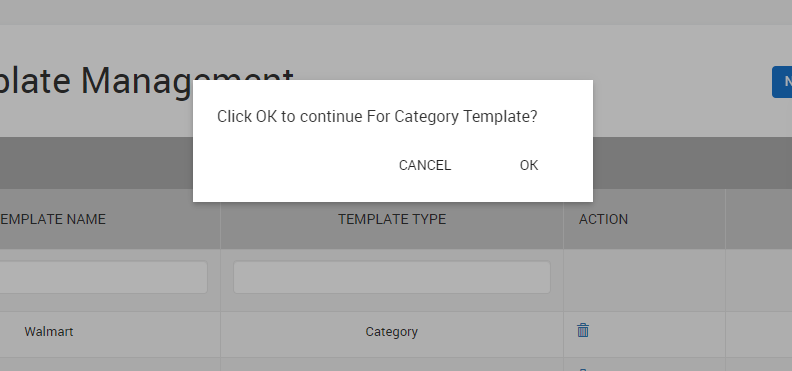
- Enter the Template Name you want to create in BigCommerce for a given Walmart Category.
- Now, select a Walmart Category, followed by a Subcategory and the respective Walmart Tax Code for the selected category.
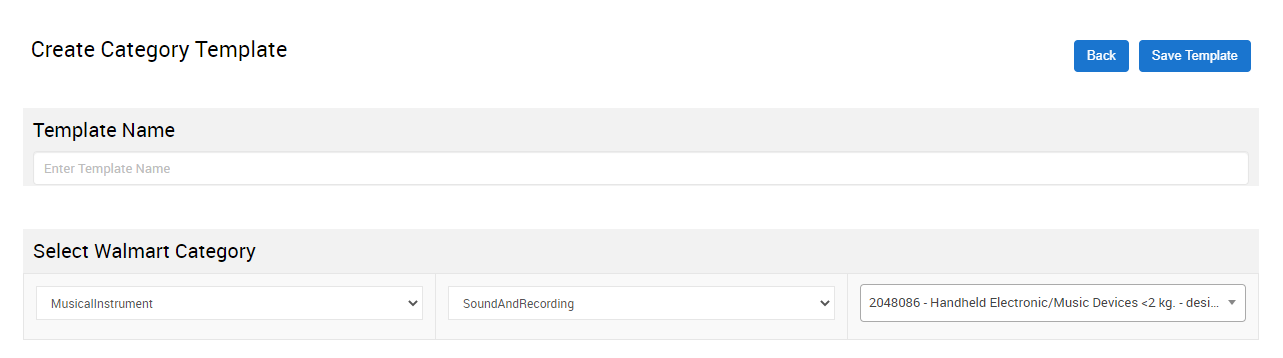
- Complete the Variant Walmart Attribute Mapping for your Walmart products to be listed on BigCommerce. Select the relevant BigCommerce Attributes against Walmart Attributes for the pre existing Variants on Walmart and enter a Relevant Attribute Value.
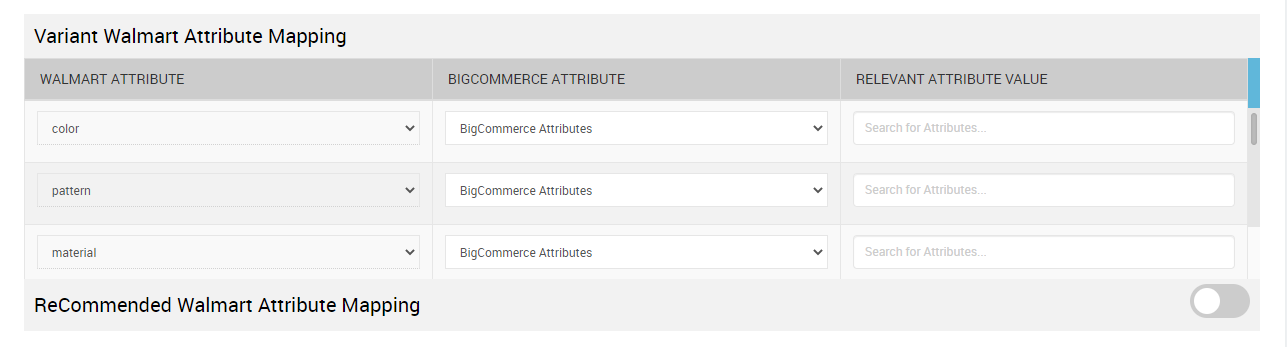
- You can also Enable/Disable the section named Recommended Walmart Attribute Mapping to get recommendations. It assists you with the entire mapping process when you enable it by clicking on the button to the right as shown in the image.
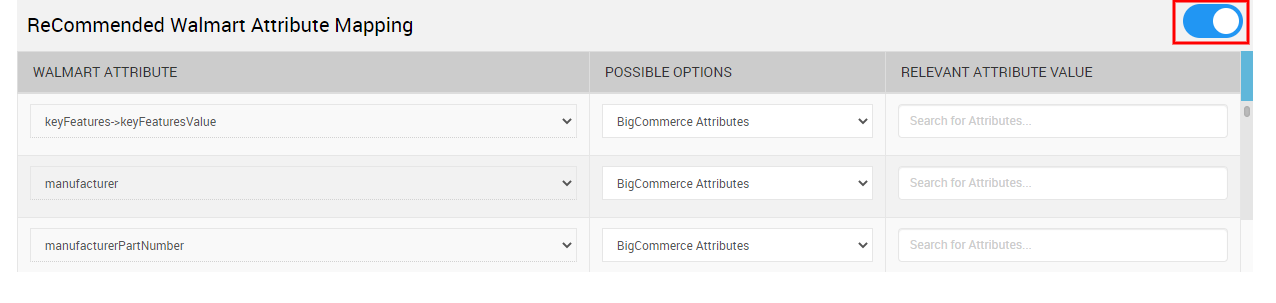
- Click SAVE TEMPLATE available on the top right of the page to successfully save the Template.
Related Articles
Manage Template
The Manage Templates section can be accessed by clicking on the Profiles tab on top of the page and selecting Manage Templates from the drop-down menu. It gives you the option to delete a pre-existing template or to create a new template based on ...Price Template
One selecting the Price Template from the drop-down menu a dialogue box appears as shown. Click OK On clicking OK a new page appears as shown in the image below Enter the desired Template Name to be used for BigCommerce Integration. Once done, start ...Manage Profile
The Manage Profiles section lets you control existing Profiles and Create New Profiles as per need. The Manage Profiles section can be accessed by clicking on the Profiles tab on top of the page and selecting Manage Profiles from the drop-down menu. ...Inventory Template
One selecting the Inventory Template from the drop-down menu a dialogue box appears as shown. Click OK On clicking OK a new page appears as shown in the image below Enter the desired Template Name to be used for BigCommerce Integration. Now Select ...Manage Products
The manage product section allows users to navigate and manage products one at a time or through bulk action. The interface provides complete information regarding products like their bar code, SKU, Price, inventory levels, BigCommerce category, ...