Category Template
Category Template is all about creating a category of a similar product set or creating templates for several products in which you wish to upload them.
By such refined categorizations, profiling not only saves time in performing multiple operations on a particular product set but also makes the process easier while uploading the products.
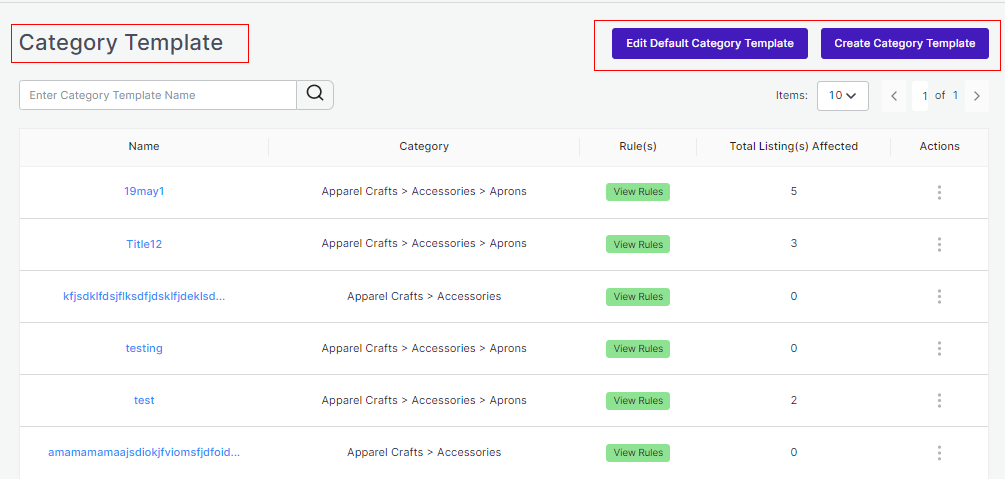
By such refined categorizations, templates not only save time in performing multiple operations on a particular product set but also makes the process easier while uploading the products.
It is divided into two parts: Creating New category template and Editing Existing or default template.
New Category Template
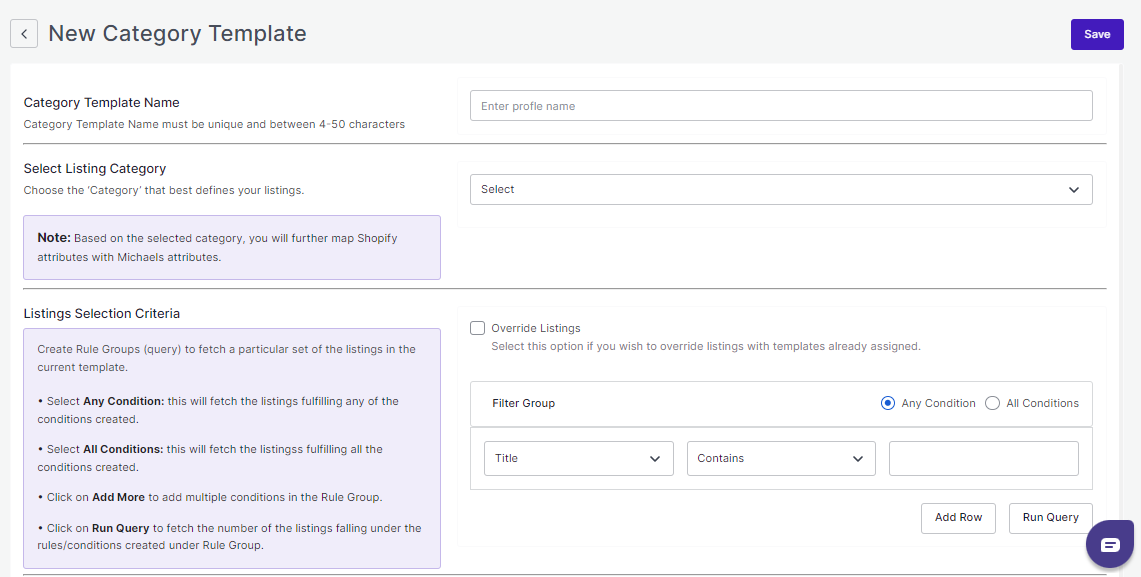
Edit Default/Existing Category Template
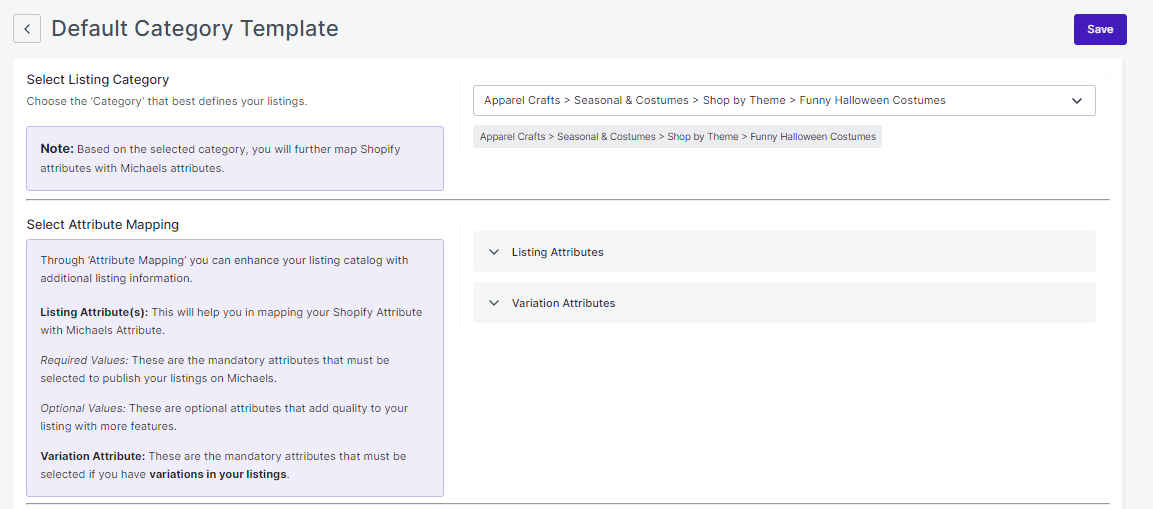
Related Articles
How to create a new Category Template
As you already know by now, that while onboarding the app, you must set your default template so that any new listing can be at least assigned under a default template if there aren’t any. However, you can always create new template just like you ...Dashboard
Once you have successfully completed the onboarding steps, you will be directed to the app’s dashboard. A dashboard tracks and keeps the record of products imported and uploaded along with all the recent activities. It showcases the following ...How to upload product profile-wise
Step 1 Go to the “Listing Management” Tab and click on the “Bulk Publish” button. Step 2 Once clicked on the button, a pop-up box will appear in front of you, click on the drop-down menu and select the Template you want to upload (as displayed ...Listings
The Listing management tab comes next to Category Template Tab. This tab gives a comprehensive real-time status of the operations performed on the products. The tab enables bulk importing, bulk syncing, bulk uploading on Michaels. You can also ...Default Profiling
The sections will help you edit and manage your default profile by choosing specific fields for your listings per category. Setting profiles help reduce creating profiles repeatedly whenever a new product is uploaded. In case you have not created a ...