Cdon Feeds
To view Cdon feeds:
- Go to Prestashop Admin Panel
- On the left navigation bar, place the cursor on Cdon Integration and you will see it getting expanded as below:
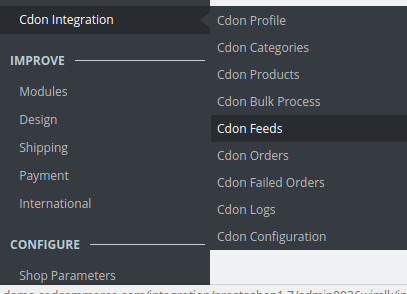
- Click on Cdon Feeds and you will see the page as shown below:

- All the feeds are listed on this page.
To approve Cdon feeds:
- Select the Feed that you wish to approve.
- Click on the Approve Button on the right-hand side.Approve
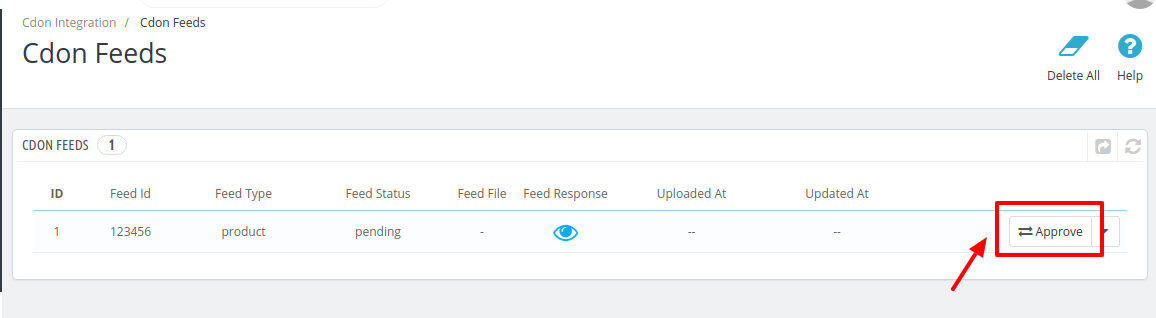
- The Feed Selected will automatically be approved.
To Export Cdon feeds:
- On the top right corner, click on the Export Button.

- All the feeds will be exported from Cdon marketplace to your PrestaShop Dashboard.
To Sync Cdon feeds:
- Select the Feed that you wish to sync.
- Click on the drop-down menu present on the right of approve button.
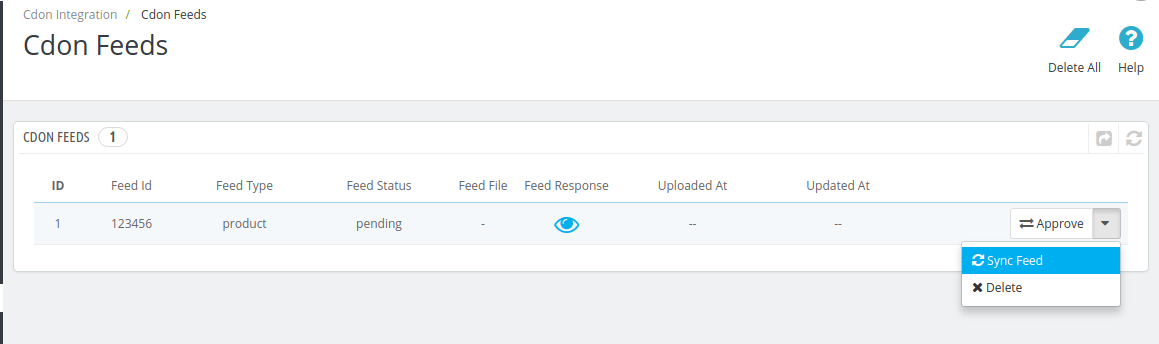
- Click on Sync Feed and you are good to go.
To Delete Cdon feeds:
- Select the Feed that you wish to delete.
- Click on the drop-down menu present on the right of approve button.
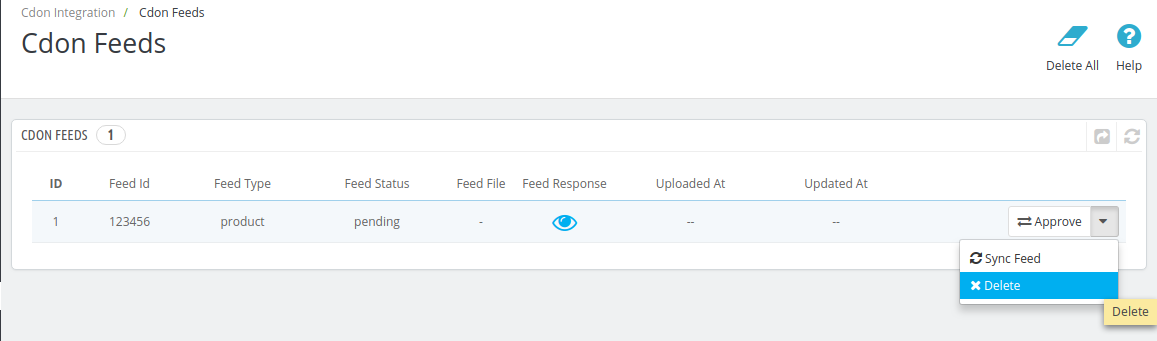
- Click on Delete and all the feeds will be deleted.
Related Articles
Cdon Integration For Prestashop - Overview
Cdon Prestashop Integration is an efficient API integration that helps the Prestashop store owners to synchronize inventory, price, and other product details for the product creation and its management between the Prestashop store and the Cdon ...Cdon Logs
To see and manage Cdon logs, Go to your PrestaShop admin Panel. Place cursor on Cdon Integration. When the menu appears, click Cdon logs. On clicking it, you will be navigated to the page as: To see the log, Click the view sign () under Response. On ...Cdon Failed Orders
The admin can see the failed Cdon orders and has the liberty to cancel those orders as well. To cancel the failed order: Go to Prestashop Admin Panel On the left navigation bar, place the cursor on Cdon Integration and you will see it getting ...Shipping of Cdon orders
The admin can view all the order details fetched from Cdon.com and ship the orders based on requirements. Admin can also cancel the existing orders. To ship Cdon Orders Go to Prestashop Admin panel. On the left navigation bar, move the cursor over ...Managing Cdon Orders
The admin can manage the Cdon orders from the Prestashop admin panel by: Viewing and shipping the Cdon orders Viewing the failed orders.