Change the Status of Profile
To Change the status of an Existing Profile,
- Go to the Magento Store Admin panel.
- On the left navigation bar, click the Allegro INTEGRATION menu.
The menu appears as shown in the following figure: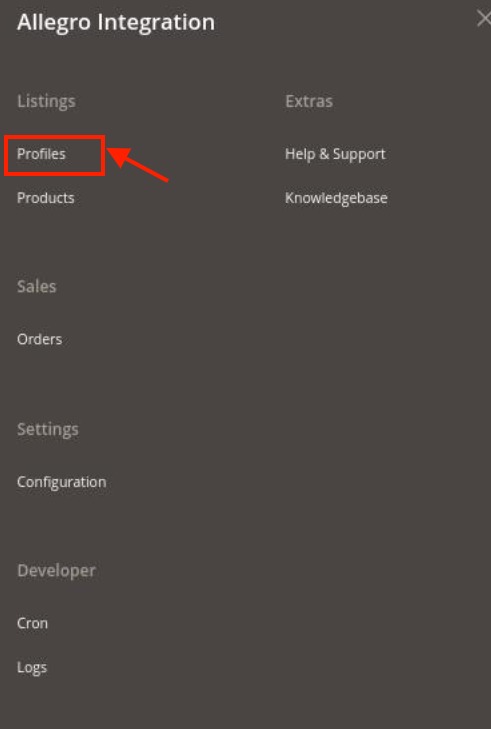
- Click Manage Profile.
The Manage Profile page appears as shown in the following figure: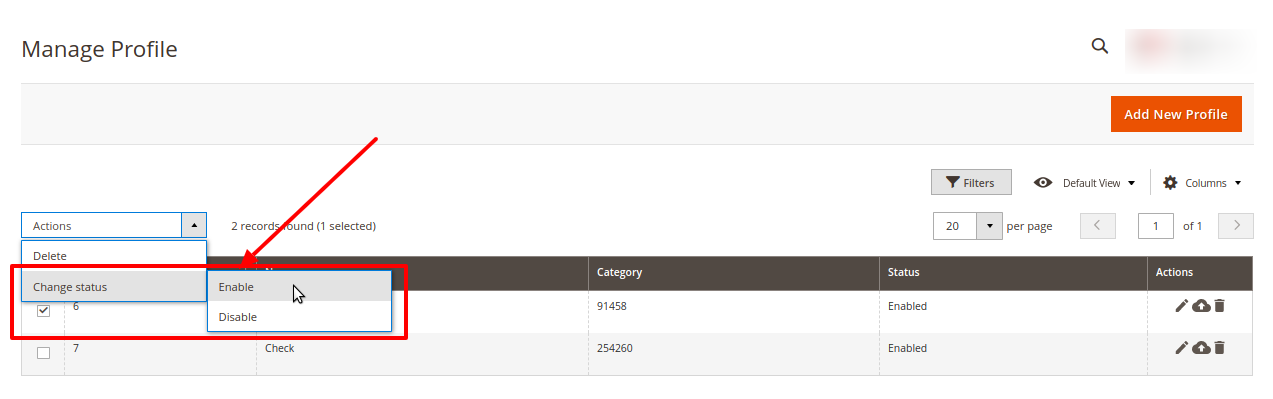
- Scroll down to the required profile and check the box associated with it.
- In the Action column, click the Arrow button.
A menu appears. - Click the Change Status button.
- Then the options of Enable and Disable appear where you can select the desired option.
The status of the profile will be changed.
Related Articles
Edit the existing profile
To add the existing profile, Go to the Magento Store Admin panel. On the left navigation bar, click the ALLEGRO INTEGRATION menu. The menu appears as shown in the following figure: Click Manage Profile. The Manage Profile page appears as shown in the ...Delete a Profile
To delete the existing profile, Go to the Magento Store Admin panel. On the left navigation bar, click the Allegro INTEGRATION menu. The menu appears as shown in the following figure: Click Manage Profile. The Manage Profile page appears as shown in ...Add New Profile
To add a new profile, Go to the Magento Store Admin panel. On the left navigation bar, click the Allegro Integration menu. The menu appears as shown in the following figure: Click Profile Manager. The Manage Profile page appears as shown in the ...Overview of the App
Allegro is Poland’s leading marketplace. Most of the user’s preferred choice is Allegro for online shopping. This marketplace sells products of the categories including fashion, electronics, home and garden, and kids. CedCommerce Allegro Magento 2 ...Manage Product
When a profile has been created and products have been assigned to it, the next part is to manage the products. Under the section of Manage Products, you may take the following actions: Upload Product(s) Update inventory and Price Delete Offer(s) To ...