Commission
On the Commission page, the affiliate user can avail the following facilities:
- View the Commission Balance: Affiliate user can view the following details:
- Total Amount: Total Commission Amount.
- Total Amount Earned: Total amount of commission that the affiliate user has earned.
- Remaining Amount: The Balance amount of the commission.
- Request Withdrawal: Affiliate user can send a request for the commission amount withdrawal to the admin.
- View the Withdrawal Policy: Affiliate user can view the list of Withdrawal policies made by admin.
- View the Commission list: View the commission details.
- Customer Email: Email Id of the front-end user who had registered or visited the store as a Guest.
- User Type: Registered User or Guest User
- Date: When the user has registered or visited the store with a guest login.
- Commission: Commission applied based on a referral system.
- Commission Mode: Mode of Commission: Fixed or Percentage
- Status: Status of the commission amount: Pending, Processing, or Complete.
To view the Commission details and send the commission amount withdrawal request
- Go to the Affiliate panel.
- In the left navigation panel, click the Commission menu.
The Commission page appears as shown in the following figure:
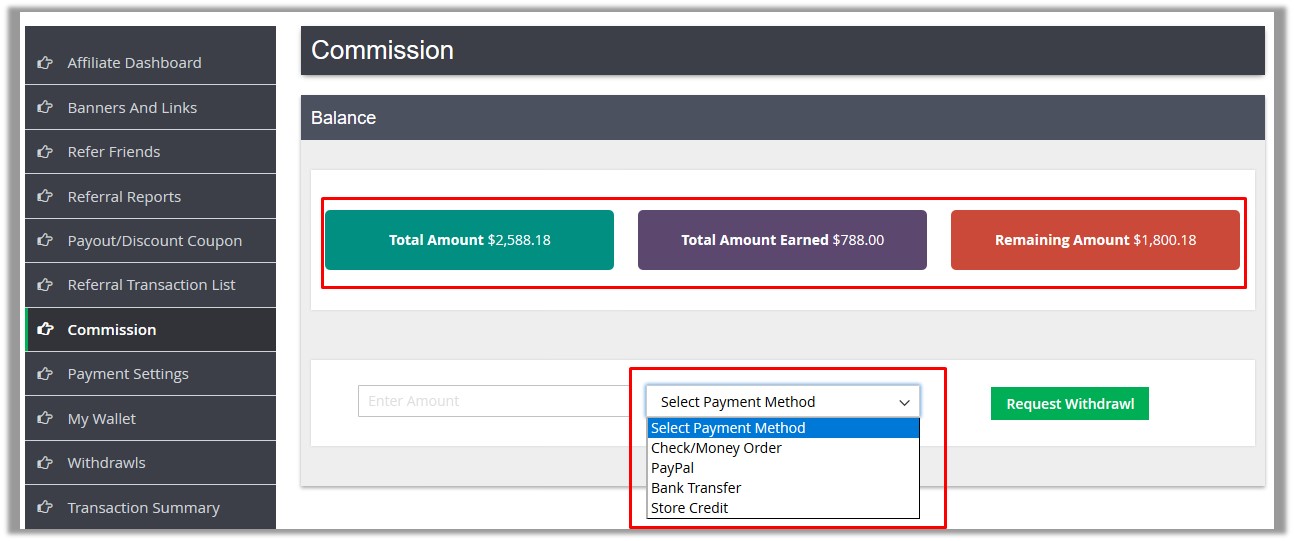
- Under Balance, do the following steps:
- In the Enter Amount box, enter the commission amount to withdraw.
- In the Payment Method list, select the required payment method.
- Click the Request Withdrawal button. The view moves to the Withdrawal page, and the request is listed in the Request List table displayed on the page.
- To view the Withdrawal Policy, select the check box associated with the See Withdrawal Policy text.
The withdrawal policies based on the withdrawal settings set by the admin appears as shown in the following figure:
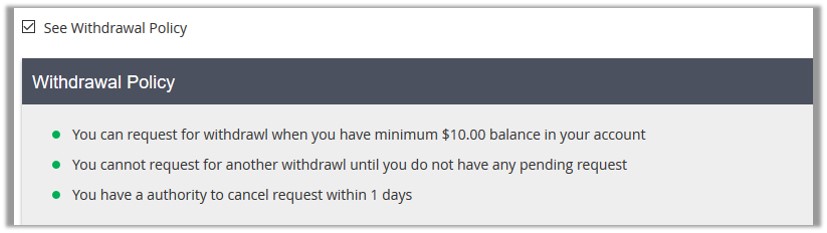
- To view the Commission details, scroll down to the Commission List section.
The page appears as shown in the following figure:
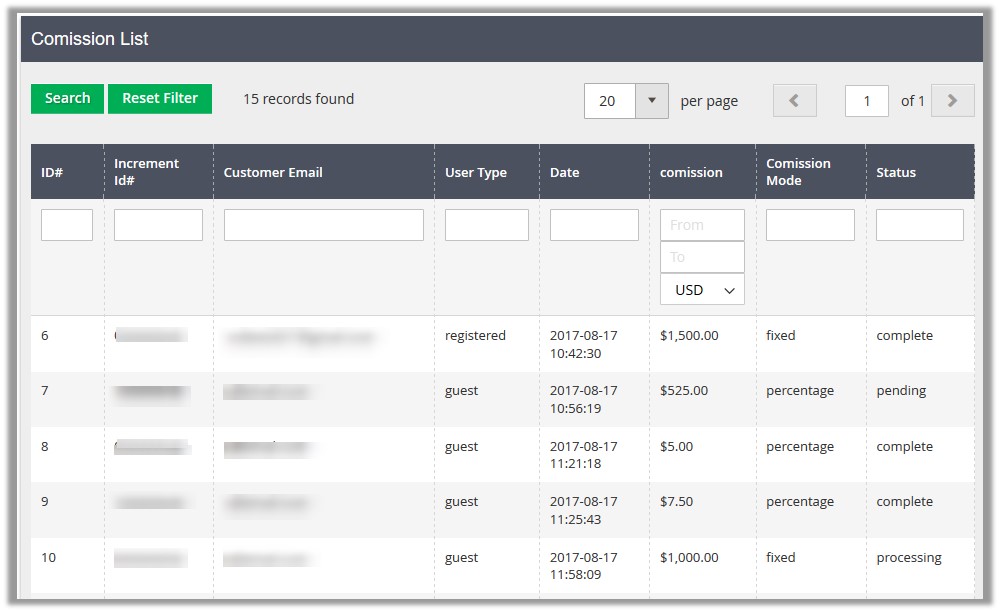
Related Articles
Overview
Affiliate Programs are arrangements in which a Web site owner pays affiliates a commission for sending traffic to the Web site. Affiliate Extension for Magento 2, developed by CedCommerce enables the Affiliate members to avail the commission on each ...Affiliate Dashboard
Affiliate member can view the following details and perform the various corresponding tasks on the Affiliate Dashboard page of the Affiliate panel: Recent Orders: This section provides a table with the following details related to the order placed by ...My Wallet
Affiliate users can view the Wallet balance amount, that is, the commission amount that the admin has paid through the Store Credit payment method. The following information appears under the Wallet Balance section: Total Wallet Amount: Total ...Banners And Links
Once the affiliates register themselves with the store consisting of the Affiliate Program, they receive numerous of banners and links, created by Admin, to use on their website. When the customers click one of those links or banners and make ...Refer Friends
The Referral section enables the affiliate members to invite their friends to the Magento Store to sign-up and click the banners to make a purchase of the products, and thus earn the commission based on each sign-up and per product sale. Thus, it ...