Configuration
- WooCommerce Store Url
To start with the configuration, enter your WooCommerce store url in the format as recommended.
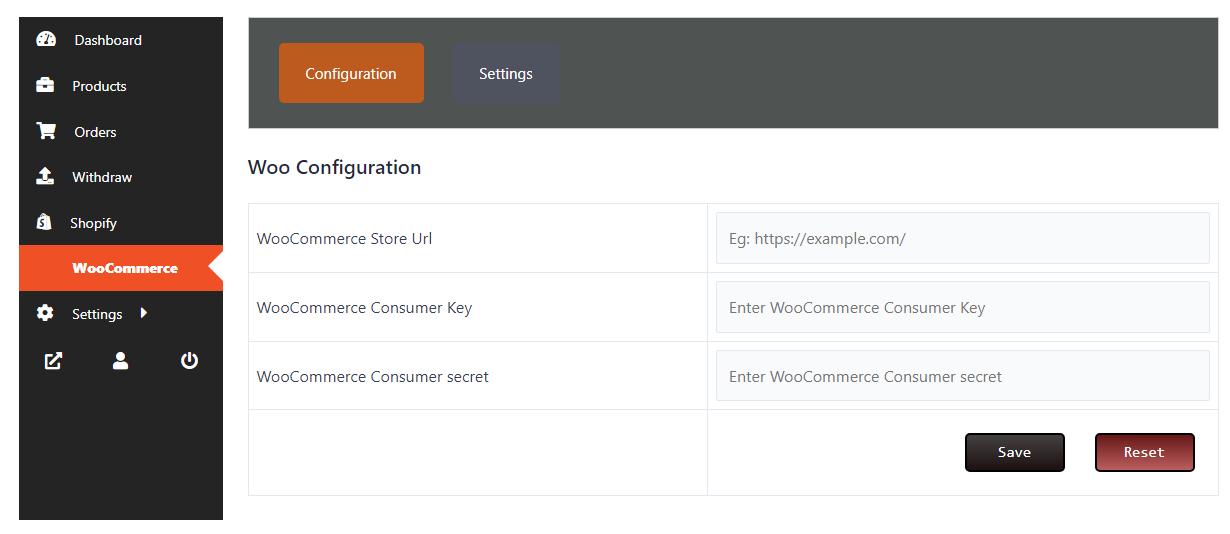
- WooCommerce Consumer Key and Consumer Secret
Here are the steps you need to follow to generate your consumer key and consumer secret from your WooCommerce admin panel.
Step 1- Login to your WordPress dashboard and under the WooCommerce section click on Settings as shown in the image below.
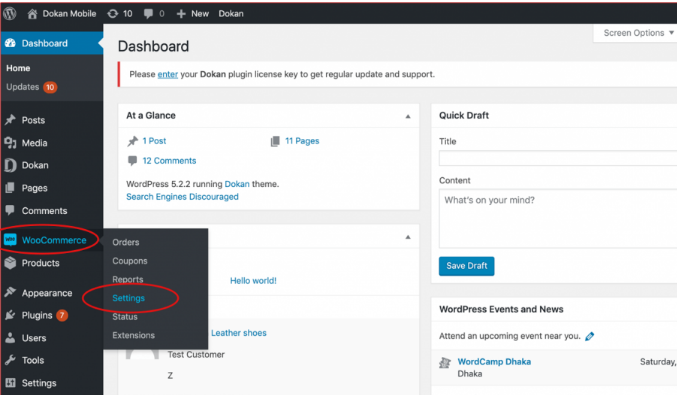
Step 2- Proceed to click on the Advanced button and then click on Rest API as shown in the image.
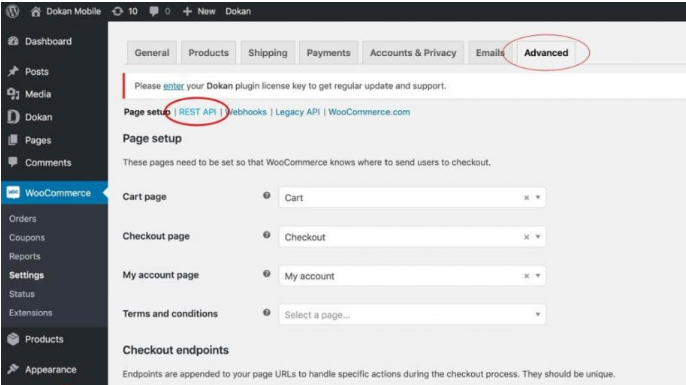
Step 3- In this step, you need to click on the Add key to proceed.
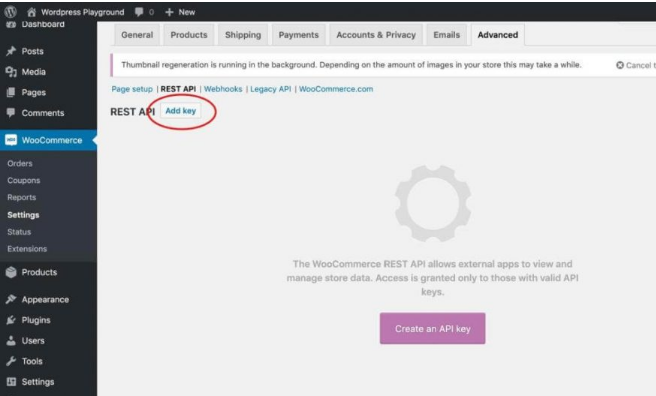
Step 4- Fill out your details
Complete the Description and User sections and provide the Read/Write Permission. Next Click on Generate API key option.
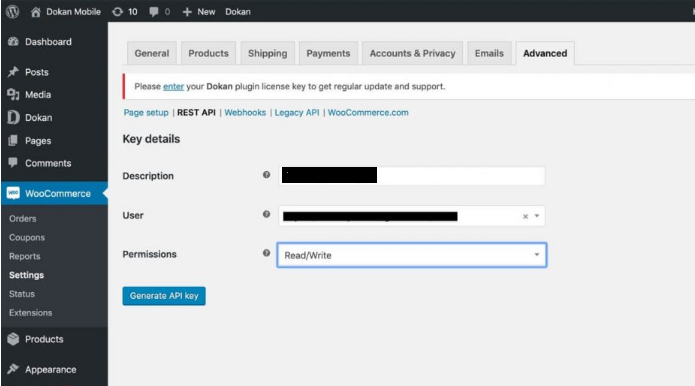
Step 5-
This is where your Consumer Key and Consumer Secret will be generated. It is recommended that you copy the codes and keep them safe because they will be hidden once you exit the page.
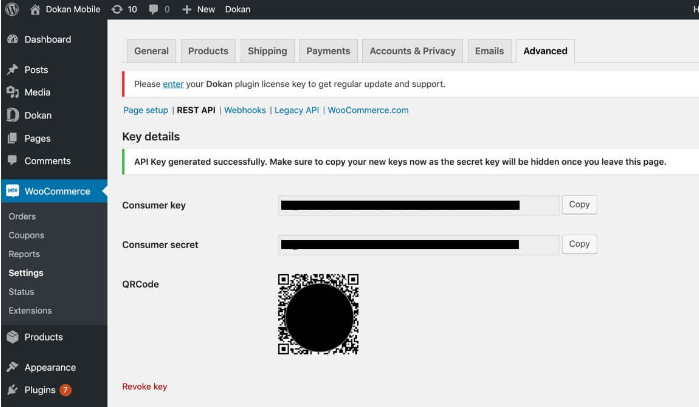
Related Articles
Overview
Using Dokan compatibility, WooCommerce sellers can now transform their store into a multivendor marketplace. Having a multivendor marketplace helps you sell your products along with the products of multiple other sellers and earn commissions. ...Settings
Enable to import products from your WooCommerce store: Once this feature is enabled, it will start importing products from your WooCommerce store to the multi-vendor marketplace created on WooCommerce with complete automation. Enable to export your ...