Configuration of SQL Report Generator Extension Section
After installation of the SQL Report Generator extension on the Magento 2 store, the admin has to set up the configuration settings. For configuring the settings: 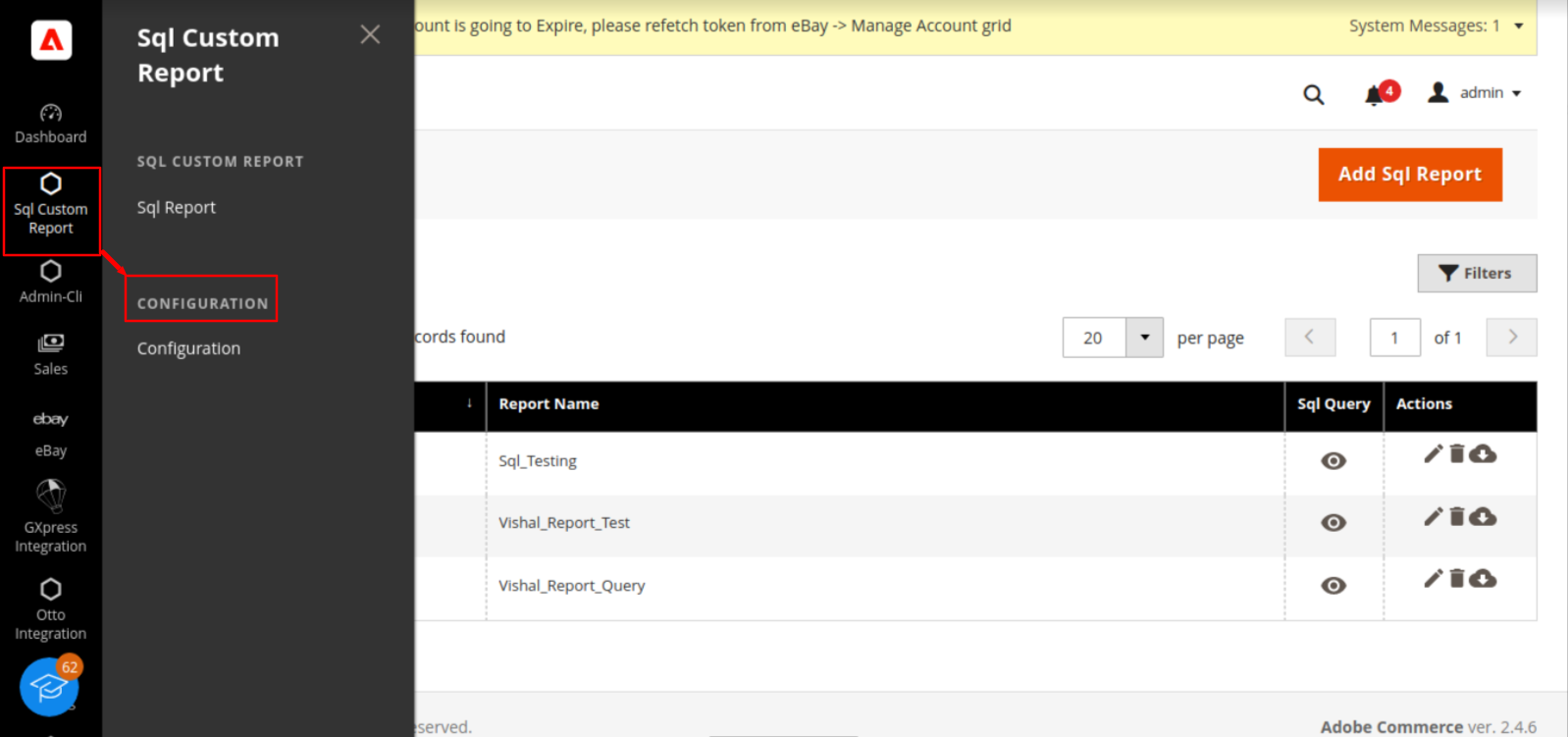
Select the Sql Report Configuration; under Sql Report Settings, enable the extension by selecting the YES option from the drop-down box. Save the changes by clicking Save Config, as shown in the screenshot shown below.
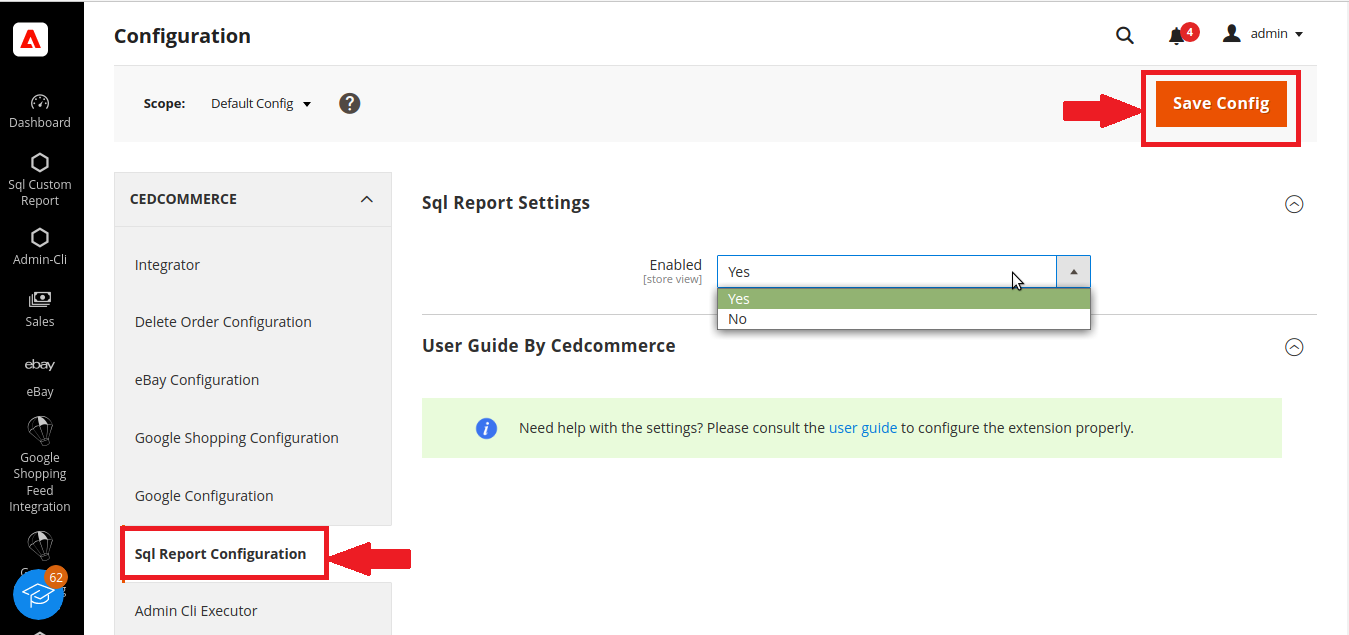
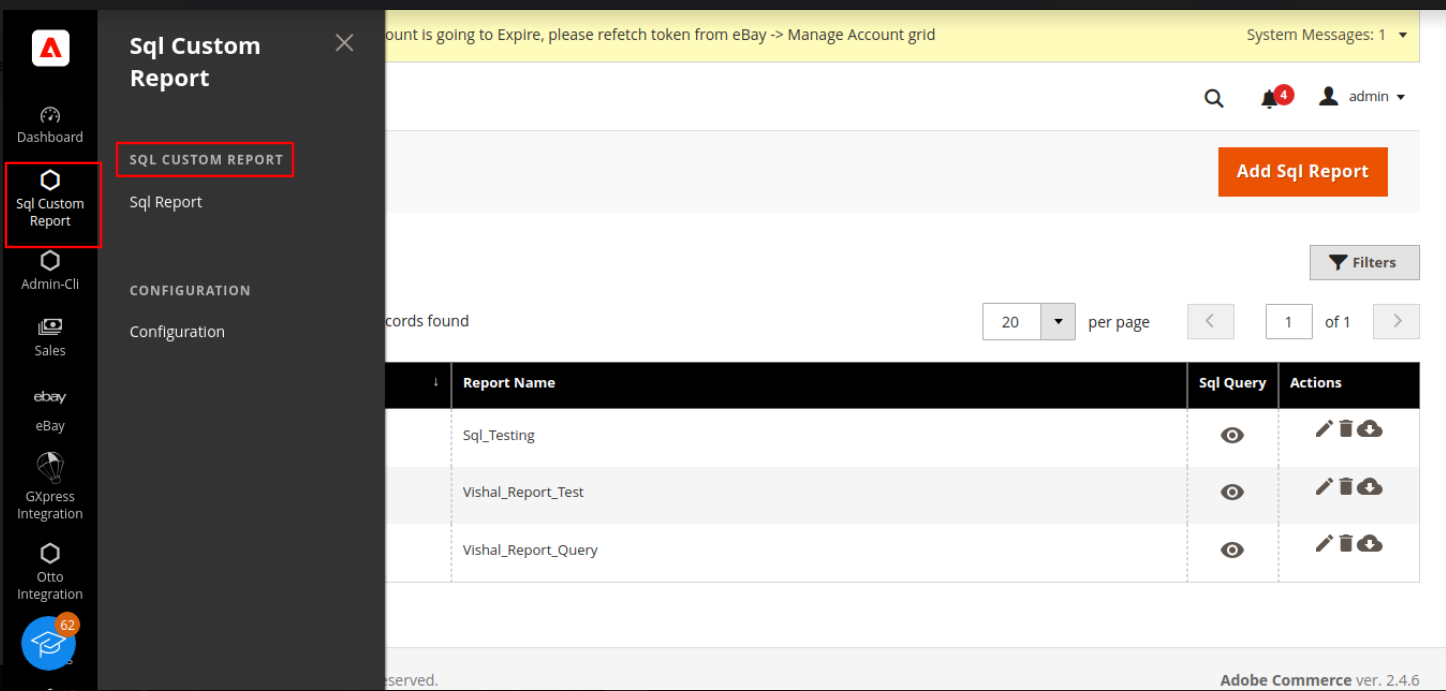
To create a new Sql report, click on the “ Add Sql Report” option on the top right side of the Manage SQL reports grid.
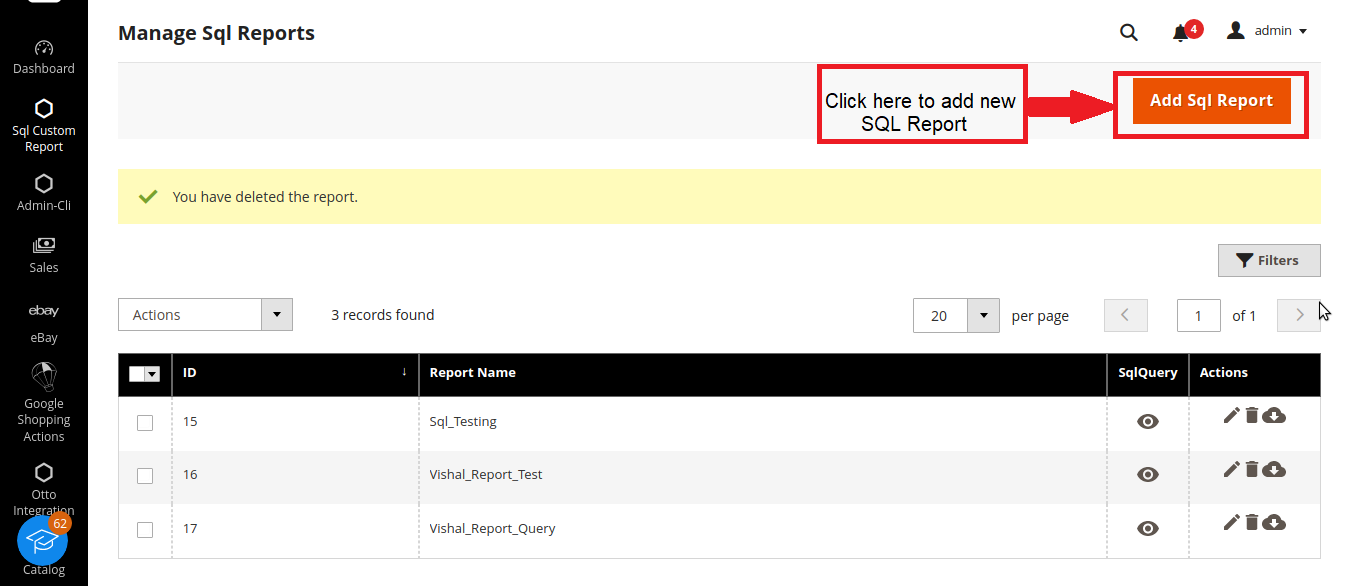
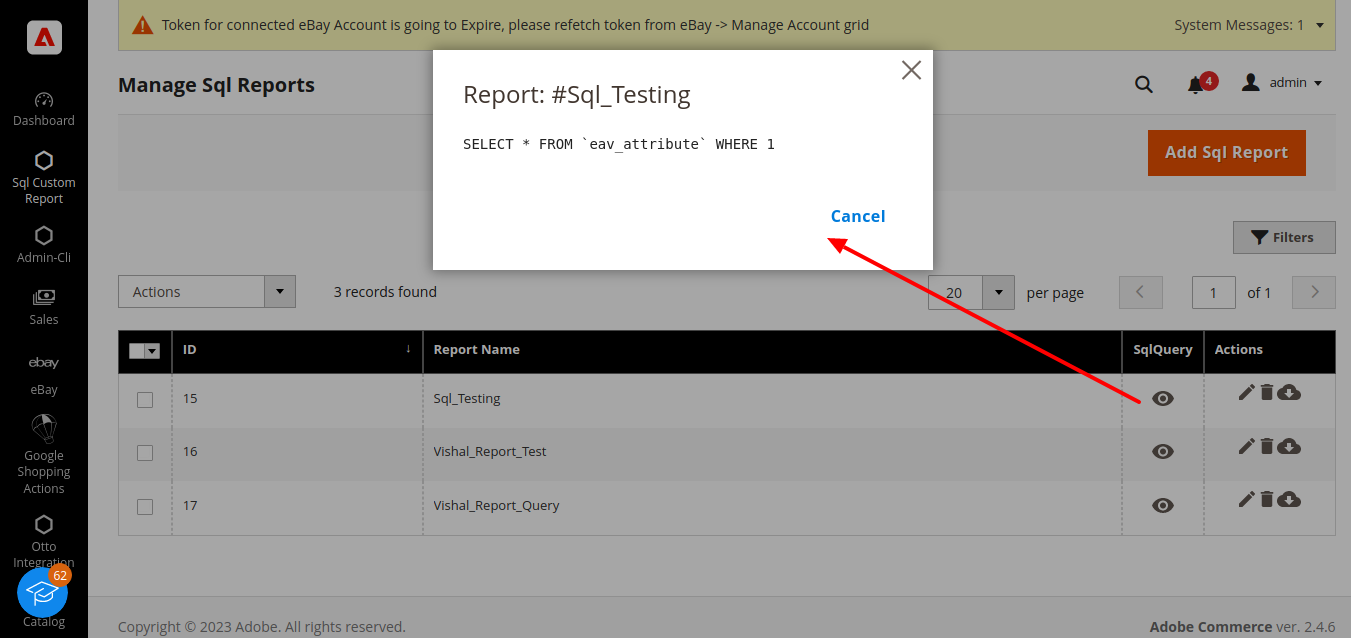
In the Manage Sql reports grid, we can configure the following details: 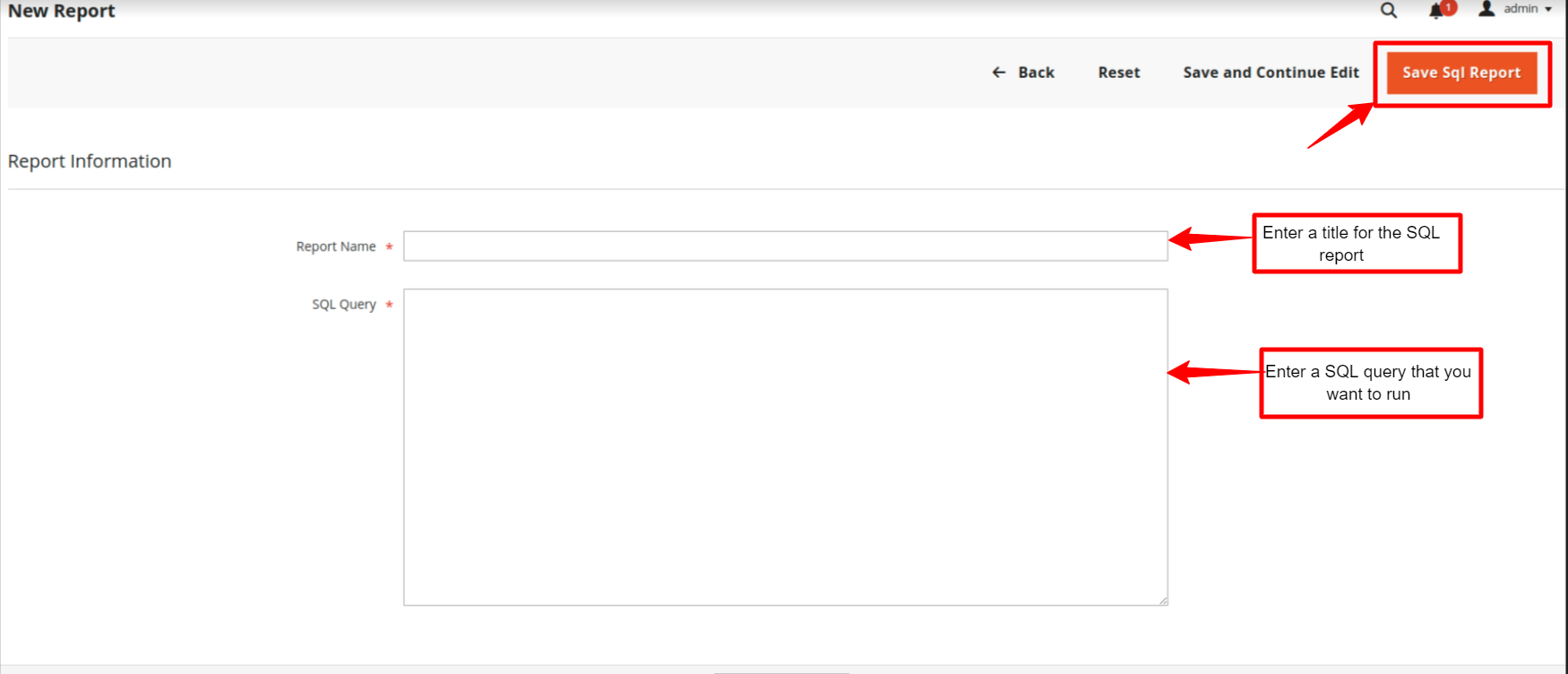
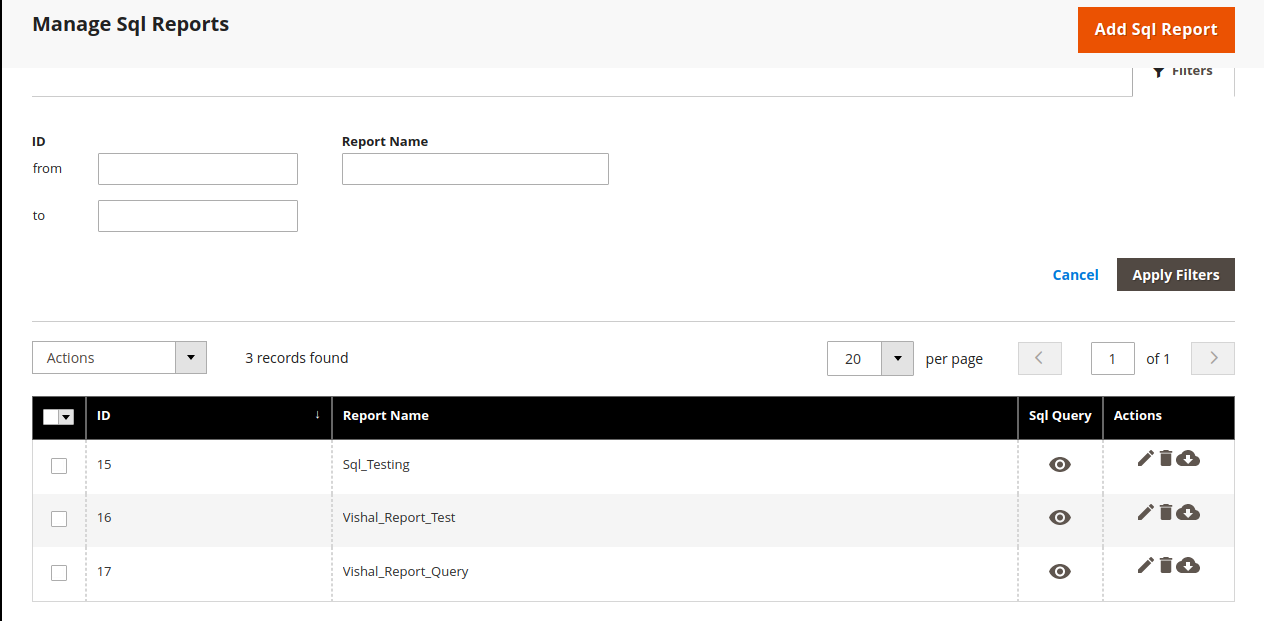
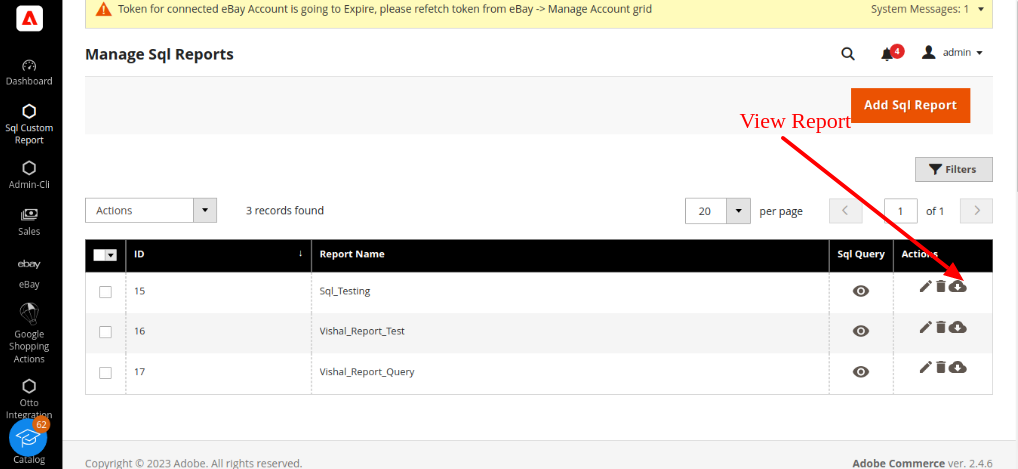
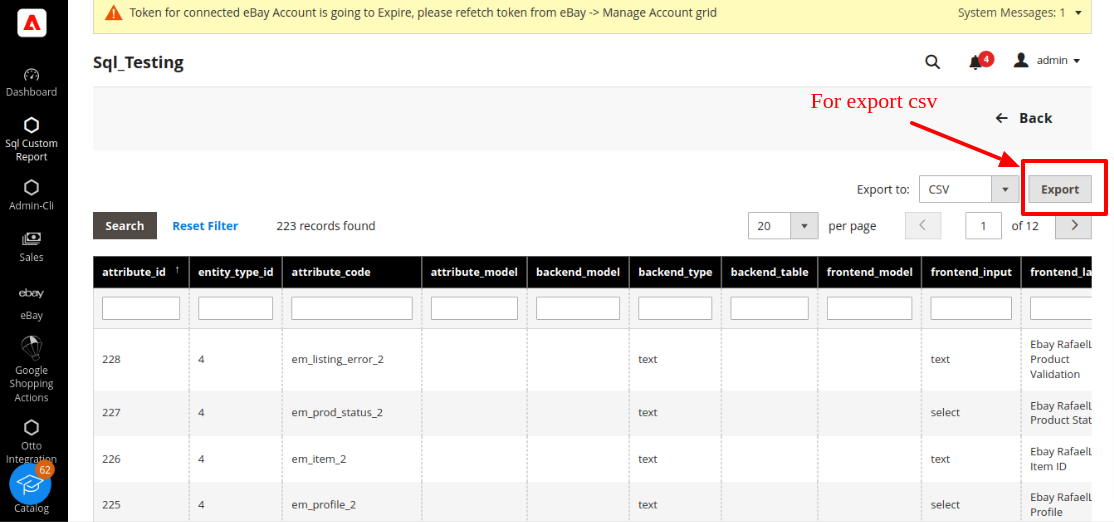
- Go to the Admin panel.
- In the admin panel, go to the Sql Custom Report option on the top right panel and then click on Configuration.
- After saving the configuration go back to the admin panel select Sql Custom Report and then select Sql Report.
- The Sql query can be viewed by clicking on the SqlQuery section and in Actions section you can edit, delete and download the query.
- Report Title: Enter the title for the SQL Report.
- Sql Query: Enter the Sql query that you want to execute for report generation.
- Save the Sql report by clicking on the Save Config option and import the file in CSV or Excel format. 10. There is an option for filtering the report by clicking on "Apply Filters" option.
- You can run download the Sql report by clicking on the cloud option as pointed by arrow.
- After generation of report , you can export your data from one database to other in CSV/Excel format by clicking on Export, as pointed by arrow.
**Note : If you have any query, then feel free to contact our support team, available 24×7 at CedCommerce through the following medium:
Related Articles
Installation of SQL Report Generator Extension Section
To install the SQL Report Generator Log in the ftp, and then go to the Magento 2 root folder (generally present under the public_html folder). Create a new folder named code under the app folder; under code folder, create a folder named Ced. Upload ...Introduction
SQL Report Generator extension by CedCommerce for Magento 2 store facilitates store owners to generate an interactive report from the database. The report helps better understand customer choices and sales patterns, which results in making ...