Configuration Setting
To enable the configuration settings,
- Go to the Magento 2 Admin Panel.
- On the left navigation bar, click on Stores and then on Configuration.
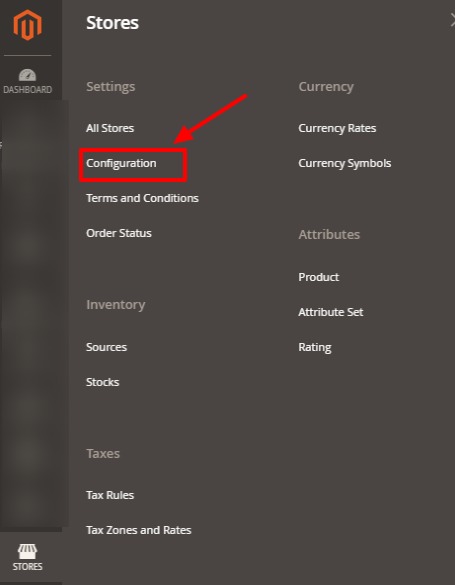
- On clicking it you will be navigated to the Configuration page.
In the left panel click on Custom to Configurable. The sections open as shown below:
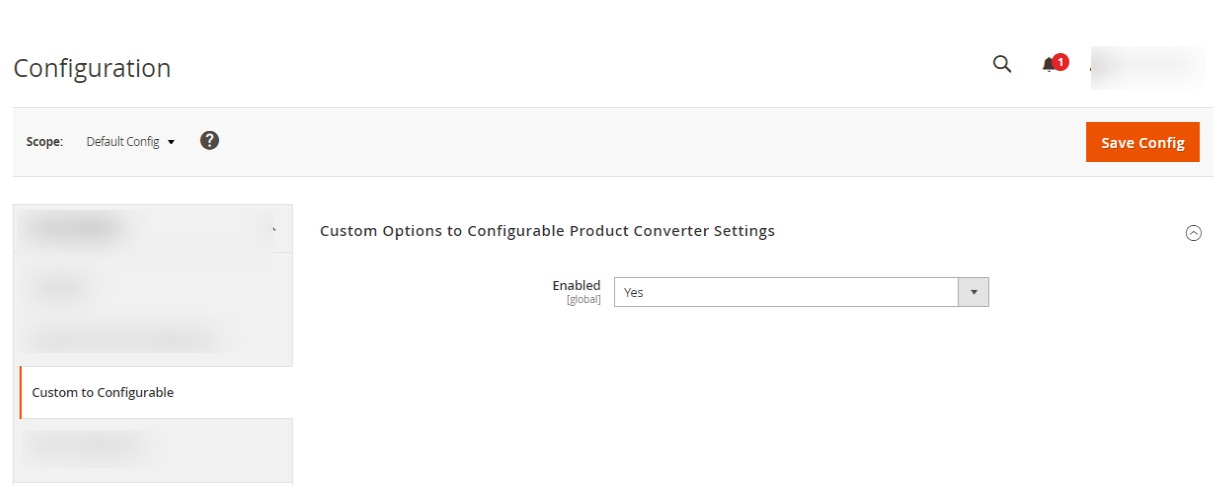
- Under the settings in Enable option select Yes to start with the converting of the products. As soon as you enable it, the products will be imported into the catalog.
- Click on the Save Config button to save the settings.
Related Articles
How to Convert Custom Product to Configurable Product
To create configurable products, Go to the Magento 2 Admin Panel. On the left navigation bar, click on Catalog and then on Products. The Products page appears as shown below: The imported products along with their details are displayed in the grid. ...Overview
Custom Option to Configurable Product Converter developed by CedCommerce for Magento facilitates sellers to convert simple products to configurable products in your Magento store. It means that the front-end users can see all the product variations ...