Configuration Settings
To Configure Extension,
- Go to Magento Admin Panel.
- On the left side in the navigation bar menu click on Store.
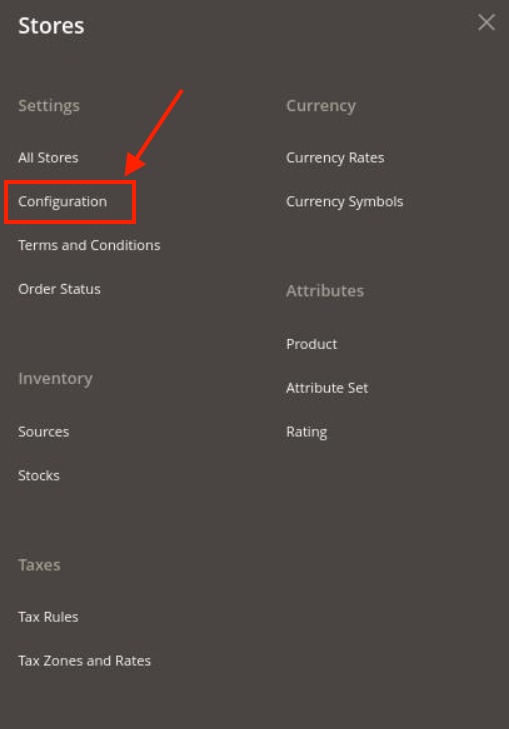
- Click on Configuration.
The configuration page appears as shown below:
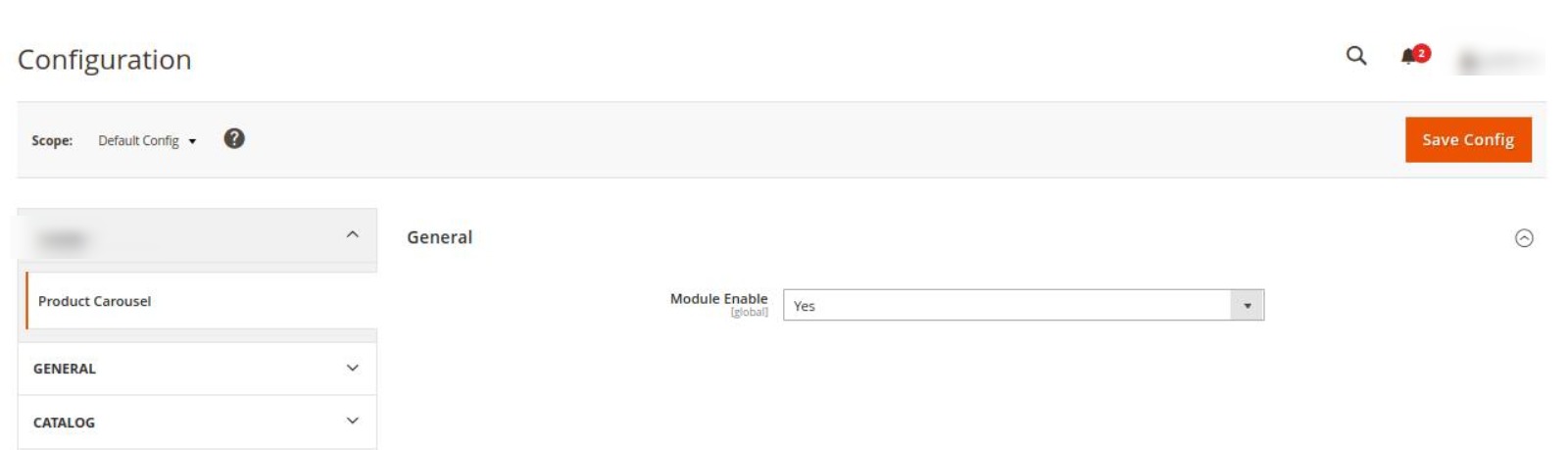
- Under Product Carousel settings, in the General Settings in Module Enable select Yes to enable the extension settings.
Related Articles
Manage Carousel
To manage the carousel, Go to Magento Admin Panel. On the left side in the navigation bar menu click on Product Carousel Click on Manage Carousel. The Manage Product Carousel appears as shown below: To add a product carousel click on Add Product ...Overview
Multiple Product Carousel Extension for Magento 2 is an addon that helps sellers to display products on their website through a carousel, making the product navigation easier for the customers. This can be used by the sellers for advertising and ...