Configuration Settings
To configure Instagram Feed Extension,
- Go to your Magento 2 admin panel.
- On the left navigation bar menu click on Instagram.
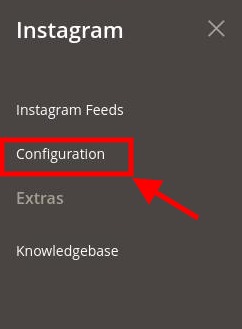
- Click on Configuration. The Configuration page appears as shown below:
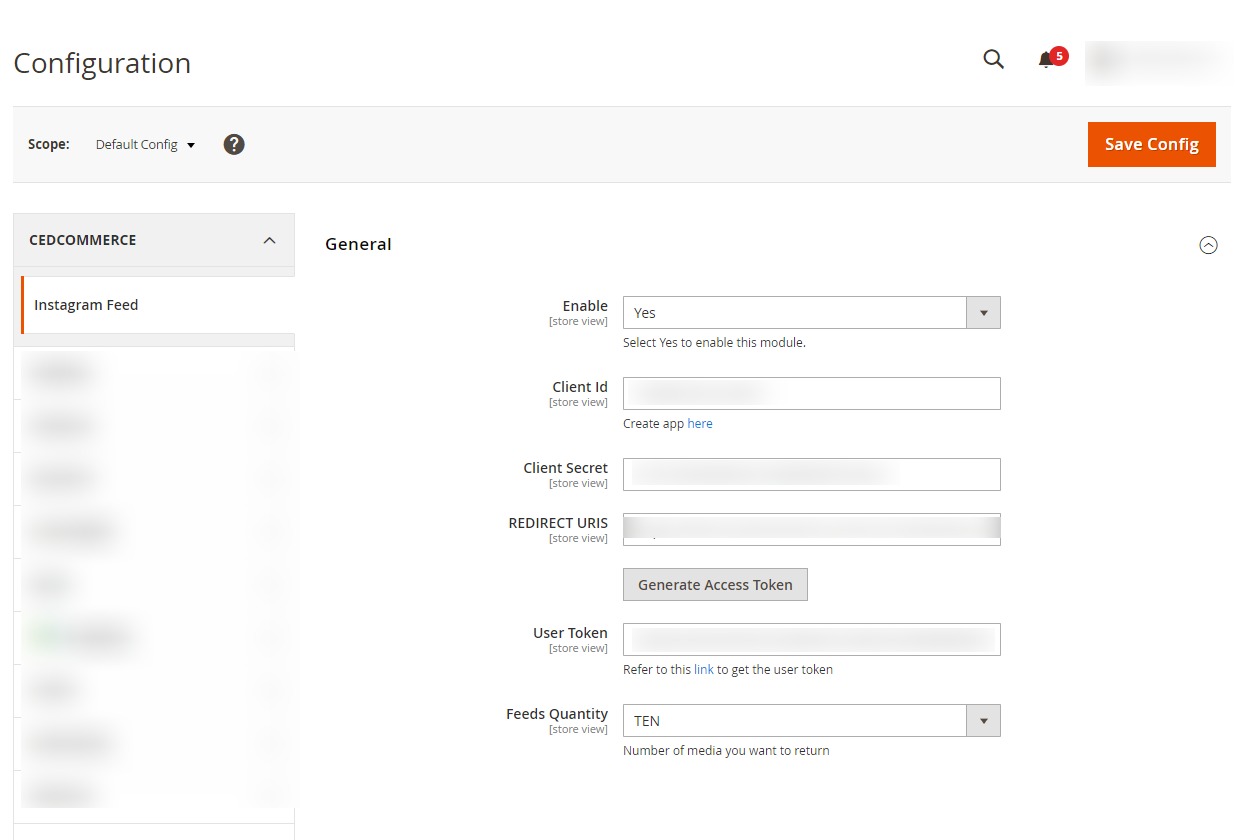
- In the Enable, select Yes to enable the configuration settings.
- Then before you proceed further, you need to create an app through Facebook by going on the link: https://developers.facebook.com/docs/instagram-basic-display-api/getting-started
- You can follow the steps stated in the above link to create an app. Once the app is created, the Client ID and Client Secret keys will be generated in your developer section.
- Now, copy the Instagram App Id from the developer portal and paste it into the Client Id box.
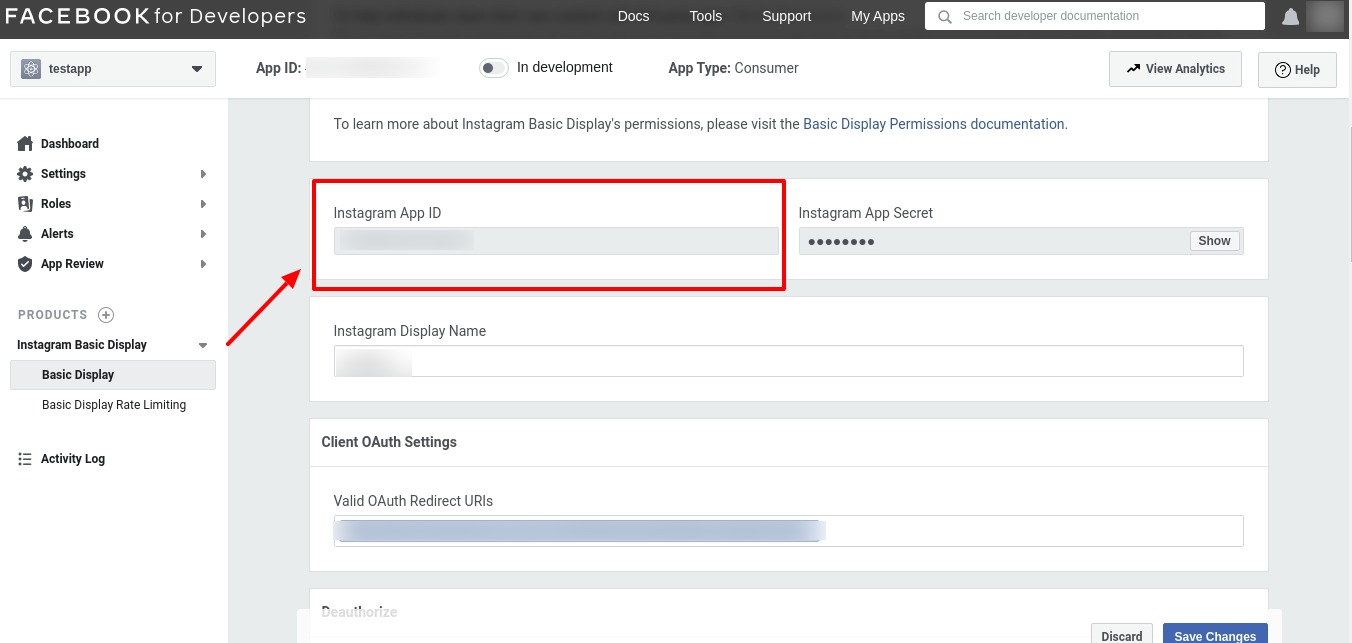
- For Client Secret, copy the Instagram App Secret Key from the developer portal and paste it into the Magento panel in the Client Secret box.
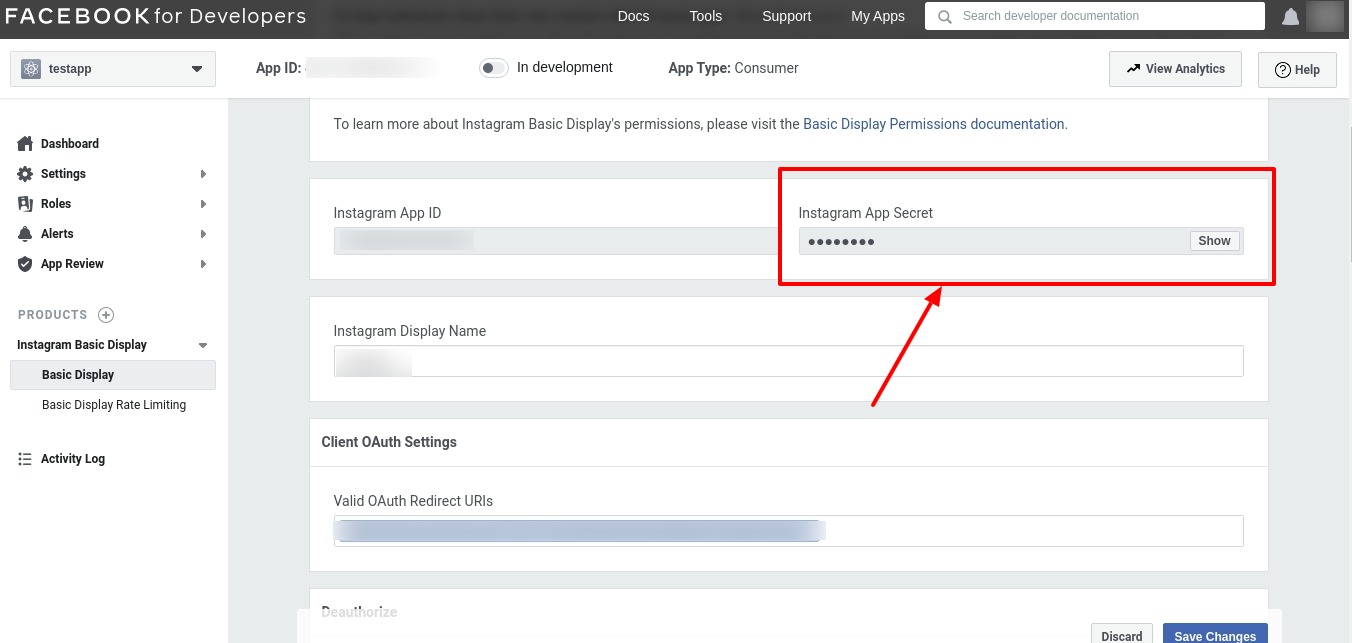
- In the Redirect URI, enter the site URL.
- Then click on Generate Access Token Button in the Config section to fetch the token. The token fetched will be displayed in the User Token box.
- In the Feeds Quantity, select the number of media you want.
- Click on the Save Config button.
The configuration settings will be saved.
Related Articles
Update Instagram Feeds
To update Instagram feeds, Go to your Magento 2 admin panel. On the left navigation bar menu click on Instagram. Click on Instagram Feeds. The Feed page appears as shown below: To update new feeds in the admin panel, click on the Update Feeds button ...Overview
Instagram Feed Extension for Magento helps the online store owners to embed their Instagram page photos and videos to their web page build on the Magento platform. The images on the web page appear in the same order as they are on the Instagram ...Knowledge Base
To view the knowledge base section, Go to your Magento 2 admin panel. On the left navigation bar menu click on Instagram. Click on the Knowledgebase. The section appears as shown below: To view the user documentation of the extension, click on ...