Configuration Settings
To enable the configuration settings,
- Go to the Magento Admin Panel.
- On the left navigation bar, click on Inline Product Grid Editor.
The menu appears as shown below: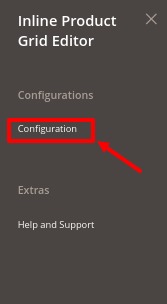
- On clicking it you will be navigated to the Configuration page.
In the left panel click on Inline Product Grid Editor. The sections open as shown below: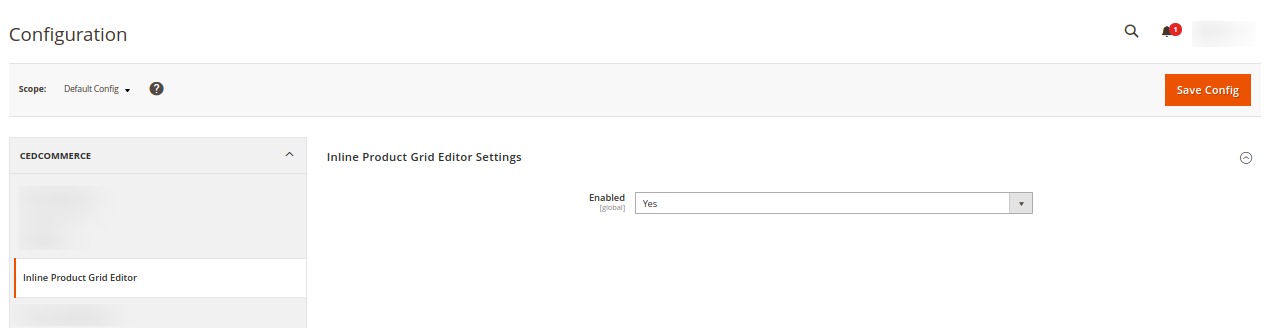
- Under the settings in Enable option select Yes to enable the extension settings.
- Click on the Save Config button to save the settings.