Connecting Magento Store with the Plugin
How to connect the Magento store with the TikTok Shop Integration Plugin 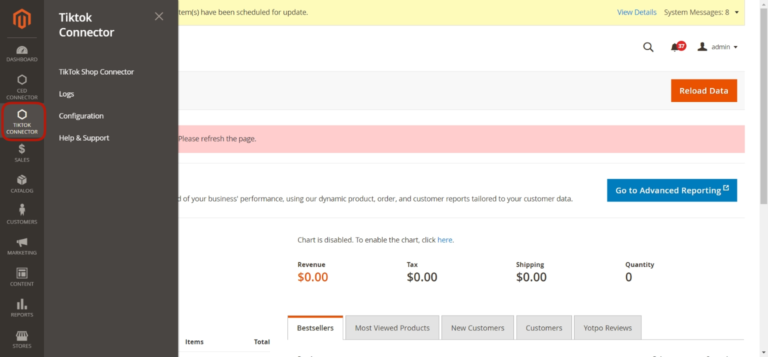
- Log in to your Magento store.
- Go to Connector (on top of the collapsible menu on the left side of the page) and then click on it.
- Now, click on TikTok Shop Connector.
The next step is entering your details like email, token type, and password to create a connection between the Magento store and the Integration plugin.
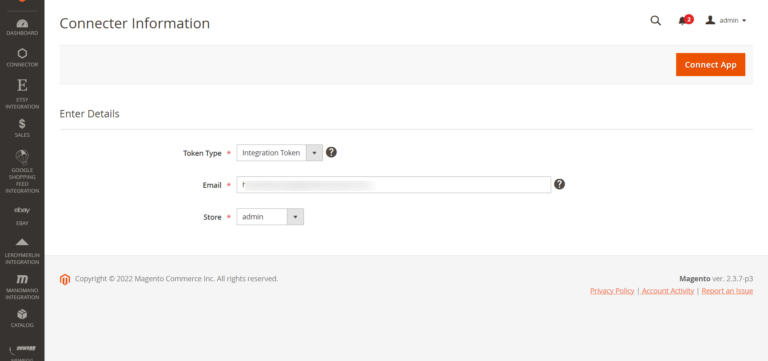
Integration Token
To establish a connection between your Magento store and the CedCommerce plugin, it is suggested to use the Integration token as it is more reliable and safe. Enter the following details to proceed:
- Email: Enter the email id that is associated with your Magento store.
- Store ID: Select the respective store ID to connect with our plugin.
Now, click on Connect, available in the top right corner of your screen.
NOTE: Make sure your store is not ".htaccess" protected or else the connector app won't work. If the site is .htaccess protected, you can disable it from your Magento store.
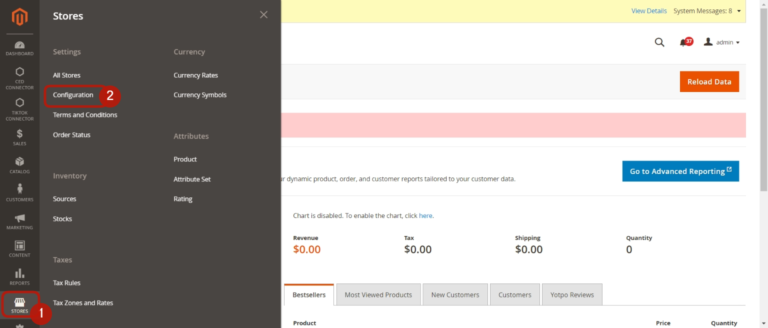
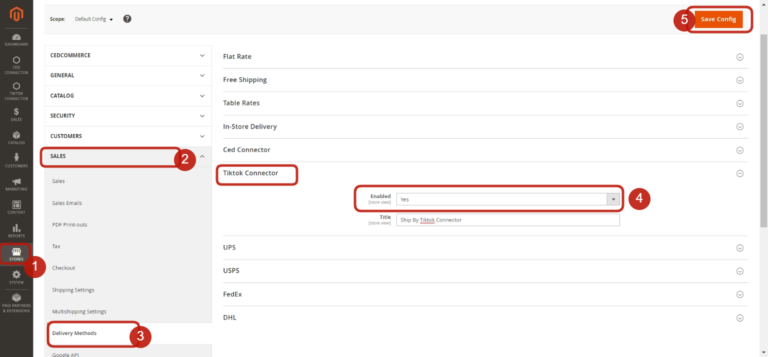
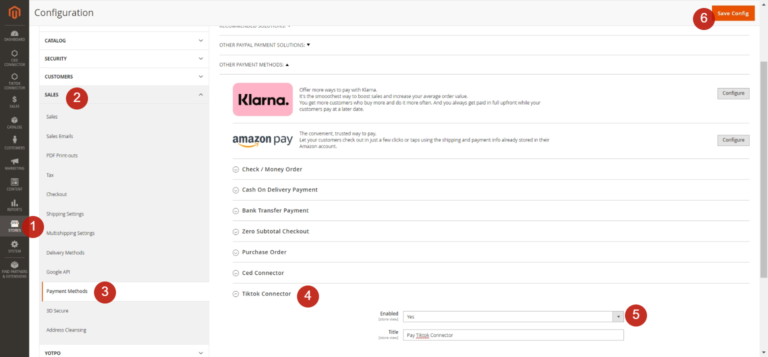
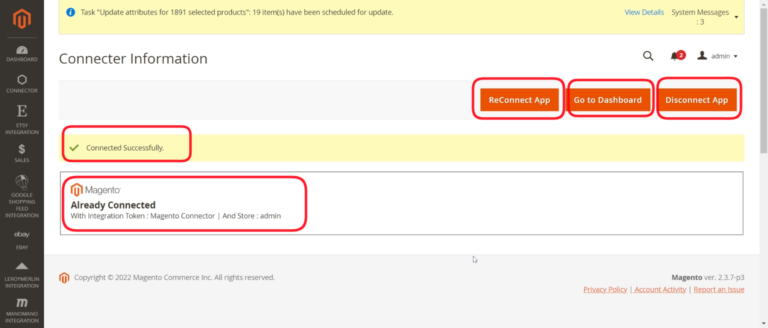
Grant Sales Permission on Magento
This field is not mandatory, but for smooth business flow, it's always preferable to set everything.
To start managing sales through the TikTok integration, you need to enable permission for each. The process to complete the steps has been listed below:
Grant Delivery Permissions on Magento
- Firstly, go to your Magento account and navigate to the store section.
- Secondly, click on the configuration available under the settings.
- Click on the “Sales tab” to manage delivery permission.
- Once on the sales page, select the Shipping Method, and go to the tab – Ced Connector; enable it by selecting Yes and save. By default, it is set to No.
Store –> Configuration –> Sales –> Delivery method –> Enable TikTok Connector
Grant Payment Permissions on Magento
- Firstly, go to your Magento account and navigate to the store section.
- Secondly, click on the configuration available under the settings.
- Click on the “Sales tab” to manage payment permission.
- Once on the sales page, select the Payment Method, and go to the tab – TikTok Connector; enable it by selecting Yes and save. By default, it is set to No.
Store –> Configuration –> Sales –> Payment method –> Enable TikTok Connector
How to check the connection Status of Magento?
To check whether or not the plugin is connected to the Magento store, you need to visit the TikTok Connection Information page.
The TikTok Connector Information page gives you an overview of the plugin connection status and also provides you with an option to reconnect the store. You can find three tabs at the top left corner of the page and perform multiple actions accordingly.
- ReConnect App: This option allows you to connect and reconnect your Magento store with the integration plugin.
- Go To Dashboard: This option helps you navigate through the integration solution and helps you perform many other actions in the plugin.
- Disconnect App: With this option, you can disconnect the plugin from your Magento store. There won’t be any integration between your Magento store and TikTok Shop.
Related Articles
How to Connect TikTok Seller Account
The next step after connecting your Magento store to the TikTok Shop connector plugin is connecting your TikTok Seller Account. You can do so by following 4 simple steps. Step 1: Connect Connect your TikTok Shop account with the plugin; when you ...How to Install and Connect the Plugin
You can follow these steps to Install and Connect the plugin Installation of the Plugin Connecting Magento store with the PluginSteps to Onboard
Once you’ve installed the plugin, you need to get started and onboard through the plugin to start selling on TikTok Shop from your Magento store. The onboarding includes, Connecting TikTok Shop Seller account Default attribute mapping Default ...TikTok Shop Connector for Magento2
About TikTok Shop TikTok Shopping is a fun shopping experience designed for TikTok users. So now, they can shop while enjoying trending videos with your trendiest product collection. The giant social commerce platform is available in more than 150 ...Order Section of the Plugin
TikTok Shop connector plugin is carefully devised to best suit the selling needs of a demanding Magento business. Receive all your TikTok Shop orders in the integration plugin and manage them from within the store effortlessly. The end-to-end process ...