What can I do in the connection configurations?
This section will allow you to set your preferences for default connection configurations. 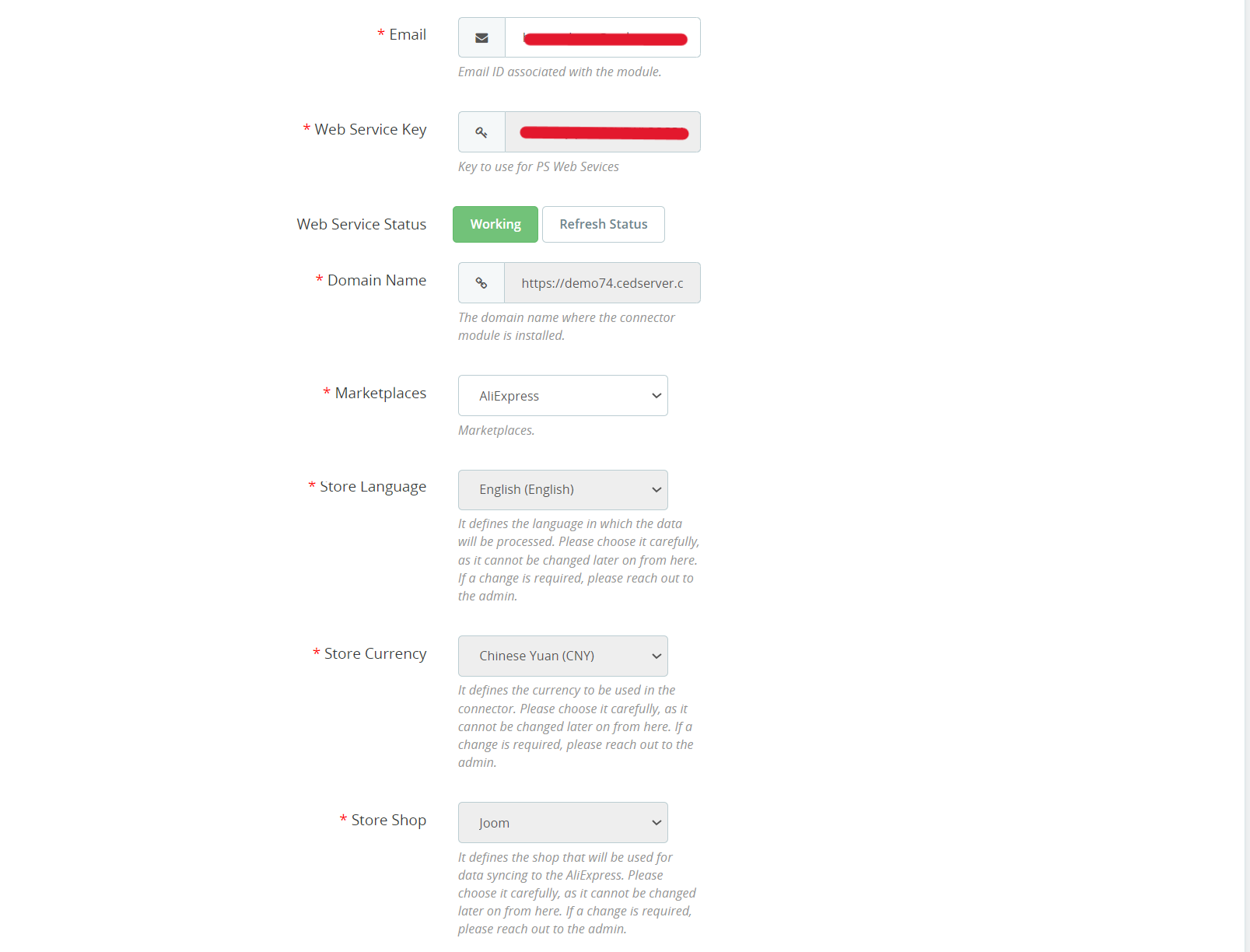 Here's what you can do:
Here's what you can do: 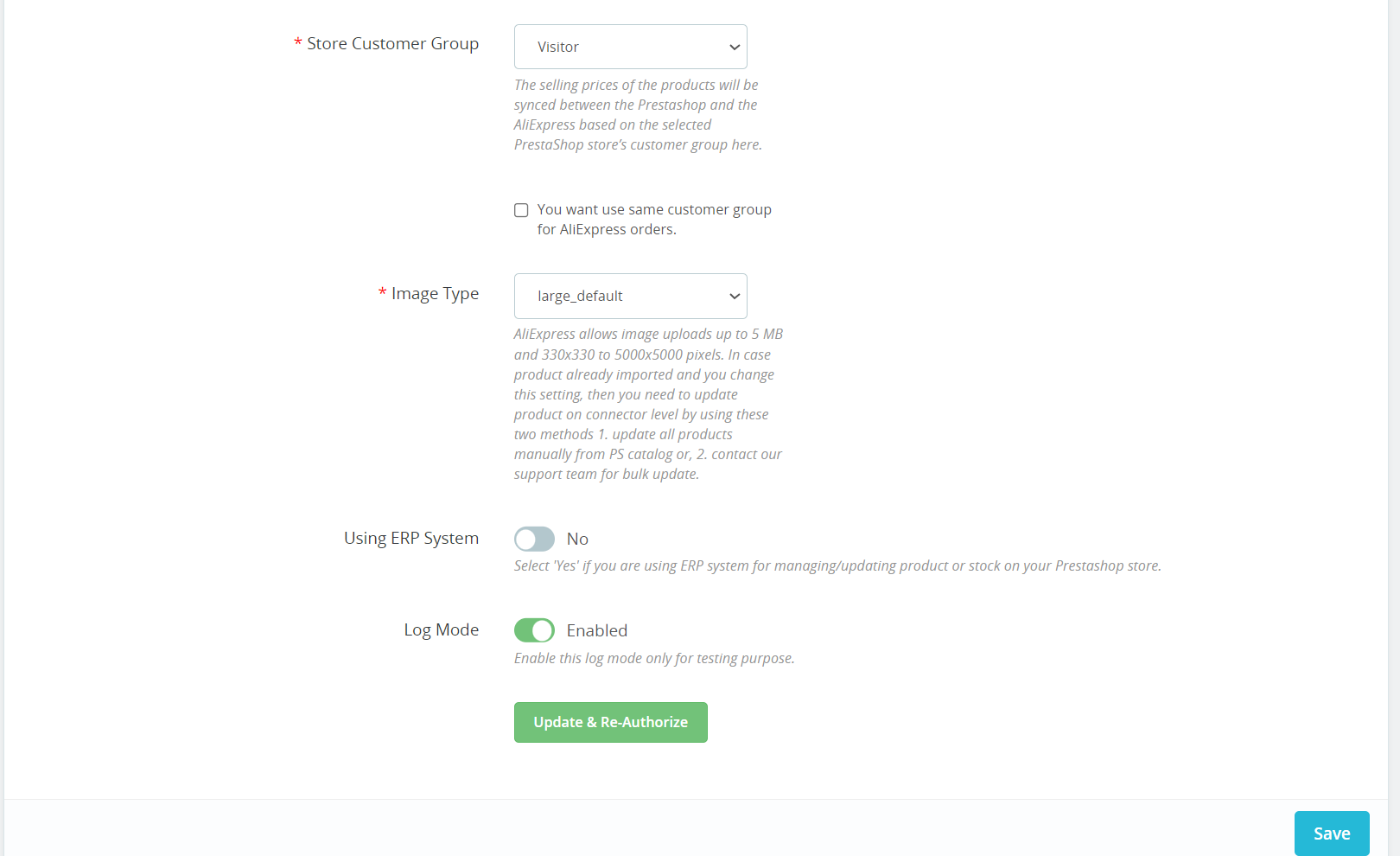
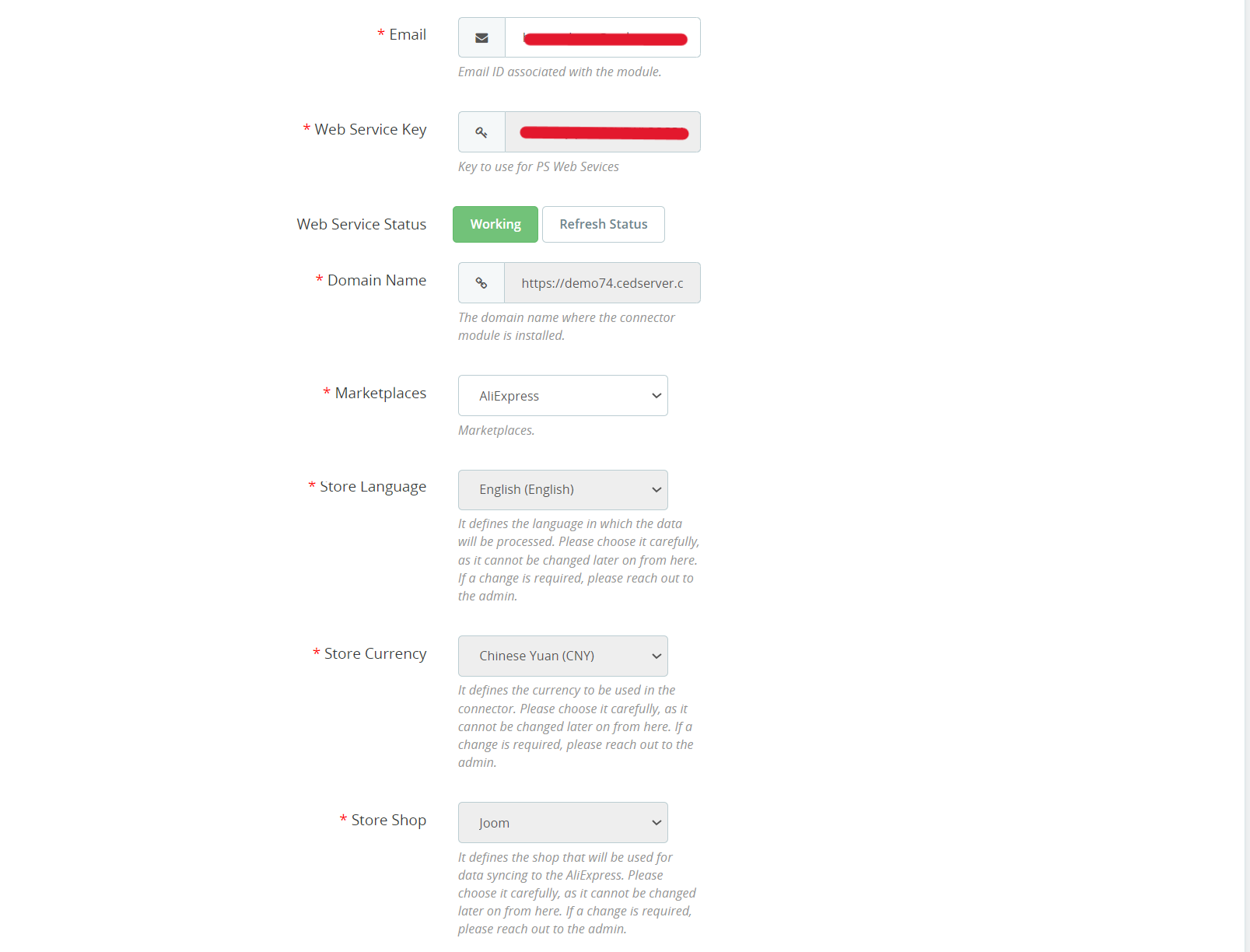
- Email: It displays the email ID you have provided at the time of onboarding to associate with the module. You can also update your email ID if you want.
- Web Service Key: It is the key for using PrestaShop Web Services.
- Web Service Status: It will display the status of the PrestaShop Web Service.
- Domain Name: It shows the domain name where the connector module is currently installed.
Web Service Key, Web Service Status, and Domain Name will be pre-filled and cannot be modified. However, you can refresh the Web Service Status through a dedicated button available there.
- Marketplace: Under the "Marketplace” section, select "AliExpress" from the drop-down menu.
- Store Language, Currency & Shop: Select the appropriate store language, currency, and store shop.
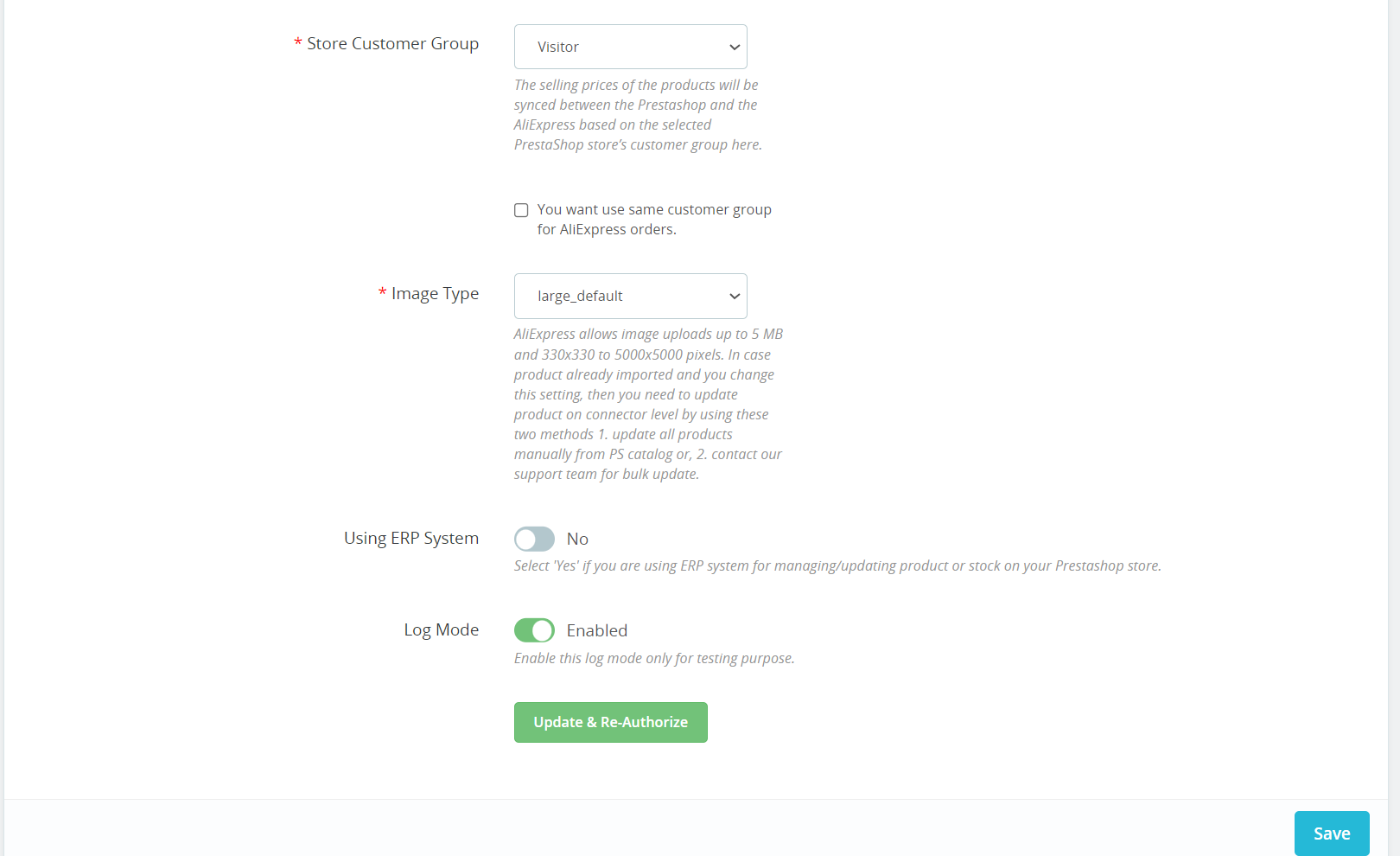
- Store Customer Group: Choose a relevant store customer group based on your requirements. The selling prices of the products will synchronize between PrestaShop and AliExpress based on the selected customer group.
- Image Type: Choose the relevant Image Type for the product images that will be uploaded on AliExpress.
- Using ERP System: Enable this option if you are using the ERP system for managing/ updating products or stock on your PrestaShop store.
- Debug Mode: If you want to test the connector module, you can enable Debug Mode. Enabling this will create a log of all the activities performed by the connector.
Related Articles
Configurations
Configuration Overview The Configuration Section in the AliExpress WooCommerce Connector gives you control over how products, pricing, and orders sync between WooCommerce and AliExpress. You can update these settings anytime to align with your ...Configurations
Configuration Section Overview The Configuration Section in the AliExpress Shopify Connector gives you control over how products, pricing, and orders sync between Shopify and AliExpress. You can update these settings anytime to align with your ...How can I manage Default Category Template & Configurations?
After successfully connecting the module with your AliExpress seller account, the next step is to map your product categories from PrestaShop to AliExpress. This will improve the visibility of your product catalog for potential buyers on AliExpress. ...Settings
Settings in the AliExpress Connector The Configuration section in the PrestaShop AliExpress Connector lets you define how products sync between your PrestaShop store and AliExpress. These settings act as global rules and will apply to all products ...How can I configure the settings?
In this section, you'll have the ability to configure various preferences, including inventory, product, and order settings. The connector’s automated functionalities will work seamlessly between your AliExpress seller account and PrestaShop store ...