Create Order Via POS Solution
The Magneto 2 POS Solution has the feature where admin can create multiple Store Layout and each store-layout can add multiple Sales Agent. Magento 2 Point of Sale Solution by CedCommerce provides the privilege to store owners to have an online store with physical retail stores. The physical stores have the POS Solution installed in the business eCommerce store which gives the facility to an agent for POS panels and sales management.
Apart from the top listed feature, there are several hidden features in the POS solution that can be used by the admin or Sales agent 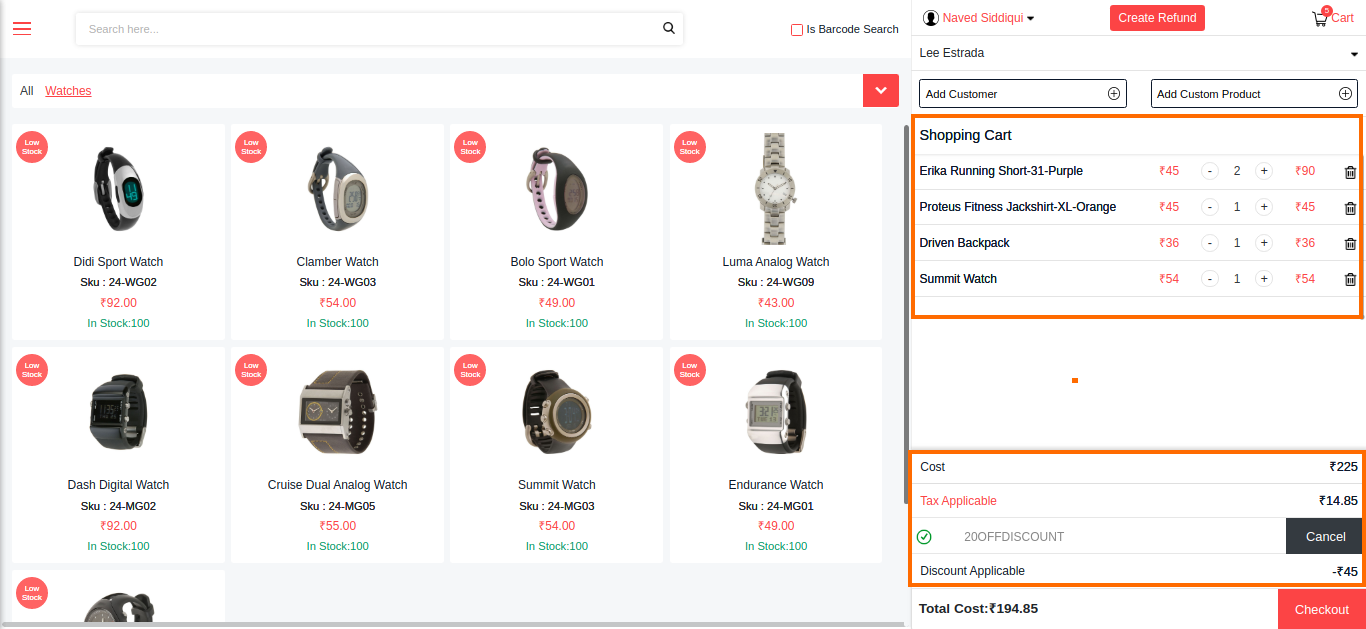 Now after adding the product to the cart and applying Discount Coupon (if Applicable) agent and more the cart to the checkout phase.
Here sales agent can select the mode of payment as made available by admin from the configuration setting.
Now after adding the product to the cart and applying Discount Coupon (if Applicable) agent and more the cart to the checkout phase.
Here sales agent can select the mode of payment as made available by admin from the configuration setting.
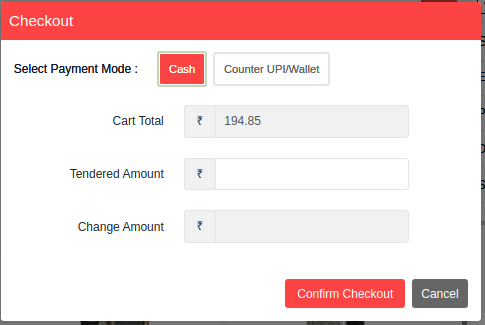 After Confirming the order the order is placed for the customer.
After Confirming the order the order is placed for the customer.
- The admin can assign multiple sales agents to the Single POS outlet.
- The sales agents get the login details of the POS through email.
- Separate Panel on Magento admin for Order Management, to track the orders placed by the POS system.
- Sales Agent can track all the orders generated by him from his POS system itself.
- Add the brand logo on Invoice from the admin panel configuration setting.
- Inventory Management by the sales agent.
- Sales Agent can create a Credit Memo for all the order that has been placed by POS
- As per the Physical store address location set by the admin, the Tax Rate applicable is automatically calculated, as set in the magneto admin panel.
- If the customer is having any discount coupon, the sales agent can add the coupon code from the POS System.
After Getting the POS URL via email or manually by admin, a sales agent can easily log to the POS System (fronted) by using his Username (email address) and Password, which is created by Admin.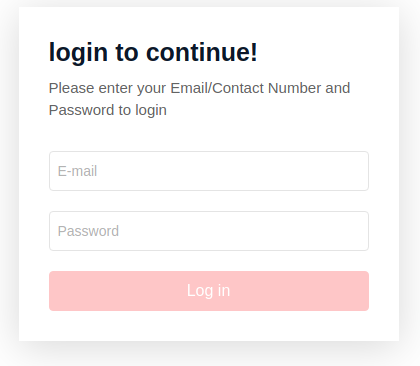 After successfully login, the sales agent get redirect to the POS home screen
After successfully login, the sales agent get redirect to the POS home screen 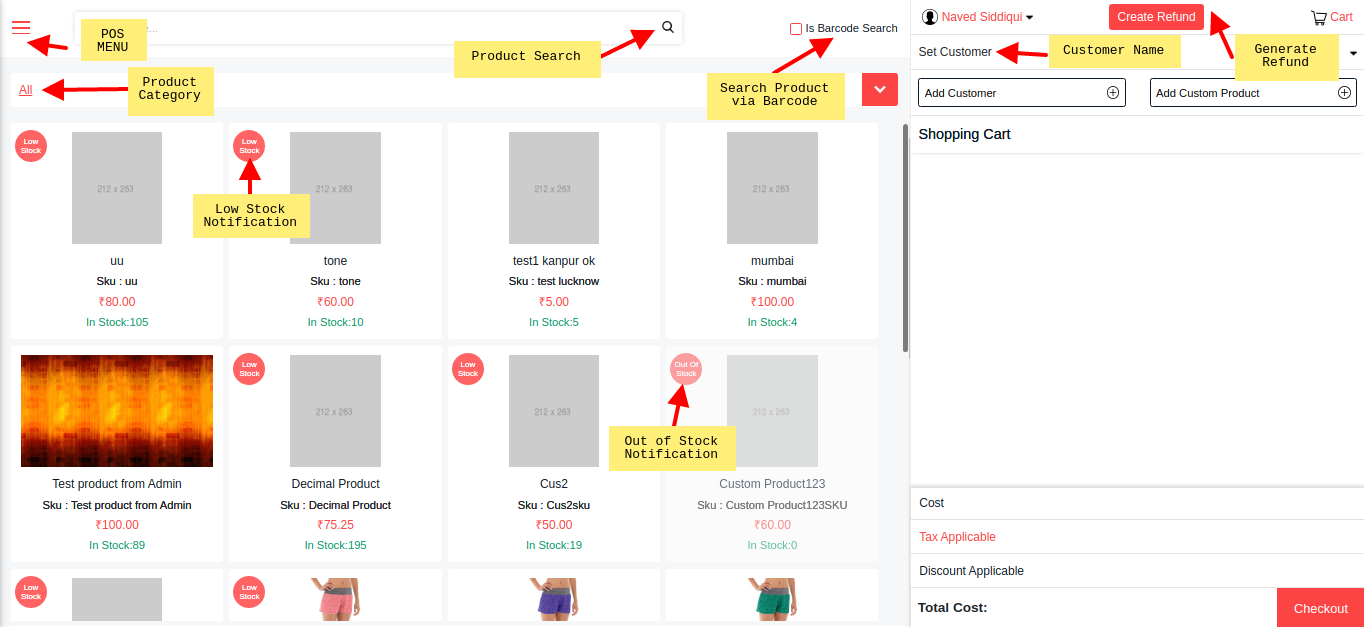
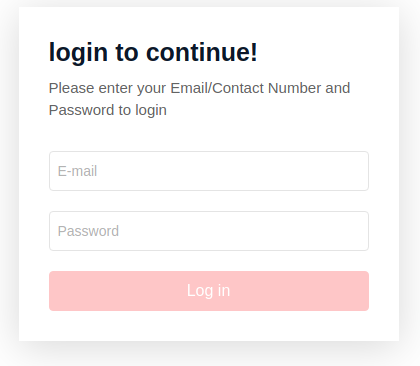
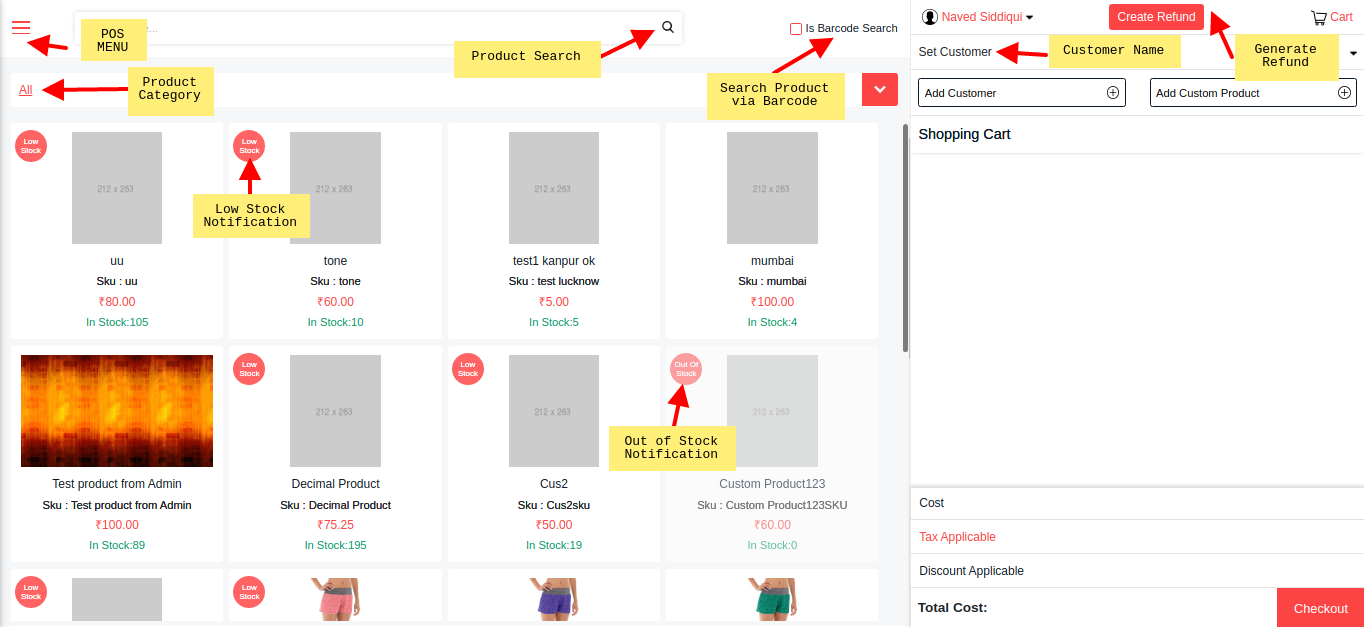
ADDING THE PRODUCT TO CART The sales agent can add the product to cart via following listed methods
- By clicking on the product displayed
- By entering the SKU of the product
- By Barcode Scanner
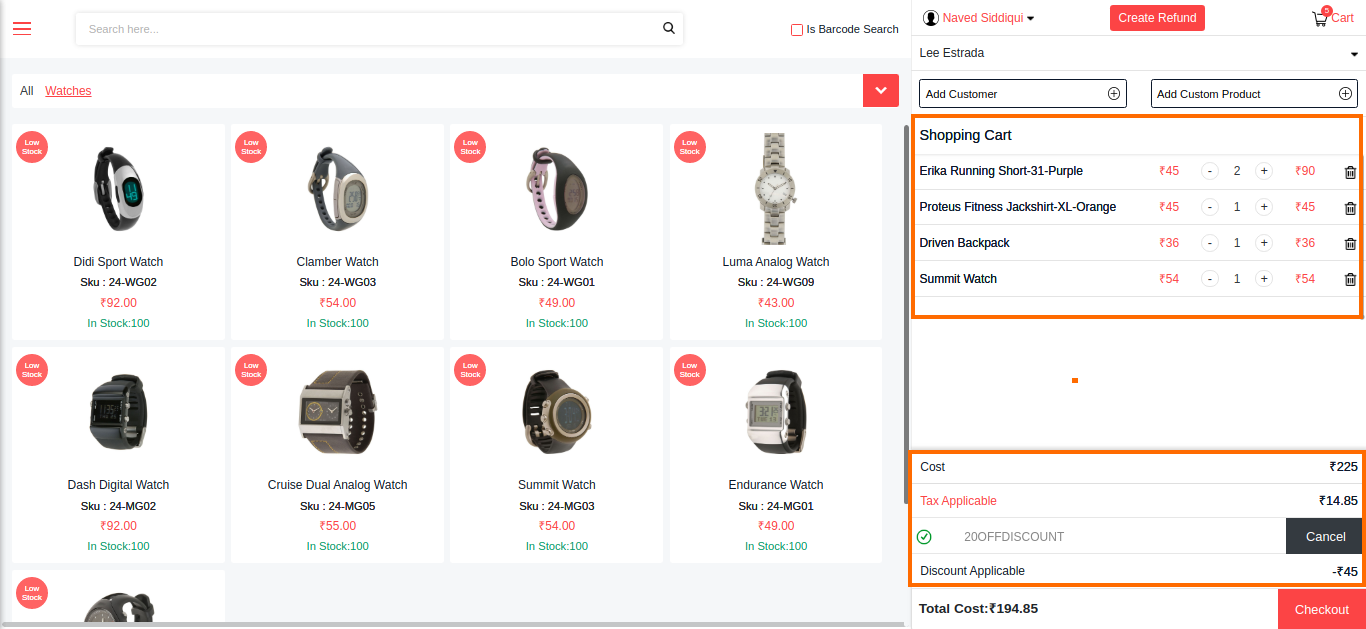
Magneto Admin < POS < Configuration < Sales < Payment Methods < Pay By Card Payment
Now from the checkout section Agent can select whether the customer paid throughCASH or OTHER METHOD
(As configured by admin).
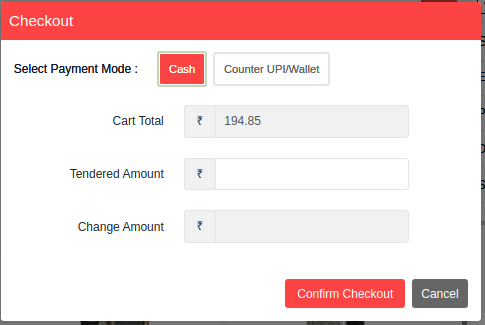
Related Articles
Outstanding Features of POS
The Main Objective of the POS System is to enhance the manual system to a computerized system, where the complete database is synced with the online store. The Data of the Ecommerce store is managed quickly and efficiently. With POS System the ...POS Agent Panel
The Point of Sale panel needs to be installed at the port, and this POS panel is used by the sales agent in the store. Various benefits are provided to the sales agent, as the feature of the POS system that is: Sales Agent can Directly add any new ...Generate Credit Memo
POS Sales Agent has the facility in the POS Solution to manage the Credit Memo for any of the order that has been placed. To place the credit memo for the order customer need to know the order id of the order that is printed on the invoice bill. ...Add Custom Product
Cedcommerce POS Solution provides the feature for sales agents to add Custom Product in the cart, the POS sales agent can add multiple Custom Products in the cart by just clicking on the button "Add Custom Product +" If the sales agent wants to ...About the Point of Sale System
Point for Sale for Magento 2 by CedCommerce provide the privilege to the store admin for having an online POS Solution for his physical store layout. The Physical store will have its own POS panel for store agents. Admin can create several sales ...