Cron Details
Amazon Cron Details
To view Amazon Cron Details
- Go to the Magento 2 Admin panel.
- On the left navigation bar, click the AMAZON INTEGRATION menu.
- Click Cron Logs.
The Amazon Cron page appears as shown in the following figure: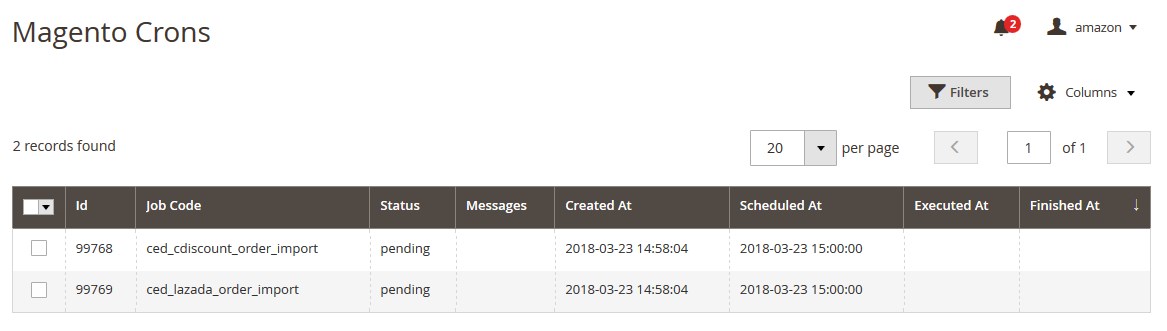
Related Articles
View the Product Details
View the Product Details To view the product details Go to the Magento 2 Store Admin panel. On the left navigation bar, click the AMAZON INTEGRATION menu. The menu appears as shown in the following figure: Click on Products. The Amazon Products ...Overview
Overview Amazon is the largest online retailer in the worldwide. The company was originally a bookseller but has expanded to sell a wide variety of consumer goods and digital media and also its own electronic devices such as the e-book reader, ...Ship and Delete the Amazon Orders
Ship and Delete the Amazon Orders The Magento 2 store owners can fetch the new orders and view all the order details fetched from Amazon. They can also ship the required orders and can delete the orders those are no more required. To fetch and view ...Amazon Integration Configuration Settings
Amazon Integration Configuration Settings *You can refer to this video for configuration of the extension:* You can also read these steps to set up the configuration settings in the Magento 2 Admin panel Go to the Magento 2 Admin panel. On the left ...Amazon Product Listing
Amazon Product Listing On this page, the admin can view, edit, and validate the individual product. Also, the admin can view the error message if any error exists in any product details. After uploading the product on Amazon or updating the product ...