Cron Details
To view Magento crons,
- Go to the Magento Admin Panel.
- On the left navigation bar, click on Zalando Retail Integration.
The menu appears as shown below: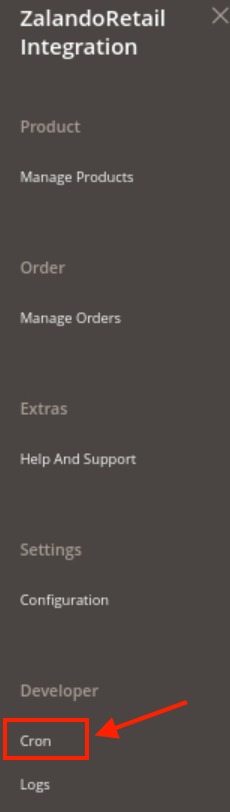
- Click on Cron.
The Magento Cron Page appears as shown below: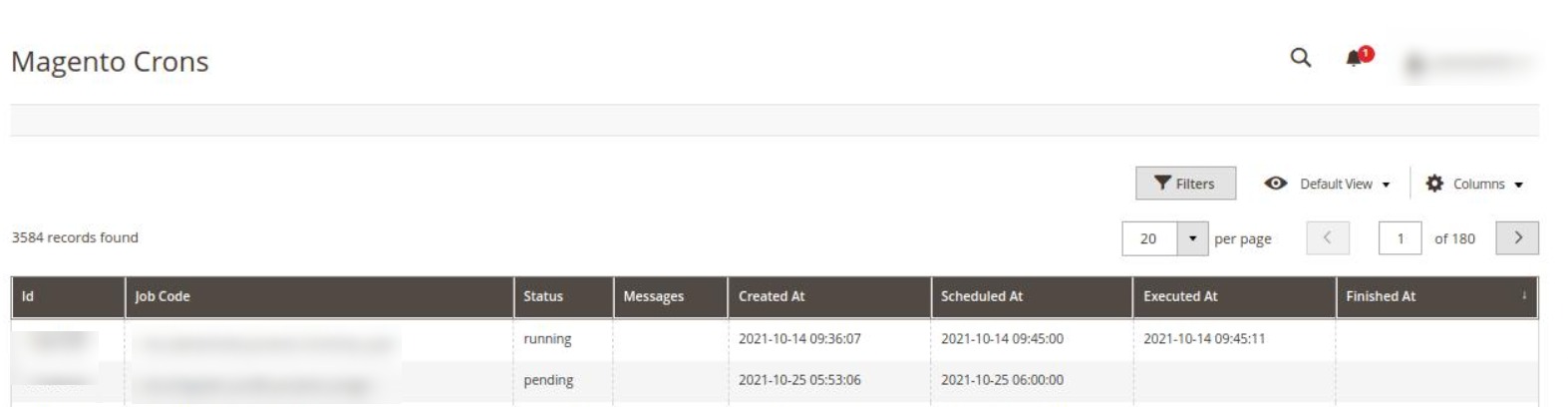
- All the running crons and their details will be mentioned in the cron grid.
Related Articles
Configuration Settings
To configure the extension, Go to the Magento Admin Panel. On the left navigation bar, click on Zalando Retail Integration. The menu appears as shown below: Click on Configuration. The Configuration Settings page appears as shown below: In the right ...Manage Orders
To manage the orders, Go to the Magento Admin Panel. On the left navigation bar, click on Zalando Retail Integration. The menu appears as shown below: Click on Manage Orders. The Manage Orders page appears as shown below: The orders along with their ...