Cron Logs
To view the Qoo10 Cron Details,
- Go to the Magento Admin panel.
- On the top navigation bar, point to the Qoo10 menu.
The menu appears as shown in the following figure: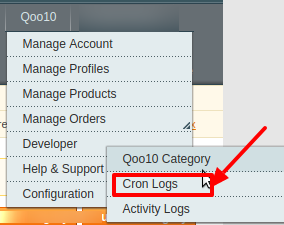
- Click the Cron Logs menu.
The Qoo10 Cron Details page appears as shown in the following figure: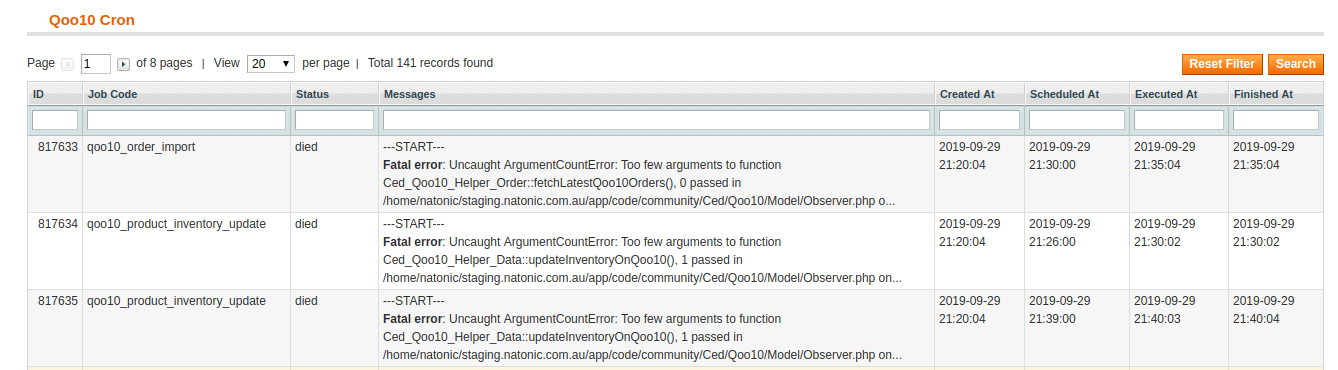
- If the cron details are available, then they are listed on this page.
- To reset the filter on the available cron details, click Reset Filter.
Related Articles
Activity Logs
To view the Qoo10 Activity Logs, Go to the Magento Admin panel. On the top navigation bar, point to the Qoo10 menu. The menu appears as shown in the following figure: Click Activity Logs. The Qoo10 Log Details page appears as shown in the following ...Configuration
Once the extension is successfully installed in the Magento store, the Qoo10 menu appears on the top navigation bar of the Admin Panel. The merchant has to first create a seller account in the Qoo10 seller panel. Once the seller account is created ...