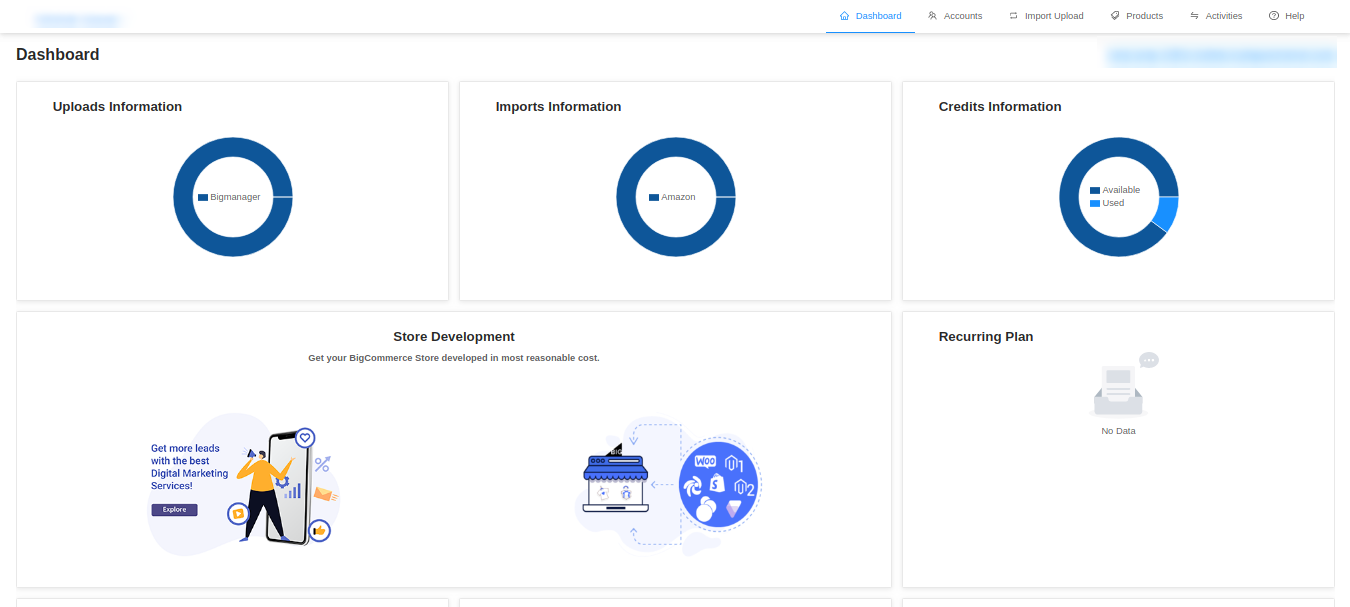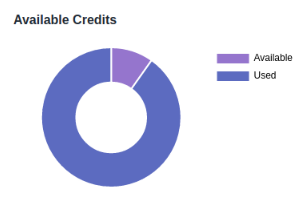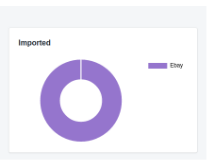Understanding the Dashboard of the App
This section is dedicated to the Multichannel Importer app Dashboard or Home Page. So it is the gateway to all the functions of this app. Therefore it is essential to grasp all the aspects of this page.
AVAILABLE CREDITS-
UPLOADED-
The uploaded products will be displayed here along with the no. of products and the marketplace from where the upload has been made. 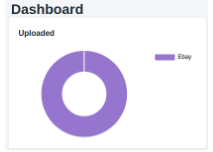
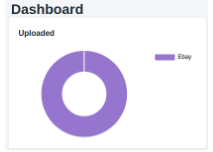
IMPORTED-
The imported products will be displayed here along with the no. of products and the marketplace from where the import has been made to the app.
RECURRING PLAN-
It will contain all the information regarding your app subscription plan i.e Plan type, Plan Price, Plan Activated On, Next Billing Cycle in case if you have any.
Related Articles
App Configuration Steps
You need to require to complete the configuration steps of the app to access the app's features. Registration Basic information: Full Name: the Name of the Merchant or seller. Country: Country to which the seller belongs. Phone Number: Phone number ...Overview of the Multichannel Importer App
Multichannel Importer App is the most recommended app. It allows you to import all your products from various Marketplaces to your BigCommerce Store with entire details in few clicks as well as manage BigCommerce orders with FBA. Supported ...Importing and Uploading Products
IMPORT To import your products, either you can directly use a CSV file(where you don’t have to connect your Marketplace to the app.) or you can link your marketplace from the accounts section and then import all your products. for CSV you will have ...How to Install the Multichannel Importer
This section covers the process of App Installation that talks about how to get the app from the App Store and then install it in the Bigcommerce store. This section covers the process of App Installation that talks about how to get the app from the ...Activities
The activities section will include the import and upload activities that will take place after the user will install the app. The seller can track their activities accordingly.