Dashboard of the App
Dashboard of the App
Since you are done with the Configuration settings, you are ready to explore the app.
Starting from the Dashboard of the App on the left navigation menu bar, the Home of the App appears as follows: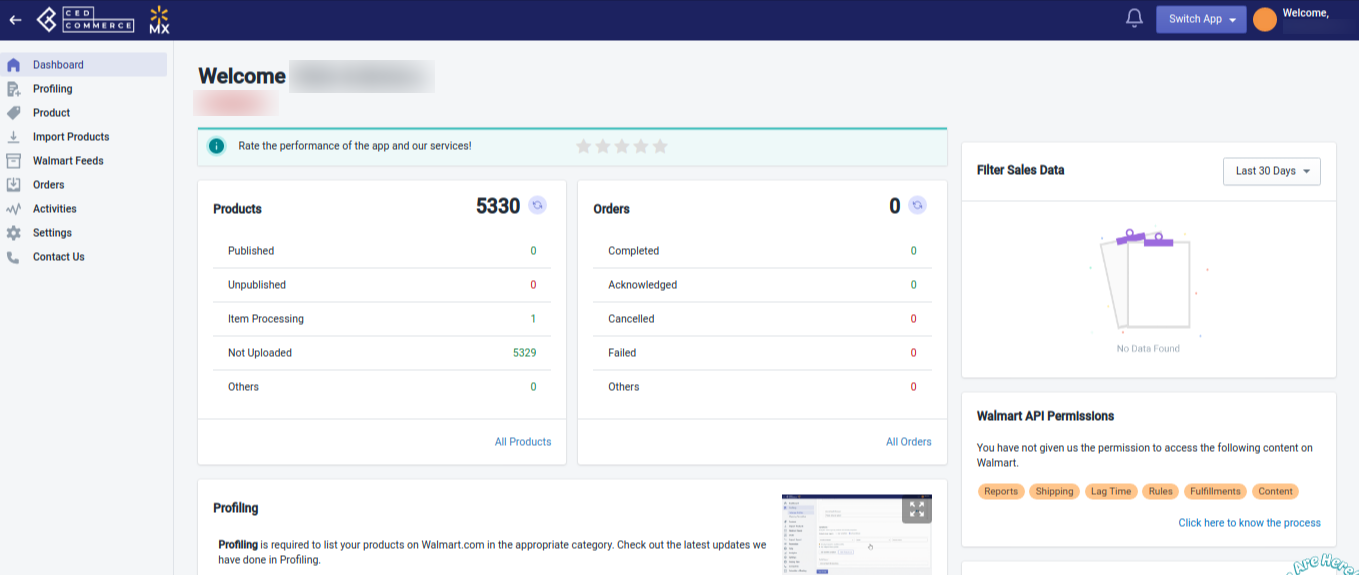
App Dashboard displays the following information:
- Product Statistics: In this section, you can view the Total count of your products imported to the app. It includes Published products count on Walmart, Unpublished products count on Walmart, Number of Items processing, Total products that are not uploaded on Walmart, etc.
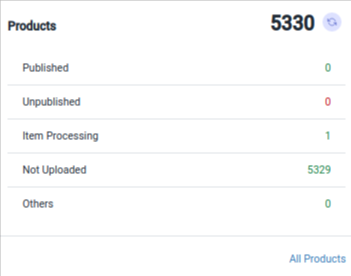
- Order Statistics: In this section, you can view the Total count of your orders from the Walmart Marketplace. It includes the Completed orders count, Acknowledged Orders count, Cancelled Orders count, and Failed Orders count on Walmart.
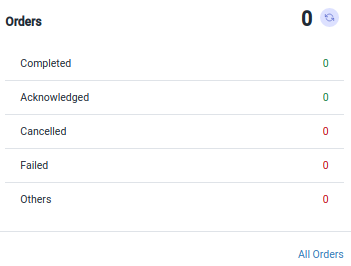
- Filter sales data: This section gives you the ability to filter data. You can filter data as per yesterday, last 7 days, last 30 days, or set a custom date range.
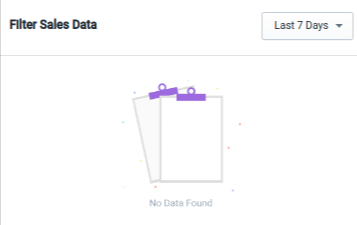
- Walmart API permissions: This section shows you the Walmart content for which you have not given access to the app.
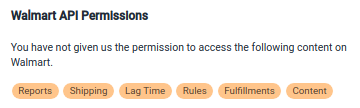
- Account Info: This section provides information about your account. From here, you can view SKU Import and Upload limit, along with the Order Import limit.
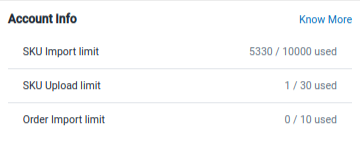
- Latest Updates: This section displays information on the latest updates by CedCommerce.
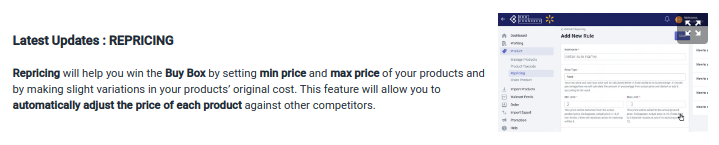
- Social Links: From this section, you can easily redirect to the official social pages of CedCommece on Twitter, Facebook, LinkedIn, and YouTube.
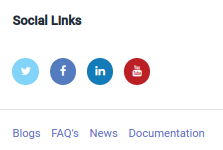
- Trending Integration Apps: In this section, you can view the Trending Integration Apps offered by CedCommerce.
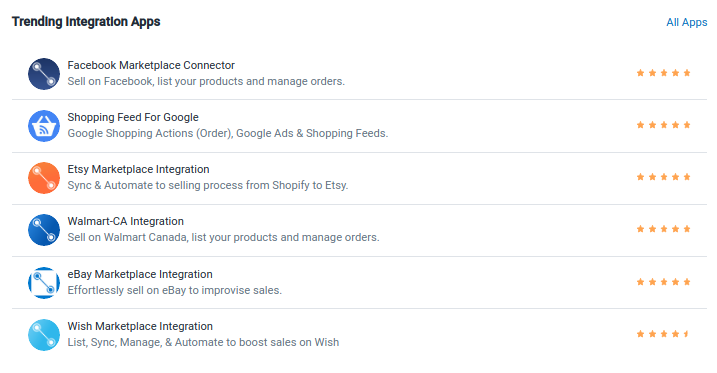
Related Articles
Walmart Mexico Integration for Shopify - Overview
Overview Around 27 million unique monthly visitors make Walmart Mexico an ideal destination for 3P online sellers to connect with their targeted audiences especially in the wake of the State of the Inbound report which states 63% of marketers still ...Configuration setup for Walmart Mexico Integration
Configuration Set up for Walmart Mexico Integration Once the Walmart Integration app is successfully installed in your Shopify store and the API credentials are retrieved from the Walmart Seller Account, follow the registration process and set up the ...How To Install the Walmart Integration App
How to Install the Walmart Integration App This section covers the process of Walmart Integration App Installation that talks about how to get the app from the Shopify App Store and then install it to your Shopify store. Installation of the Walmart ...Walmart Other Configurations Settings
Once the store owners have installed the app in the store and completed the five steps procedure of registration and the Walmart Configuration settings, they have to proceed further with the other configuration settings through the app. Set up the ...Step 1: Walmart API
Step 1: Walmart API This step begins with Mobile number verification. Enter your mobile number to get an OTP that you will need to enter to proceed to the Walmart API page. Walmart API page appears as shown in the following figure: Enter the ...