Dashboard of the plugin
Shopify
In this section, you need to configure your Shopify account with the WooCommerce Dokan plugin. There are 2 subsections in the configuration section-
a)- Configuration
Shopify Store URL-
This is where you put in the URL of your Shopify website that you wish to connect to the Dokan plugin.
Shopify Admin API access token-
API key is required to establish a connection between your Shopify store and the Dokan plugin. For the admin API key, you need to login to your Shopify admin panel account and generate the key. Copy the generated API key and paste it in the Shopify Admin API access token space as shown in the image.
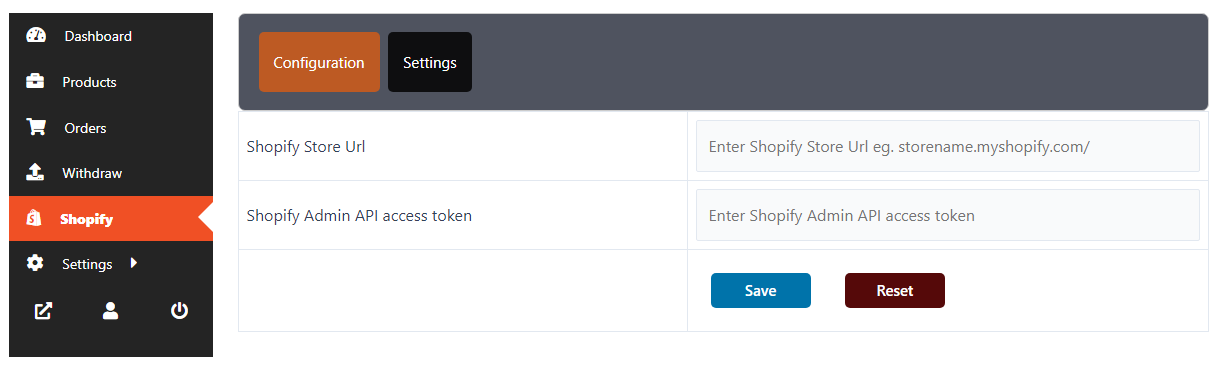
Related Articles
Overview: Shopify Dokan Integration for WooCommerce
Using Shopify to WooCommerce Dokan compatibility, Shopify retailers can list and sell their products on multivendor marketplaces created on the WooCommerce platform. Apart from listing products, marketplace orders can be exported to Shopify stores by ...Settings: Shopify Dokan Integration for WooCommerce
Select store location You can only choose one store location out of multiple locations available at your Shopify store to proceed with your WooCommerce listing setup. With the ‘Get location’ option you can fetch all the inventory locations and select ...