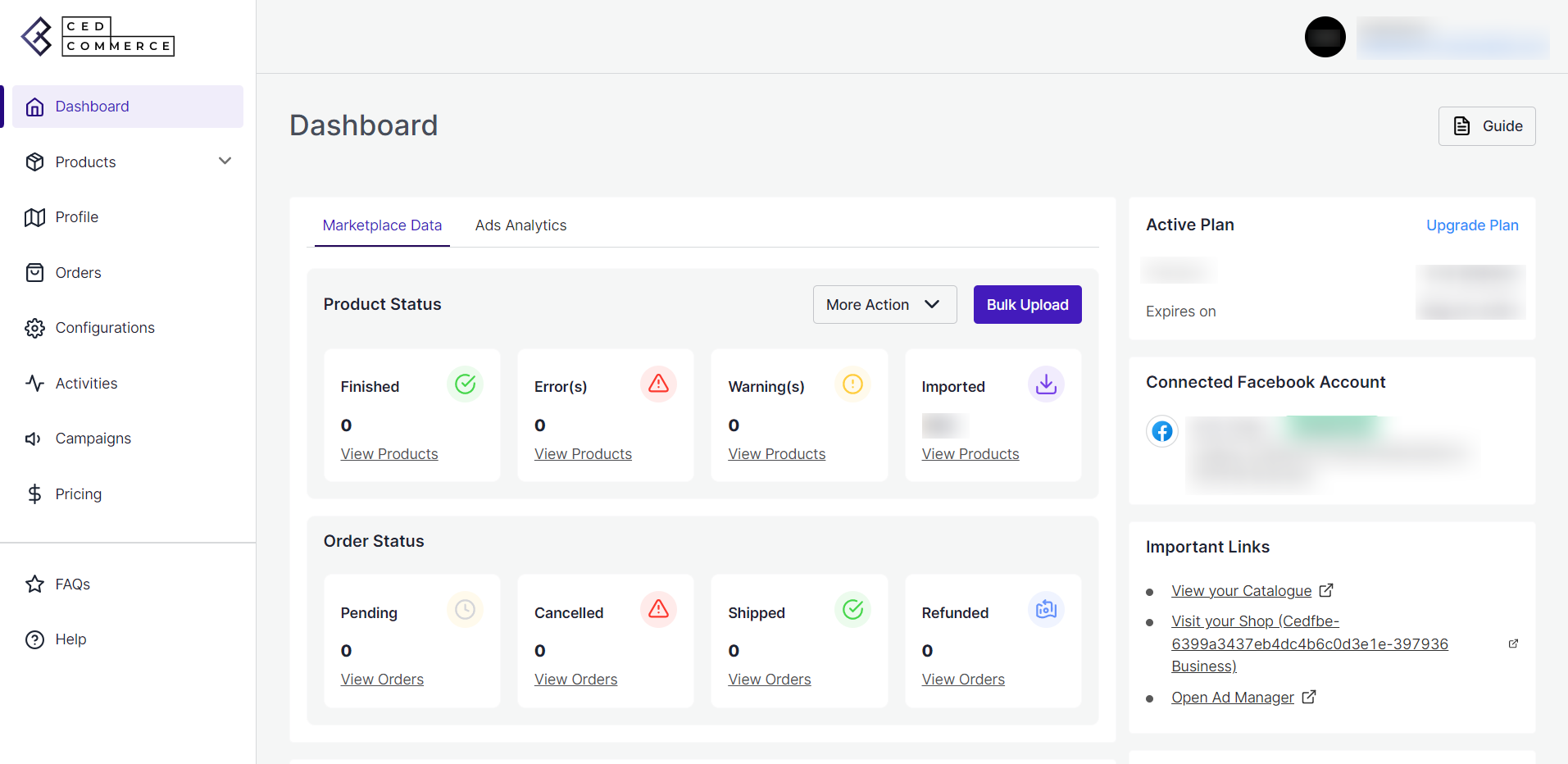Dashboard Tab of the App
A dashboard tracks orders and keeps a record of products imported and uploaded along with all the recent activities.
The dashboard displays:
- The Active Plan subscribed by the merchants.
- The status of the products that have been imported or uploaded on CedCommerce: Facebook and Insta under the Marketplace Data tab.
- The ads analytics shows impressions, reach, spent, and PurchasePurchanse Roas under the Ads Analytics tab.
- The status of your orders that have been newly received or your order history on Facebook Shop and Instagram Shopping under the Marketplace Data tab.
- The Important Links section to navigate to the important sections of setting up the app.
- The recent activities performed by the application.
You can also view the complete activities that took place in the while on your App by clicking on “View All”.
Related Articles
Products Tab of the App
The Product section provides all the information regarding your products. It keeps records of all products and their status and reflects notifications. The Product tab is divided into two sub-tabs: Primary Feed & Supplementary Feeds. Primary Feeds: ...Configuration Tab
The Configuration tab is further divided into four sub-tabs such as General, Facebook Settings, Account Connection, & Ads Settings. And displays all the information related to your profile like User Details, Default Profile, Facebook account and, Ads ...Product Template Tab
Product Templates help in the categorization of products. In case you wish to set a particular template or conditions for several products, you can set a product template for the same. While uploading the products from the App to Facebook and ...Overview of the App
Once you have successfully logged in to your account, you will be directed to the dashboard. The dashboard of the app contains all the information about your products, orders, ad campaigns, such as the management tool that tracks, analyzes, and ...App Configuration
After installing the App from the Shopify store, you must configure the CedCommerce: Facebook & Insta app. And before you start onboarding the app, there are certain prerequisites that you must consider. In this section: Prerequisites for the app How ...