Delete a Profile
To delete the profile(s),
- Go to your Magento admin panel.
- On the top navigation bar, place the cursor on Mlibre CBT.
- When the menu appears, click on Manage Profile.

- On clicking it, you will be navigated on the page which appears as:
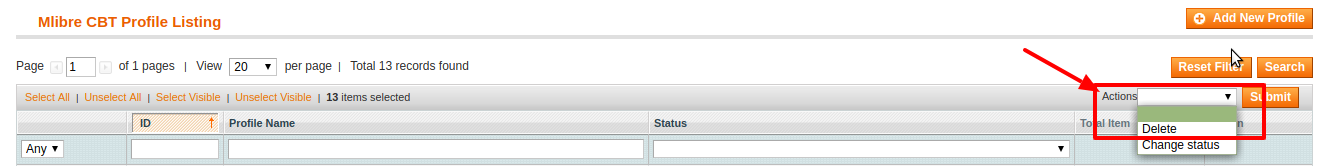
- Select the profile(s) by checking the corresponding box(es).
- Now click on Actions drop-down on the top right side of the page as shown in the above image.
- When the menu appears as shown in the above image, you can see the Delete option which you need to click at.
- Now click on the Submit button.
- The selected profile(s) will be deleted.
To Delete all Profile(s),
- Click Select All on the upper left side of the page as shown below:

- Now click on Actions drop-down on the top right side of the page as shown in the image below:
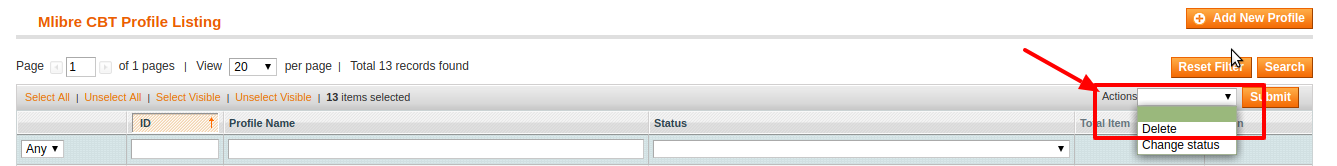
- When the menu appears as shown in the above image, you can see the Delete option which you need to click at.
- Now click on the Submit button.
- The selected profile(s) will be deleted.
Related Articles
Adding a Profile
To add a profile, Go to your Magento admin panel. On the top navigation bar, place the cursor on Mlibre CBT. When the menu appears, click on Manage Profile. On clicking it, you will be navigated on the page which appears as: Now click on Add New ...Editing a Profile
To edit a profile, Go to your Magento admin panel. On the top navigation bar, place the cursor on Mlibre CBT. When the menu appears, click on Manage Profile. On clicking it, you will be navigated on the page which appears as: Now click on the ...Change the Status of Profile
To change the status of the profile, Go to your Magento admin panel. On the top navigation bar, place the cursor on Mlibre CBT. When the menu appears, click on Manage Profile. On clicking it, you will be navigated on the page which appears as: Select ...Product Management
When a profile has been created and products have been assigned to it, the next part is to manage the products. Under the section of Manage Products, you may take the following actions: Validate and Add/Update Publish Product Sync Mlibre Status Sync ...Mlibre CBT Activity Logs
To view the MercadoLibre CBT Activity Logs, Go to your Magento Admin panel. On the top navigation bar place the cursor on Mlibre CBT. When the menu appears, place the cursor on Developer. When it further expands click on Activity Logs. On clicking ...