Delete a Profile
To Delete a Profile:
- Go to your Magento Admin Panel.
- On the left side of the panel, click on Reverb and then Manage Profile.
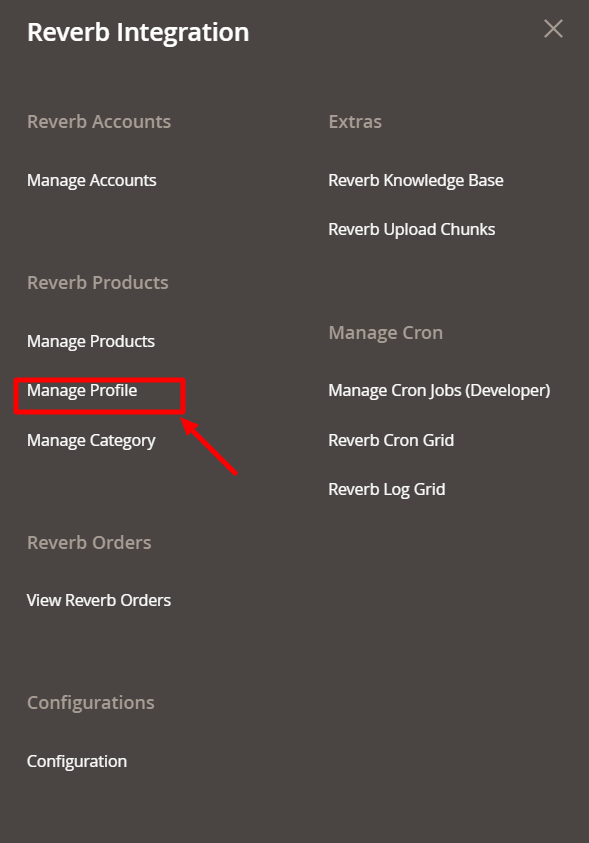
- The Page Manage Profile appears. On this page, select the profile you wish to delete and then click on the Actions bar.
- You may see a Delete option here which you need to click, to delete a profile.
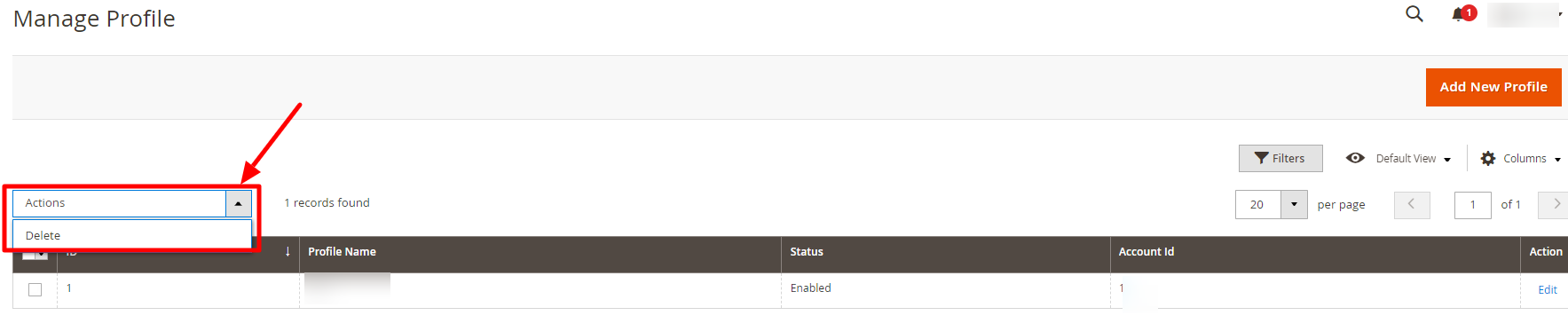
- On selecting Delete, o confirmation box appears asking you to confirm your action of deleting the profile, as shown below:
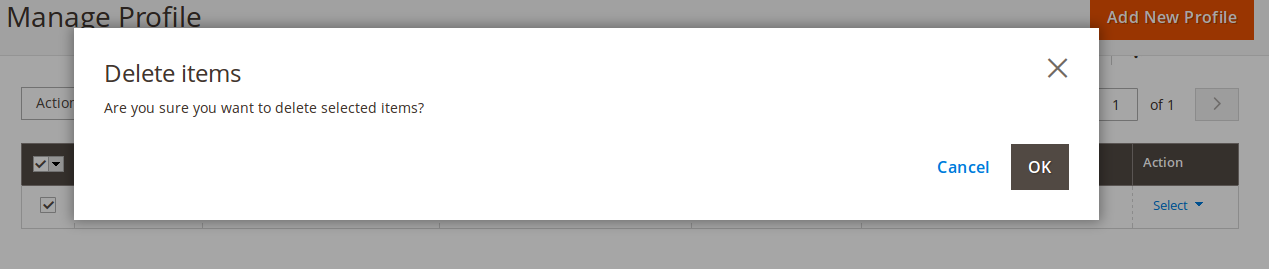
- On clicking OK here, the profile you had selected for deletion gets deleted and the page appears to you as shown below, with a success message.
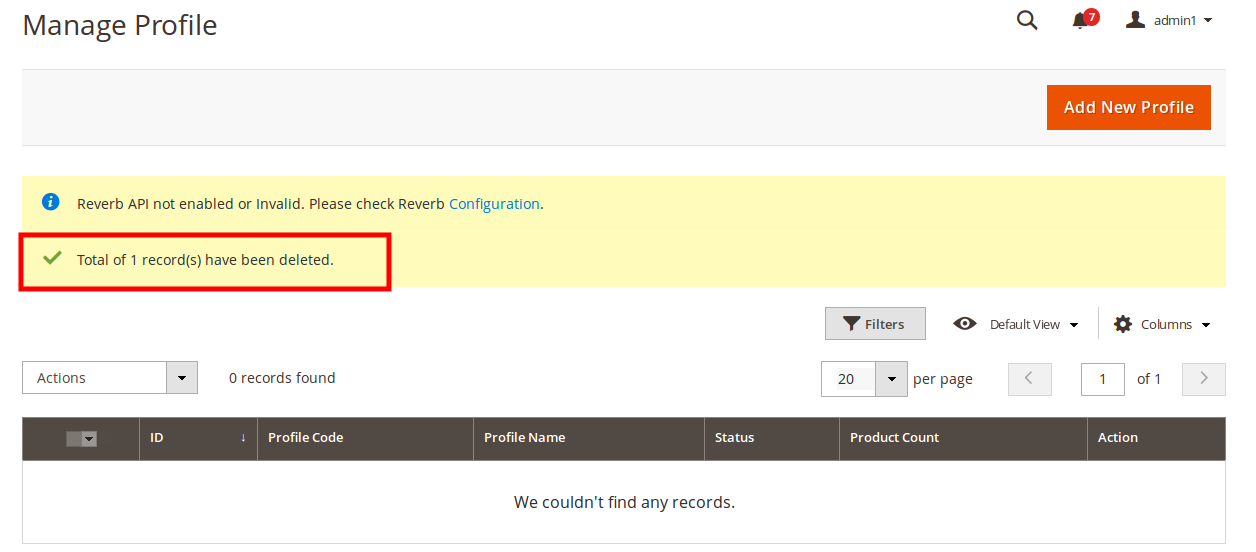
This is how the profile gets deleted by you in some simple steps.
Related Articles
Manage Profile
Once the seller has completed the Configuration settings, the Profile Management part comes. From the Manage Profile page of the Reverb Magento 2 Admin Panel, the seller may: Add a Profile Edit a Profile Enable/Disable a Profile Delete a ProfileDelete the Order
Delete the Order To Delete the Order, Go to the Magento admin panel. Click on Reverb on the left navigation panel. Then click on View Reverb Orders. The page appears to you as shown below: Select the order that you want to delete. From the Actions ...Add a Profile
To Add a New Profile: Go to your Magento Admin Panel. On the left navigation bar, click on Manage Profiles as shown in the image below: Upon clicking it, you will be navigated to the page shown below: To add a new profile, click on the Add New ...View Reverb Orders
From the Reverb Orders’ Management page, the seller may take the following actions as per the business needs: Sync Order Status Sync Failed Order Mark Order(s) as Shipped Delete the Order View Failed OrderManage Accounts
To Manage Accounts in the Magento 2 Admin panel, Go to the Magento 2 Admin panel. On the left navigation bar, click the Reverb menu. On the right side, click on Manage Accounts Manage Account Page appears as shown below: Add New Account, To add a new ...