Delete Product From Wish
If you want to delete any product(s) uploaded on Wish.com, then you must choose this option. 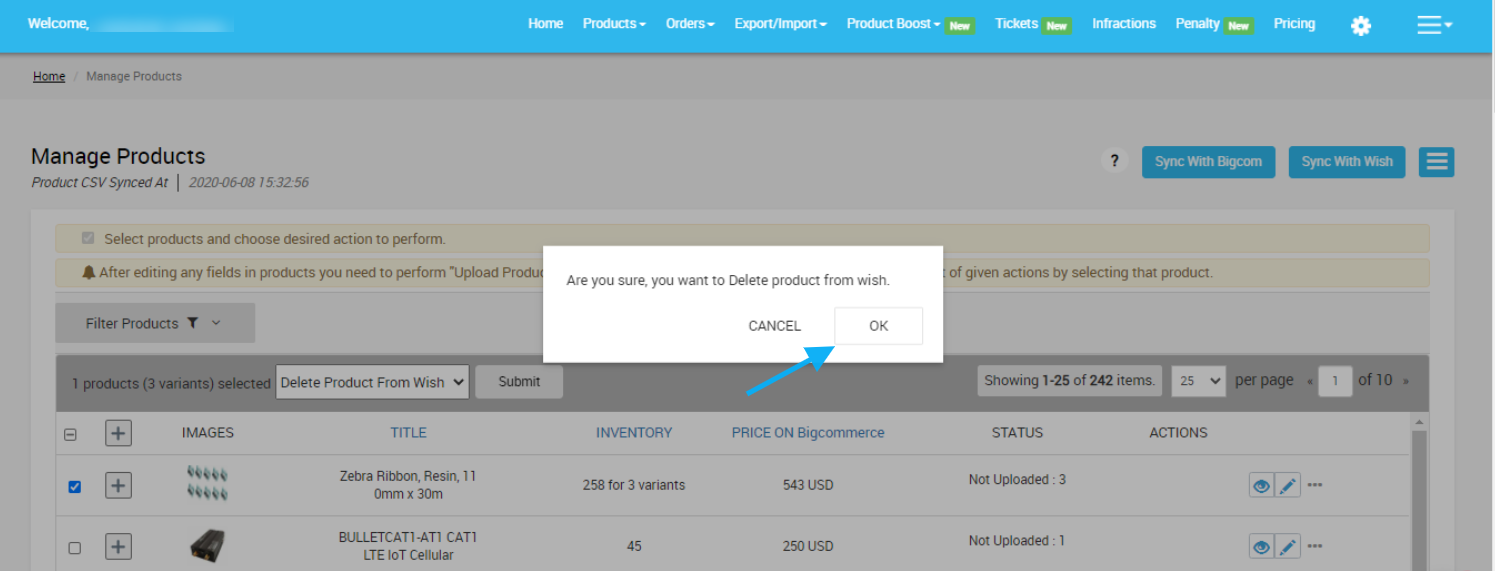
How to delete products from Wish?
- Select the products which you want to delete product(s) from Wish
- Click on “Choose Action to perform”
- Choose the “delete product from wish” option from the dropdown
- And click on the Submit button.
- A “Delete product from Wish” pop-up window will appear as shown in the following figure:
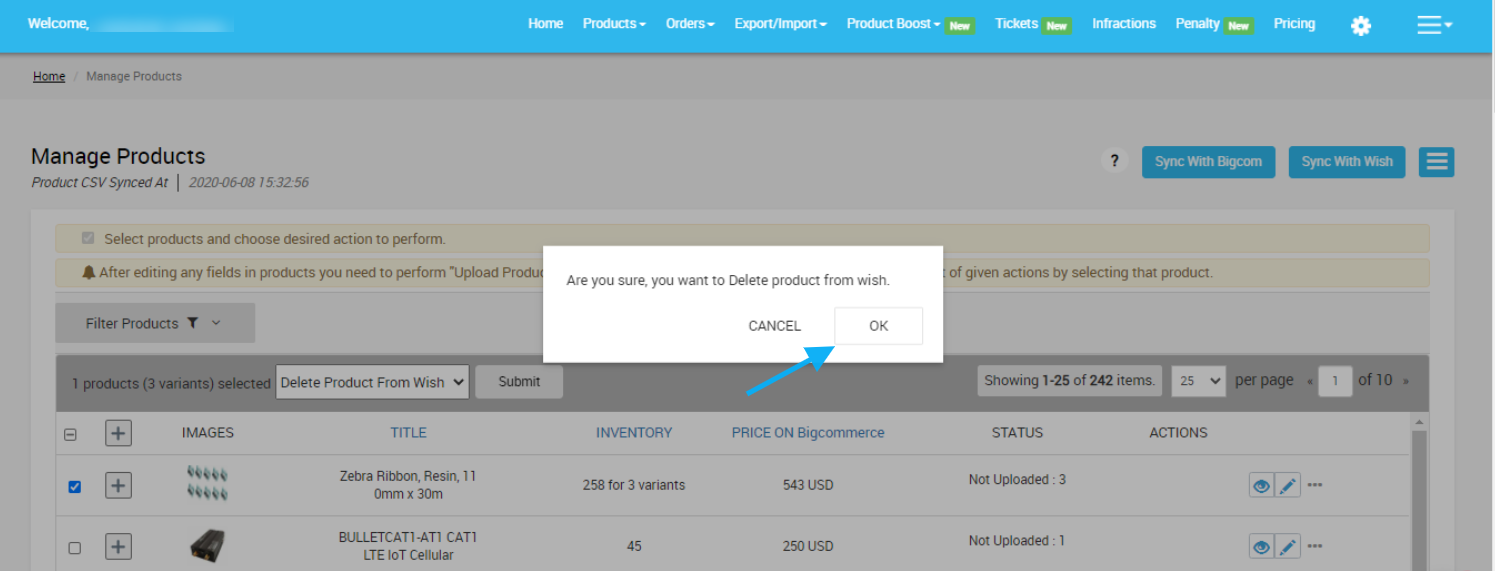
- Click on “OK” to confirm your action
Once you confirm, all the disabled products on Wish.com will be enabled.
Related Articles
Disable Products On Wish
If you want to disable a selected number of products from Wish.com, click on this option. As soon as you select this option and click on the “Submit” button, the pop-up window appears as shown in the following image: TIP TO REMEMBER: You can’t delete ...Enable Product On Wish
If you want to enable the products that were disabled on Wish.com, then you must choose this option. How to enable product on Wish? Select the products which you want to upload on Wish Click on “Choose Action to perform” Choose the “enable product on ...Upload Product On Wish
The option helps you to upload selected products on Wish. How to upload product on Wish? Select the products which you want to upload on Wish Click on “Choose Action to perform” Choose the “Upload product on wish” option from the dropdown And click ...Wish Feed
The section enables sellers to obtain the status of actions on each product. From product upload to product information update, whatever action performed on the app, gets reflected at Wish.com. Each product feed over here is listed with its ID, name, ...Update Price On Wish
The option allows the user to update the product price from BigCommerce to Wish. So, if you want to update the price of any product on Wish, then you need to choose this action. How to Update price on Wish? Select the products which you want to ...