Delete Profile
To Delete Profile
- Go to the Magento 2 admin panel.
- On the left navigation bar, click on the Google Shopping Feed Integration option.
The menu appears as shown below:

- Click on Profile Manager
- The Manage Profile page appears as shown below:
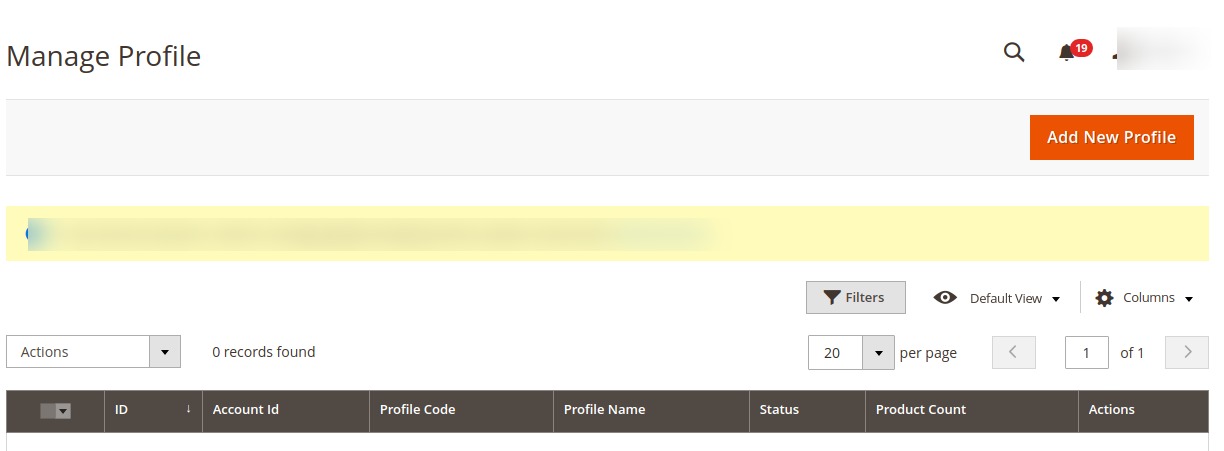
- On this page, all the available profiles are listed.
- Click the required row of the profile that the admin wants to delete.
- In the Actions, column click on the Delete button. The selected profile will be deleted.
Related Articles
Submit Actions On the Manage Profile Page
To submit actions in bulk Go to the Magento 2 admin panel. On the left navigation bar, click on the Google Shopping Feed Integration option. The menu appears as shown below: Click on Profile Manager The Manage Profile page appears as shown below: On ...Edit Existing Profile
To Edit Existing Profile Go to the Magento 2 admin panel. On the left navigation bar, click on the Google Shopping Feed Integration option. The menu appears as shown below: Click on Profile Manager The Manage Profile page appears as shown below: On ...How to Add New Profile?
To Add New Profile Go to the Magento 2 admin panel. On the left navigation bar, click on the Google Shopping Feed Integration option. The menu appears as shown below: Click on Profile Manager. The Manage Profile page appears as shown below: Note: You ...Activity Logs
To View Activity Logs Go to the Magento 2 admin panel. On the left navigation bar, click on the Google Shopping Feed Integration option. The menu appears as shown below: Click on Activity Logs. The Activity Log page appears as shown below: The Id ...Manage Product
To Manage Products Go to the Magento 2 admin panel. On the left navigation bar, click on the Google Shopping Feed Integration option. The menu appears as shown below: Click on Product Manager. The Product Listing Page appears as shown below: To add ...