Delete The Profile
To delete an existing profile:
- Go to Prestashop Admin Panel.
- On the left navigation bar, place the cursor on Catch Integration and you will see it getting expanded as below:

- Click on Catch Profile and you will be redirected to the profiles page:
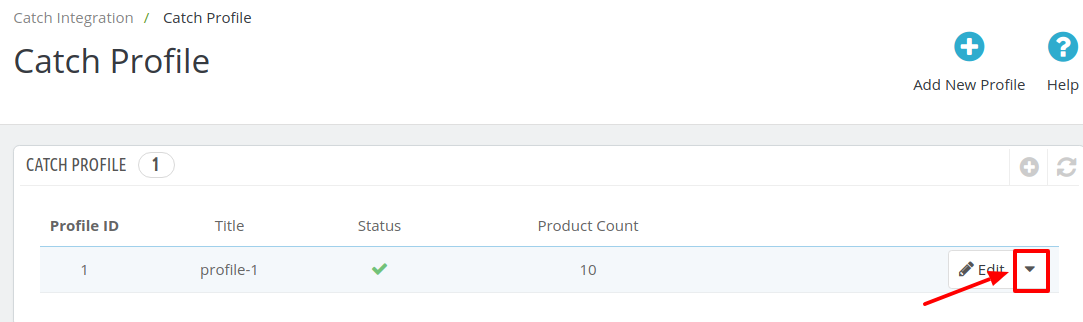
- Click on the downwards arrow symbol next to the edit button of the profile you wish to delete.
- The section expands as:
- Click on the Delete button and the profile is successfully deleted.
Related Articles
Delete a Profile
To Delete a Profile: Go to your OpenCart admin panel. On the left navigation bar, place the cursor on Catch Integration and when the menu appears, click on Profile. On clicking the Catch Profile, you will be navigated to the page as shown below: Here ...Edit the Existing Profile
To edit the profile you’ve created, Go to your OpenCart admin panel. On the left navigation bar, place the cursor on Catch Integration and when the menu appears, click on Catch Profile. On clicking the Profile, you will be navigated to the page as ...Manage Catch Profiles
Admin can create a new profile and assign the required products to the profile. While creating and editing the profile, admin can map the Prestashop attributes to the Catch attributes. These attributes are applicable to all the products that are ...Edit the Existing Profile
To edit an existing profile: Go to Prestashop Admin Panel On the left navigation bar, place the cursor on Catch Integration and you will see it getting expanded as below: Click on Catch profile and you will be redirected to a page containing all the ...Adding a New Profile
To add a new profile Note: A profile is where you may assign multiple products to be sold on Catch from the OpenCart store. Go to your OpenCart admin panel. On the left navigation bar, place the cursor on Catch Integration as shown: When the menu ...