Delete the Profiles
To delete a profile
- Go to the Magento 2 Store Admin panel.
- On the left navigation bar, click the MLIBRE INTEGRATION menu, and then click Profile Manager.
The Manage Profile page appears as shown in the following figure: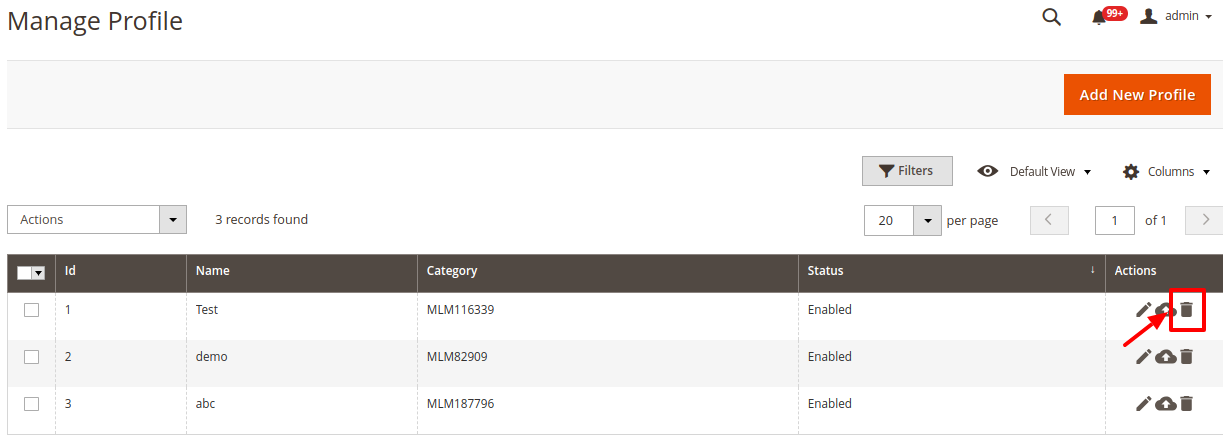 On this page, all the available profiles are listed.
On this page, all the available profiles are listed. - To delete a profile, click the delete sign as highlighted in the above image.
- A box will appear asking you to confirm your action of deleting a profile.
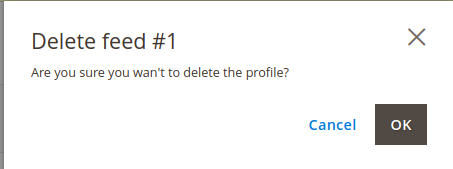
- Click OK.
- The profile will be deleted.
Related Articles
Manage Mlibre Profiles
Admin can create a new profile and assign the required products to the profile. While creating and editing the profile, admin can map the Magento 2 attributes to the Mercado Libre attributes. These attributes are applicable to all the products that ...Submit Bulk Action on the Selected Profiles
Admin can delete the selected profiles and also can change the status of the profiles in bulk. To submit the selected action on the selected profiles in Bulk Go to the Magento 2 Store Admin panel. On the left navigation bar, click the MLIBRE ...Add a New Profile
To add a new profile Go to the Magento 2 Store Admin On the left navigation bar, click the MERCADO LIBRE INTEGRATION A menu appears as shown in the following figure: Click Manage Profiles. The Manage Profile page appears as shown in the following ...Upload the profile products on Mercado Libre
To upload the profile products Go on Magento 2 Store Admin panel. On the left navigation bar, click the MLIBRE INTEGRATION menu, and then click Profile Manager. The Manage Profile page appears as shown in the following figure: Scroll down to the ...Manage MercadoLibre Orders
Admin can do the following tasks while managing the MercadoLibre orders: Fetch, View, and delete the MercadoLibre Orders View and delete the Failed Orders