Deleting the Products From Lazada
To delete from Lazada:
- Go to the Vendor dashboard.
- Click on Products as shown in the image below:
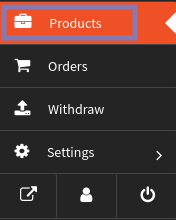
- On clicking Products, it will appear a page as shown in the image below:
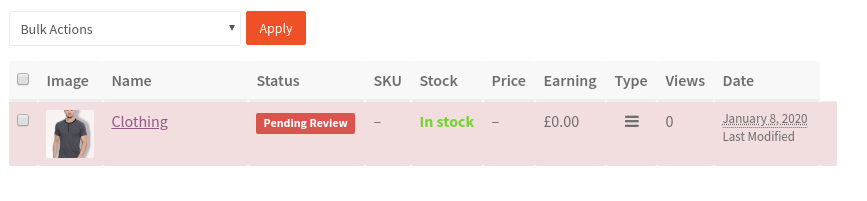
- In this, you just have to select the checkbox and click on the dropdown in the Bulk Actions tab where you have to click on Delete From Lazada as shown in the image below:
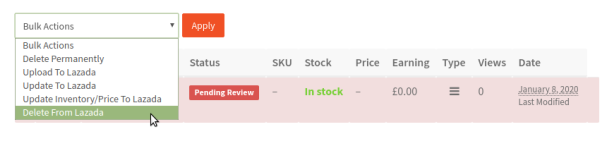
- Once you have performed the above step, then click on Apply Button next to Bulk Action to apply the action you performed.
Related Articles
Management Of Products On Lazada Dokan
Admin can view all the product details such as the assigned Profile name, Product selling price, and the Product inventory. Admin can edit the product meta-keys and assign the profile to the products. Also, the admin can perform several activities ...Deleting The Profiles On Lazada Dokan
To delete the Profile On Lazada Dokan: Go to the Vendor dashboard. Click on Lazada as shown in the image below: On clicking Lazada, it will redirect you to a page where you have to click on Lazada Profiles, as shown in the image below: As you can see ...Updating the Products to Lazada Dokan
To Update Products: Go to the Vendor dashboard. Click on Products as shown in the image below: On clicking Products, it will appear a page as shown in the image below: In this, you just have to select the checkbox and click on the dropdown in the ...Uploading The Products To Lazada Dokan
To Upload Products: Go to the Vendor dashboard. Click on Products as shown in the image below: On clicking Products, it will appear a page as shown in the image below: In this, you just have to select the checkbox and click on the dropdown in the ...Management Of Profiles On Lazada Dokan
Profile-based product uploading provides the admin with a facility to create a group of the required products that have common meta-keys. It saves the time of making the same changes in each meta-keys of each and every product. It means, rather than ...