Delhivery Shipping on Cart Page
The customer will see the shipping method on the cart page. In the attached snapshot you can see that, there is a product in the cart, Here you will see that when the admin has enabled the Delhivery shipping for his products. So the customer will see Delhivery shipping for the product he has selected at the checkout.
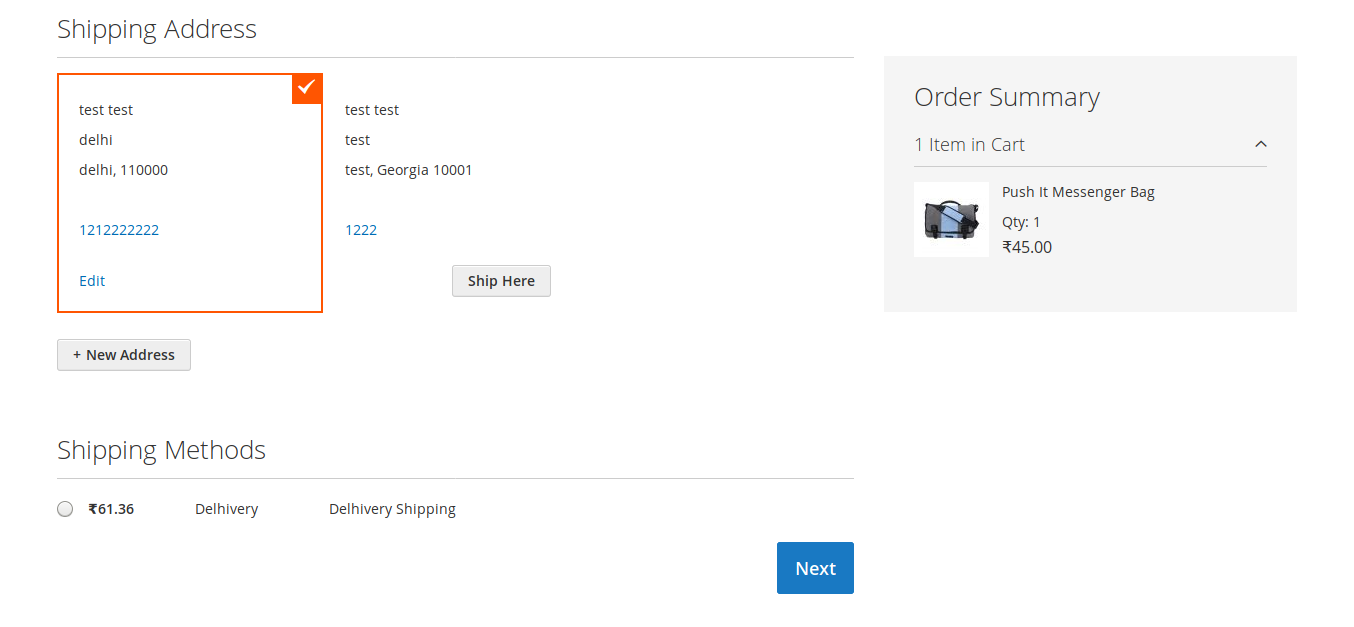
Related Articles
Enable the Default Delhivery Shipping Method
This module is the CedCommerce Delhivery shipping method for Magento 2. So this Delhivery shipping method should be enabled by the admin. Admin can enable the Delhivery shipping method by going to the Stores > Configuration > Sales > Shipping Method ...Manage Shipment Page
When the order gets placed by the customer, then the admin can ship the product and generate the invoice of that product. The Ship button is available to ship the order and automatically allots the AWB Number if that order has delhivery shipment ...Overview
CedCommerce Delhivery Shipping is a Magento 2 extension by CedCommerce. This extension is very useful for admin in case he wants to set Delhivery as a shipping method for their products. With the help of this module, the tracking number is assigned ...Adding Warehouse Address
For the Delhivery Shipping, it requires Admin to provide the warehouse address so that price can be estimated from the admin’s store address. To update the warehouse address admin can navigate to Store < Configuration < Sales < Shipping Setting. This ...Customer update on Order
When the admin ships the order and the Tracking number is allocated, that is updated customer on this account from where the customer can track the package detail. From here the admin can track the package detail in the real-time information as set ...