Details of the products
Under the products section, you can view all your products alongside the details below for a crystal clear view.
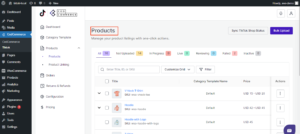
- All Listed Products
- Not Uploaded
- In Progress
- Live
- Reviewing
- Failed
- Inactive
Actions - You can perform various actions on all or selected products in the TikTok Shop. These actions are as follows 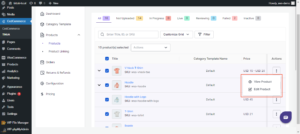
- Upload Products
- Sync Price
- Sync Inventory
- Activate Products
- Deactivate Products
- Delete Products
Related Articles
Details of TikTok Shop Account
Account: It contains important details about the TikTok Shop account, seller name, seller ID, and user credentials. You can update your email password by clicking the Change option under the User Credentials section. It will open up the Change ...Details of Category Template
The category template section is meant to view the below details about your existing category templates and perform actions on them. Name - Name of the category template Category - the particular TikTok shop category under which category template ...Centralized information
The dashboard section is your centralized hub to manage your selling operations effortlessly. It allows you to have quick access to various important aspects from a single place, as below Order Status - Number of orders shipped, awaiting shipment, ...Comprehensive overview
TikTok Shop stands out as a popular online store, presenting a diverse array of products at highly competitive prices, making it the preferred choice among Gen Z and millennials seeking a distinctive shopping experience. The CedCommerce WooCommerce ...How to edit a product
The three dots present under the Actions column in the product details table is to view and edit individual product details. The Edit Product feature will redirect you to the edit page of an individual product. Here you can update the product data as ...