Differences in Magento Walmart Integration Menu - 0.1.4 and 0.1.5
Here are some of the differences between the Magento Jet Integration Menu of 0.1.4 version and 0.1.5 version.
Version 0.1.4
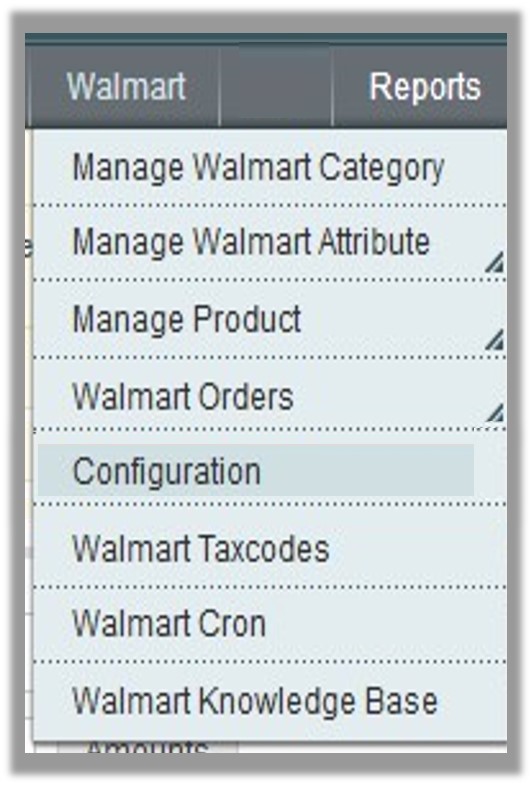
Version 0.1.5
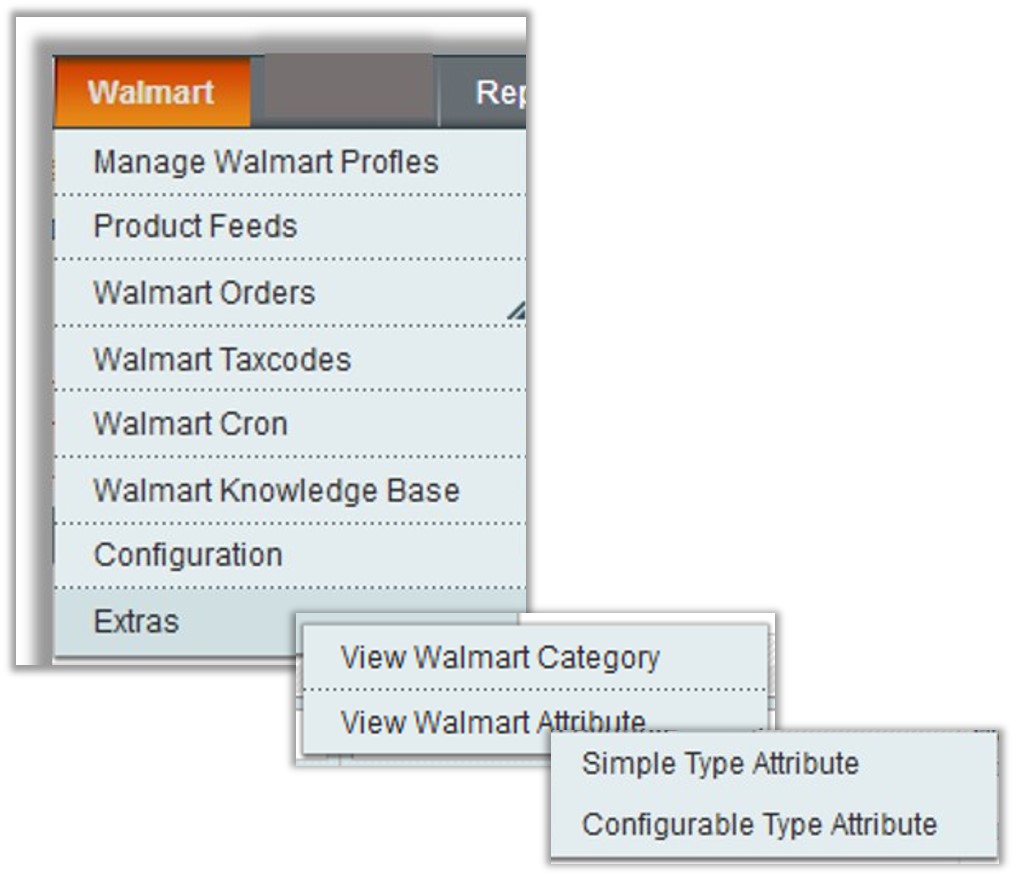
Version 0.1.4: Admin can map the categories globally from the Manage Walmart Category menu and can map the attributes globally from the Manage Walmart Attribute menu. Using the Manage Product menu, the admin can upload the products to Walmart and sync the product feeds. Version 0.1.5: Admin can map the categories and the attributes based on profiles from the newly added menu Manage Walmart Profiles. The products are assigned to the profile before uploading to Walmart. Using the Product Feeds menu, the admin can sync the product feeds. The Extras menu is the newly added menu, where the admin can on view the categories and the attributes.
Related Articles
Overview of Walmart Magento Integration M1 extension
The Releaste Notes covers the latest updates and the new workflow of the Walmart Magento Integration M1 extension. This guide covers the new process and facilities available in the 0.1.5 version. This also mentions the differences between the 0.1.4 ...Mapping Categories and Attributes in Both the Vesrions
This section mentions the differences between both the 0.1.4 and the 0.1.5 versions. Here are some of the new process to map category and the attributes in the 0.1.5 version of the Walmart-Magento Integration. Mapping Category in the 0.1.4 version On ...Configuration Settings in Both the Versions
Version 0.1.4 In the 0.1.4 Version , the admin can configure the Walmart Product Advanced Price settings from the Configuration page along with other configuration settings. Version 0.1.5 In the 0.1.5 Version, now, the admin can configure the Walmart ...