eBay Accounts
The eBay Accounts section lets you manage your added accounts as well as link more accounts to the Application.
Adding an eBay Account
Managing Accounts
Reconnect
The section lets you reconnect your disconnected eBay accounts in case you get disconnected due to some unforeseen circumstances where perform any major setting-related updates on your eBay seller panel.
Active / Inactive
The app enables you to choose between active and inactive status for your account on the app. Turning Inactive will stop all the actions from affecting your inactive eBay account (the app won’t update the products, manage orders, or sync inventory).
Activating the account will enable you to list products and sync all the product and order data from Shopify to the eBay account.
Additional Account Information
eBay Account Details
You can view the details of connected eBay accounts by clicking the down arrow button available next to the connected account (on the left side). The details include information about:
- User ID
- User ID Last Changed
- Registration Date
- Site
- Store URL
- PayPal Account Type
- Motors Dealer
- Business Role
- PayPal Account Level
- PayPal Account Status
- VAT Status
eBay Messages
The section syncs and displays the messages received from the linked eBay accounts. Here you can view all the messages that your eBay accounts will receive. You can sync the messages to update the section by clicking on the Get Messages button.
Set the start and end date to synchronize messages from eBay to the application.
eBay Seller Notification
- You will get notifications about the issues affecting your store health on the Dashboard.
- Upon clicking on the notification, you will be redirected to your eBay Accounts section of the app for error rectification.
- Here, along with reviewing your account details, you can also view Standard Profile Metrics and Customer Service Metrics.
- You can get an overview of the errors that are affecting your store health in both these sections: Seller Stand Evaluation in Standard Profile Metrics and Service Metrics Evaluation in Customer Service Metrics.
- You can address these errors in your Store directly through the app for smooth management and resolution.
Related Articles
Link your eBay account
App Permissions Once you’ve linked and logged in to your account you need to review and grant the application access. Go through the permissions and privacy policy. Once done, click on Agree and Continue. Set Item Location The onboarding steps also ...App to eBay
This configuration works for products when managing them from App to eBay. You can also set up the App to eBay Product configuration for each account at an individual level. Item Location Item location information is to accurately state the country ...Overview of the Application
CedCommerce is a leading multichannel enabler, catering to 50,000+ happy customers across 25+ countries with more than 100+ solutions. The eBay multi-account connectivity will help every merchant turn their sales journey on eBay into magic aking it ...Order Settings
The configuration works for orders when managing eBay orders from Shopify. Using Default settings to set up configuration implies the setting will be used for all the eBay accounts connected to the application. Meanwhile, you can also set up the ...Settings Section of the App
The Settings section is your command centre for customizing how the app integrates your Shopify store, the app itself, and your eBay listings. Here, you can configure settings for product and order management, as well as set up your product import ...