Edit an Existing Profile
To edit the existing profile
- Go to the Magento Admin panel.
- On the top navigation bar, move the cursor over the Privalia tab, and then point to the Manage Profiles option and click on it. The menu appears as shown in the following figure:
3. The PrivaliaProfile Listing page appears as shown in the following figure: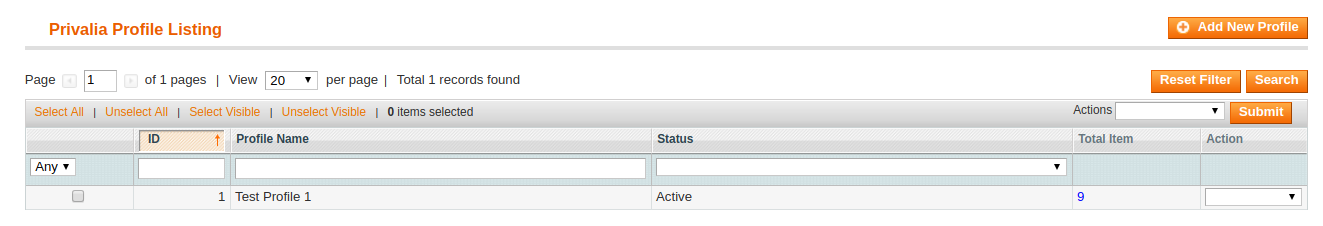
- On this page, all the available profiles are listed.
4. Click the required row of the profile that the admin wants to edit.
OR
In the Action column, click the arrow button, and then click Edit Profile.
The Edit Privalia Profile page appears.
******image edit orofule**************************
5. Make the changes as per requirement.
6. Click the Save button.
The edited profile is saved and listed on the Privalia Profile Listing page.
Or
Click the Save and Continue Edit button to save the created profile and continue editing, if required.
Or
Click the Save and Upload Product button to save the profile and make ready to upload the product on Privalia.com.
The assigned products are listed on the Product Manager page.
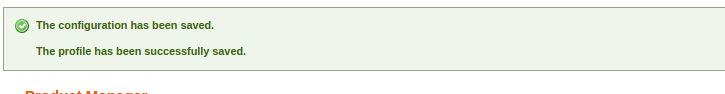
Related Articles
Delete A Profile
To delete the existing profile Go to the Magento Admin panel. On the top navigation bar, move the cursor over the Privalia tab, and then point to the Manage Profiles menu. The menu appears as shown in the following figure: 3. The Privalia Profile ...Add a new Profile
To add a new profile Go to the Magento Admin panel. On the top navigation bar, move the cursor over the Privalia tab, and then point to the Manage Profiles menu. The menu appears as shown in the following figure: 3. Click Manage Profiles. The ...Edit the Product Information
To view and edit the product information Go to the Privalia menu and click on Manage Products. 2. The Product Manager Page will open as shown below: 3. Scroll down to the required product. 4. Click the Edit button in the last column named action, ...Overview
Privalia is an e-commerce website that is based in 4 major countries Spain Italy France and Germany. This is a rapidly growing e-commerce organization which generally deals with fashion and household products. Privalia is a marketplace where ...Syncing the Category
Before creating a new profile, a seller needs to sync the categories available on Privalia marketplace to the Magento admin panel. To do so, the admin needs to: Go to the Magento admin panel. Place the cursor on Privalia on the top navigation bar and ...