Edit an Existing Profile
To edit a profile,
- Go to the Magento 2 Admin panel.
- On the left navigation bar, click the Zalando Integration menu.
The menu appears as shown in the following figure:
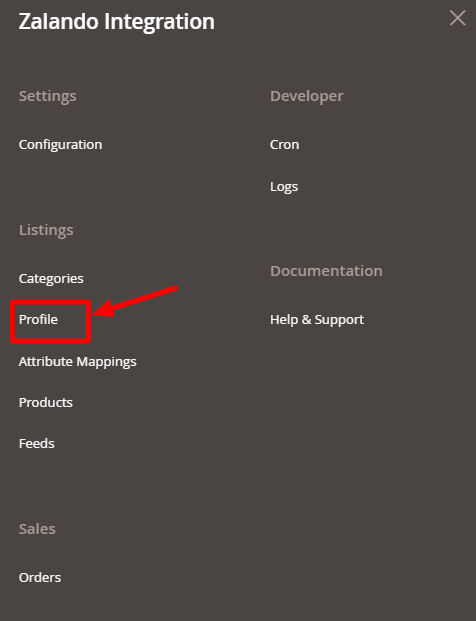
- Click on Manage Profile.
The Manage Profile page appears as shown in the following figure:
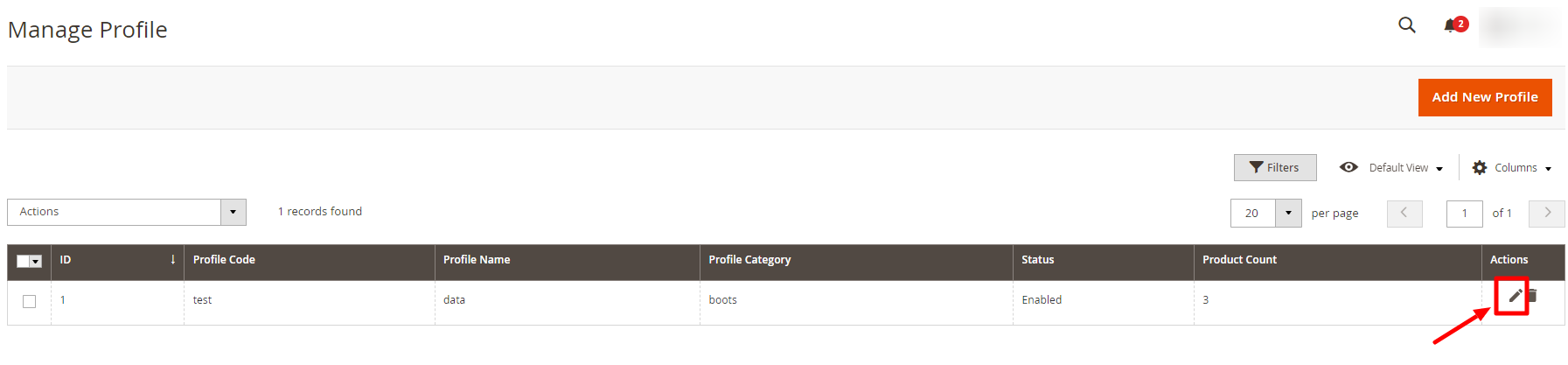
- Scroll down to the required profile.
- In the Action column, click Edit.
You will be redirected to the profile page.
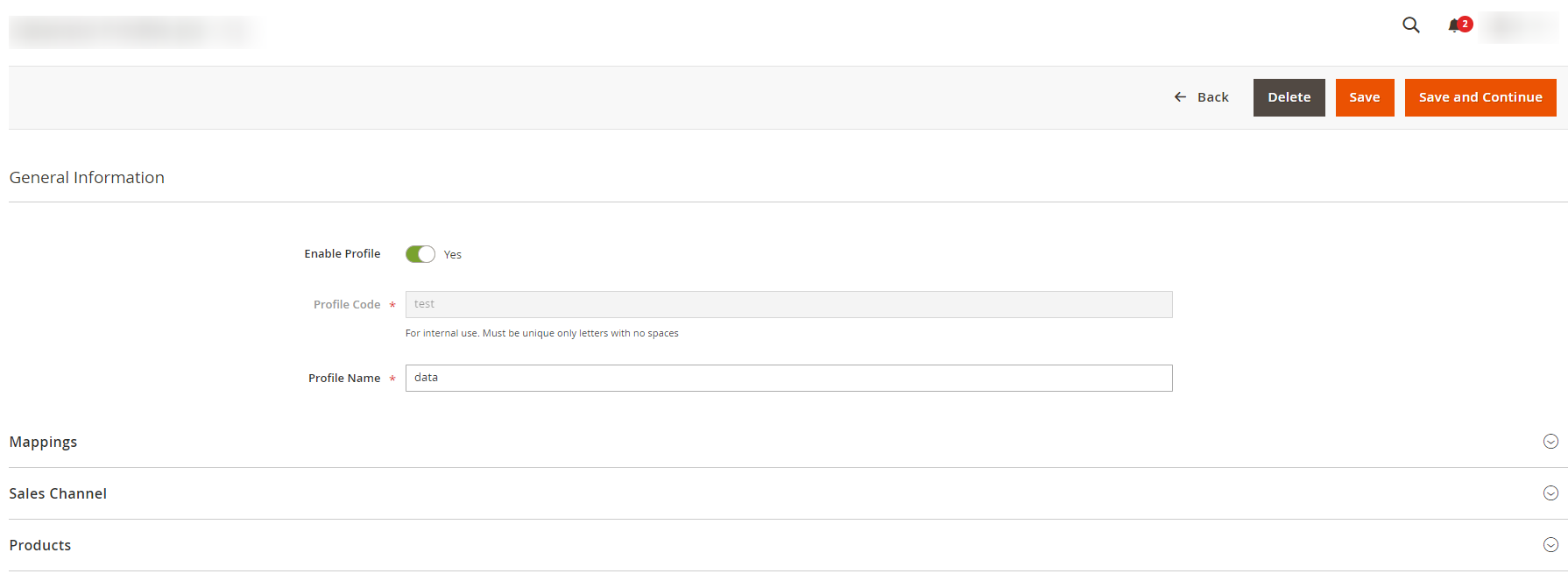
- Make the changes as per the requirement.
- Click the Save Profile button.
The profile is saved with the updated changes and listed on the Manage Profile page.
Related Articles
Add New Profile
To add a new profile, Go to the Magento 2 Admin panel. On the left navigation bar, click the Zalando Integration menu. The menu appears as shown in the following figure: Click on Manage Profile. The Manage Profile page appears as shown in the ...Submit Bulk Actions on Profiles
To perform actions in bulk, Go to the Magento 2 Admin panel. On the left navigation bar, click the Zalando Integration menu. The menu appears as shown in the following figure: Click on Manage Profile. The Manage Profile page appears as shown in the ...Overview
Zalando is a European e-commerce company based in Berlin, Germany founded in 2008. This eCommerce company offers fashion and lifestyle products to customers in 17 European markets. Zalando marketplace was earlier famous for selling footwear. At the ...Categories
To View categories, Go to the Magento 2 Admin panel. On the left navigation bar, click the Zalando Integration menu. The menu appears as shown in the following figure: Click on Categories. The Manage Categories page appears as shown below: The ...Manage Products
To manage Zalando products, Go to the Magento 2 Admin panel. On the left navigation bar, click the Zalando Integration menu. The menu appears as shown in the following figure: Click on Products. The Manage Products page appears as shown below: To ...