Edit Existing Profile
To edit the existing profile
- Go the Magento 2 admin panel.
- On the left navigation bar, click on the MLibre Multi-Account Integration menu.
The appears as shown below:
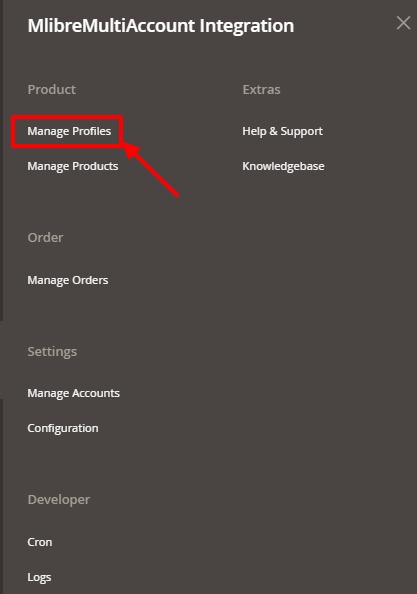
- Click on Manage Profiles.
The Manage Profile page appears as shown in the following figure:
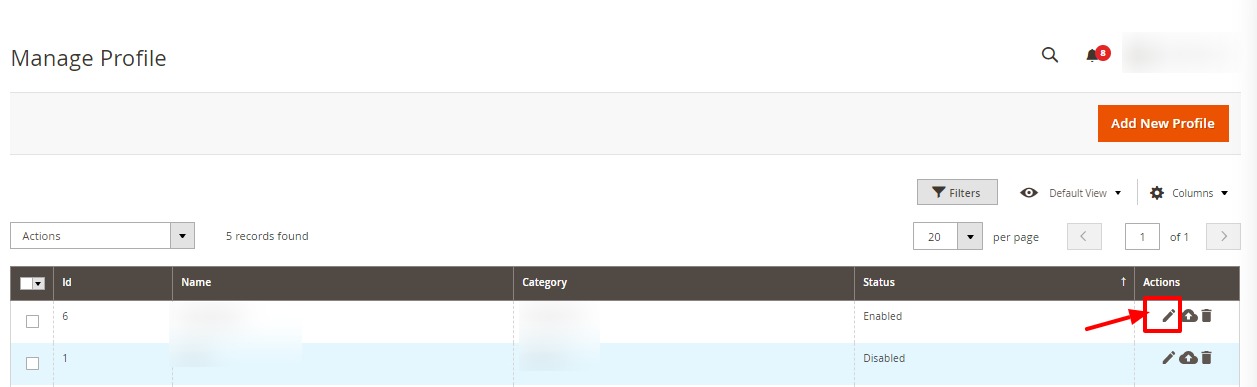
- Scroll down to the required profile row.
- In the Action column of the respective row, click the Edit button as highlighted in the above image.
The profile editing page appears as shown in the following figure:
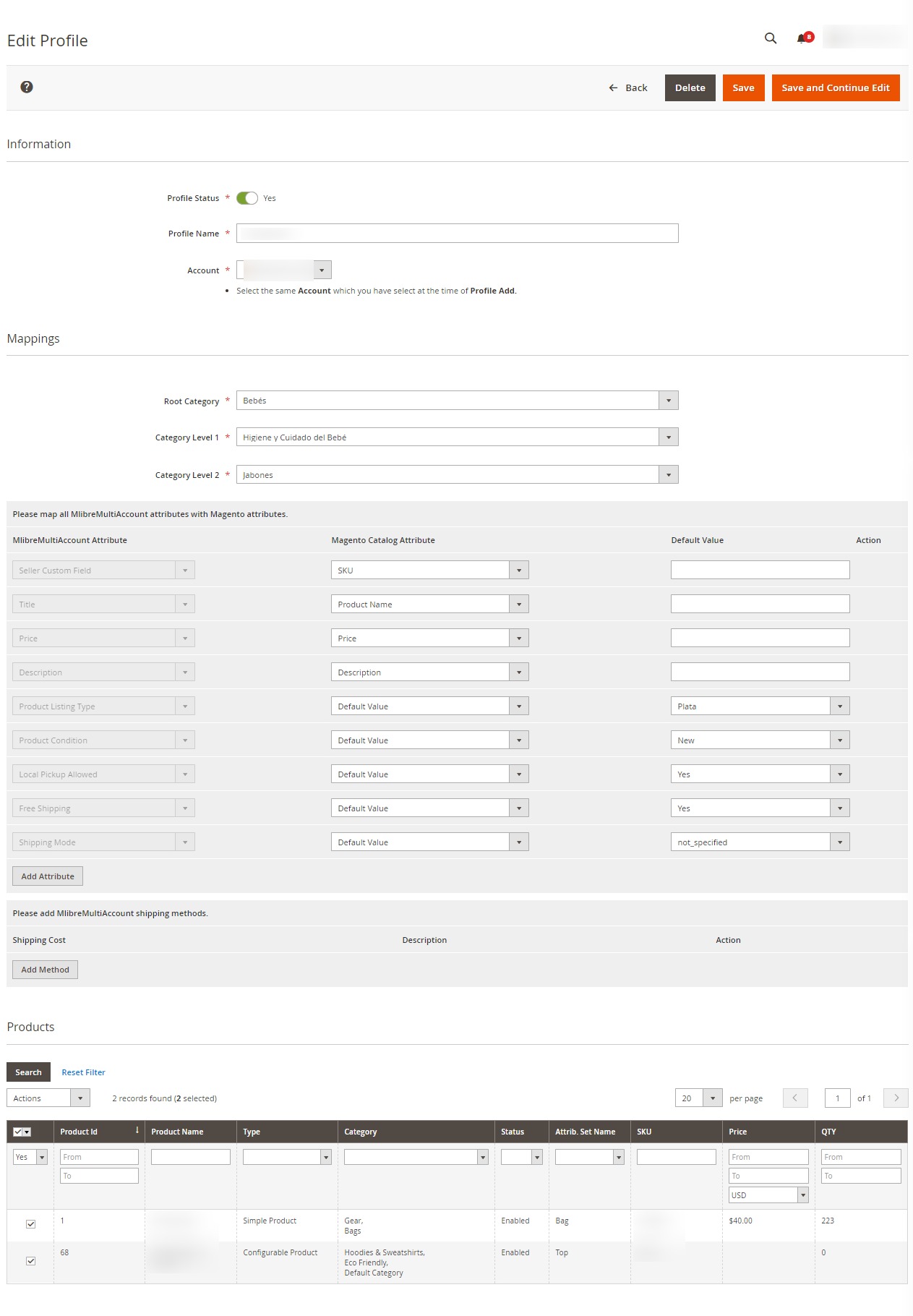
- Click the required section, and then make the changes as per requirement in the respective section.
- Click the Save button.
The edited profile is saved and the success message appears on the Manage Profile page.
Related Articles
Upload Profile Products on MercadoLibre Multi-Account
To Upload Profile Products, Go the Magento 2 admin panel. On the left navigation bar, click on the MLibre Multi-Account Integration menu. The appears as shown below: Click on Manage Profiles. The Manage Profile page appears as shown in the following ...Edit Account, Fetch Token
To Edit Account, Fetch Token, Go the Magento 2 admin panel. On the left navigation bar, click on the MLibre Multi-Account Integration menu. The appears as shown below: Click on Manage Accounts. The Manage Accounts page appear as shown in the ...MercadoLibre Multi-Account Configuration
To Set up the Configuration Settings, Go the Magento 2 admin panel. On the left navigation bar, click on the MLibre Multi-Account Integration menu. The appears as shown below: Click on the Configuration. The Configuration page appears as shown below: ...Edit Product Details
To Edit Mlibre multi account product details, Go the Magento 2 admin panel. On the left navigation bar, click on the MLibre Multi-Account Integration menu. The appears as shown below: Click Manage Products. The Mlibre Multi Account Products Listing ...Add New Profile
To Add New Profile, Go the Magento 2 admin panel. On the left navigation bar, click on the MLibre Multi-Account Integration menu. The appears as shown below: Click on Manage Profiles. The Manage Profile page appears as shown in the following figure: ...