Edit Existing Profile
To edit the existing profile,
- Go to the Magento Admin panel.
- On the left navigation bar, click on the Bol Integration.
The menu appears as shown below: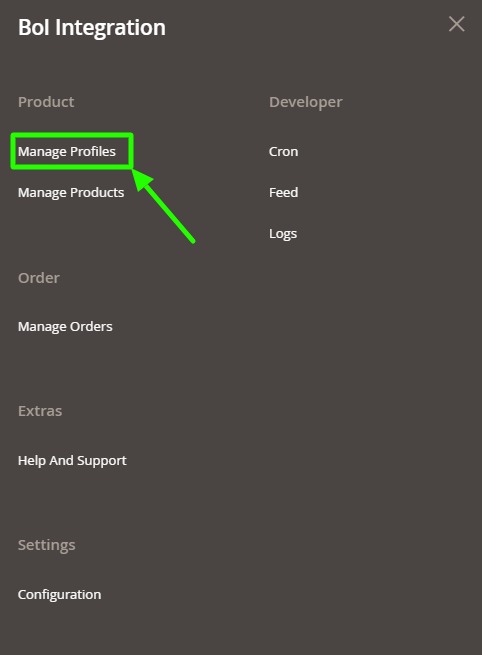
- Click on Manage Profiles.
The Profile Management page appears as shown below: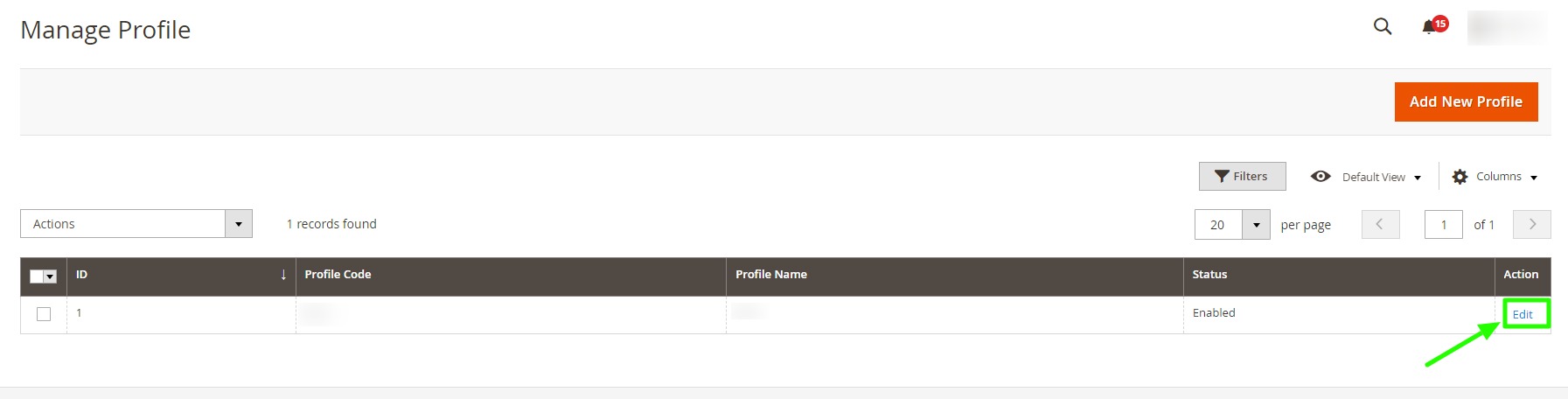
- Scroll down to the required profile.
- In the Action column, click Edit.
The required profile page appears as shown in the following figure: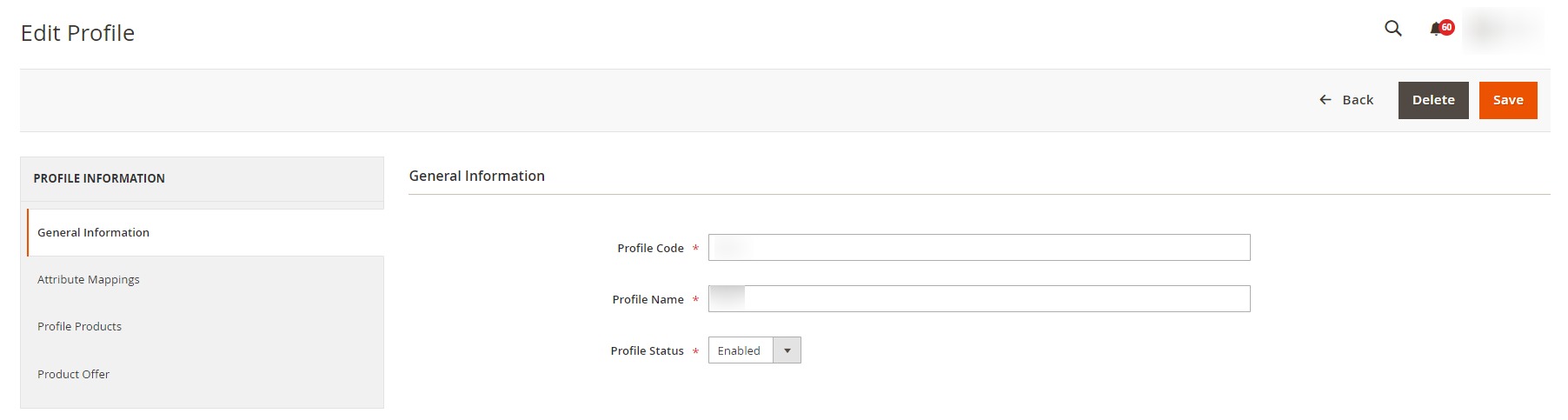
- Make the changes as per the requirement.
- Click the Save and Upload button.
The profile is saved and listed on the Manage Profile page.
Related Articles
Add a New Profile
To add a new profile, Go to the Magento Admin panel. On the left navigation bar, click on the Bol Integration. The menu appears as shown below: Click on Manage Profiles. The Profile Management page appears as shown below: The New Profile page appears ...Manage Profiles
Product Profiling is a process of arranging similar types of products from a catalog and bundling them to perform multiple bulk actions. It saves a lot of time and effort, especially in the case of sellers who have large catalogs. Let’s say you are ...Submit Bulk Actions on Profiles
To perform bulk actions, Go to the Magento Admin panel. On the left navigation bar, click on the Bol Integration. The menu appears as shown below: Click on Manage Profiles. The Profile Management page appears as shown below: On this page, all the ...