Edit Profile On Shopee
- Go to the Shopify admin panel, below the CedCommerce Menu which is on the left navigation bar.
- Click on the Shopee section of the panel.
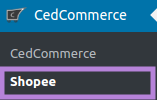
- On clicking Shopee it will appear a page where you will Click on Profile.
The PROFILES page appears as shown in the following figure: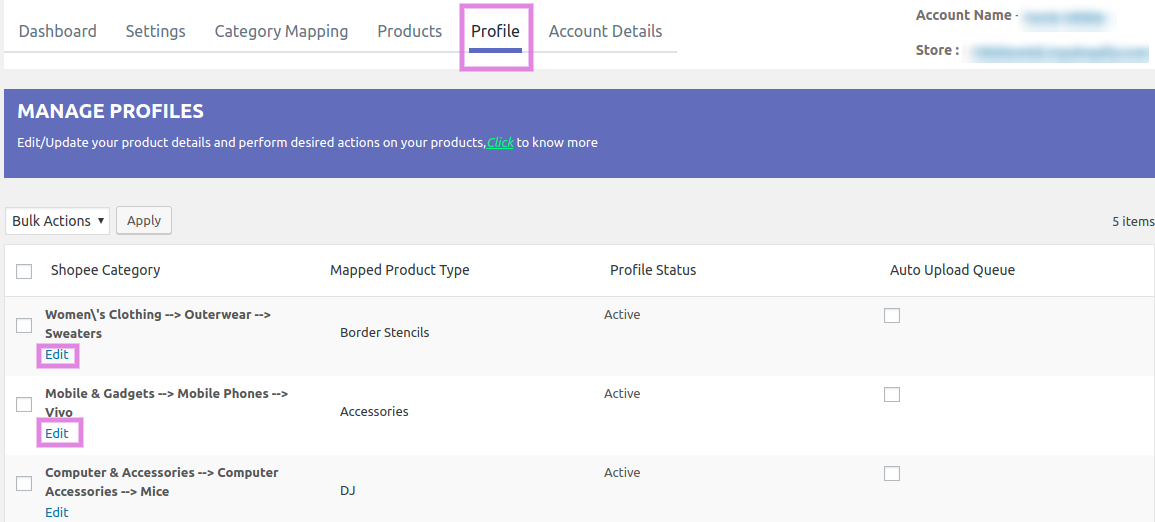
- Click on EDIT as shown in the above image, it will redirect you to a page where you will have these 3 sections:
a) Basic Details-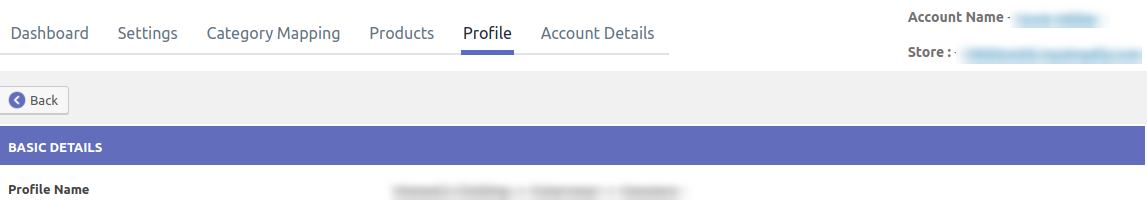 b) General Details-
b) General Details-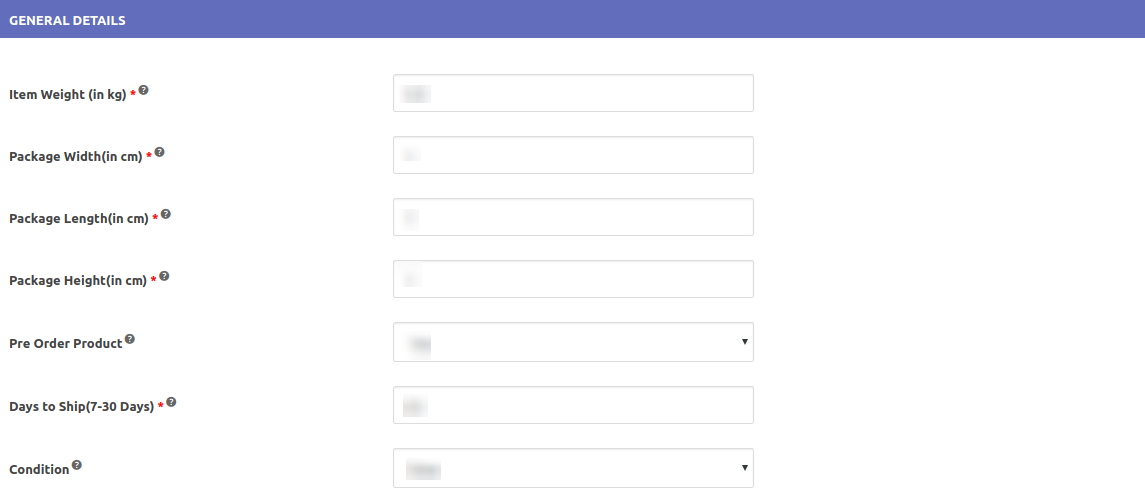
In the general detail section, these are the fields which are mandatory you need to fill them and those fields are:
a) Item Width.
b) Package Width.
c) Package Length.
d) Package Height.
e) Pre Order Product.
f) Day To Ship.
g) Condition.
c) Category Specific-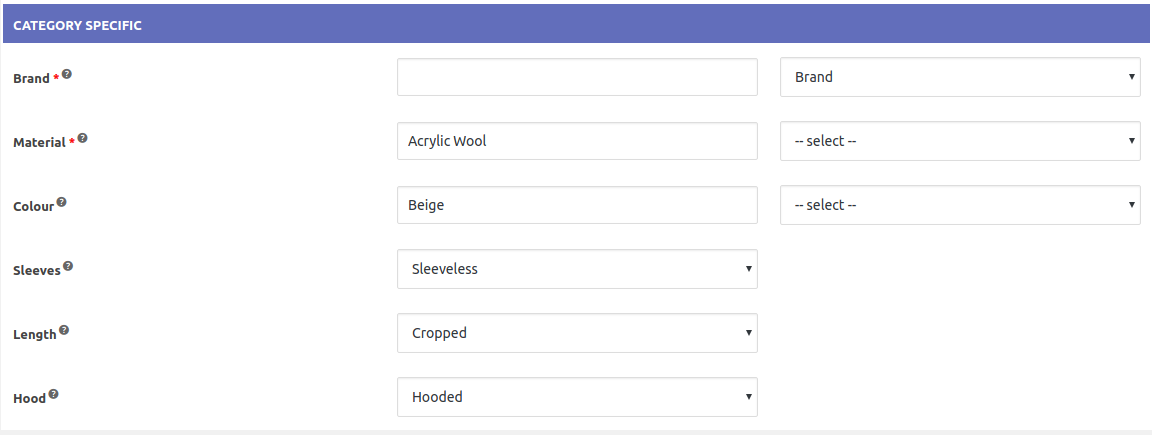 In the CATEGORY SPECIFIC section, here you will get the attributes required by Shopee for the chosen category.
In the CATEGORY SPECIFIC section, here you will get the attributes required by Shopee for the chosen category.
a)
b)
c) Colour
d) Sleeves
e) Length
f) Hood
Once you have performed all the above steps click on SAVE PROFILE.
Related Articles
Manage Profiles On Shopee
Go to the Shopify admin panel, below the CedCommerce Menu which is on the left navigation bar. Click on the Shopee section of the panel. On clicking Shopee it will appear a page where you will Click on Profile. The PROFILES page appears as shown in ...Manage Products On Shopee
Go to the Shopify admin panel, below the CedCommerce Menu which is on the left navigation bar. Click on the Shopee section of the panel. On clicking Shopee it will appear a page where you will Click on Products. The PRODUCTS page appears as shown in ...Mapping the Categories Of Shopee
To carry out the category mapping, the admin has to follow some necessary steps. Go to your Shopify admin panel, below the CedCommerce Menu which is on the left navigation bar. Click on the Shopee section of the panel. On clicking Shopee it will ...Process Of Fetching Shopee Store Id
To fetch your Shopee Store Id, open your browser and search for SHOPEE SELLER, then click on this domain https://seller.shopee.com.my/account/signin which will open a page as shown below in the image: Here, you have to log in just by providing your- ...Profiling
Under this section, you will find all the profiles listed here that were created during the Category Mapping process. In order to edit product details, click on Edit (highlighted in the above screenshot). As you click on Edit you will be redirected ...