Edit Quotation
To edit the quotation details 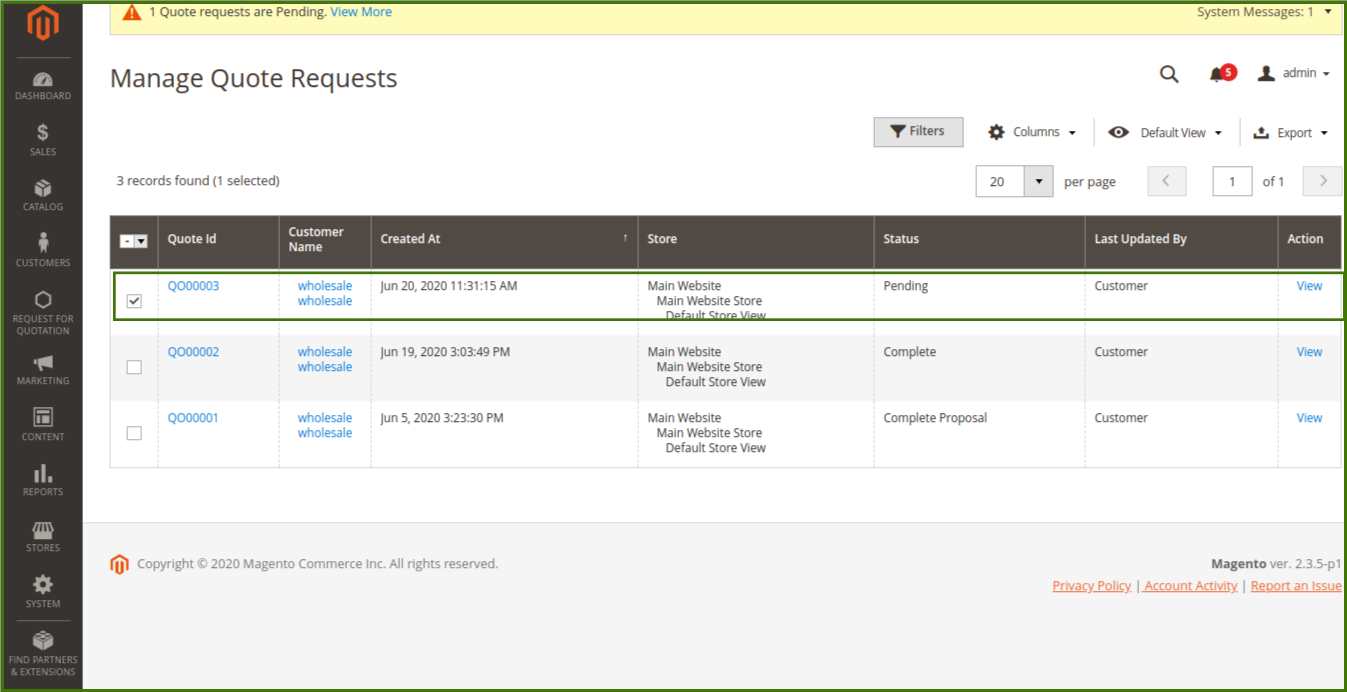
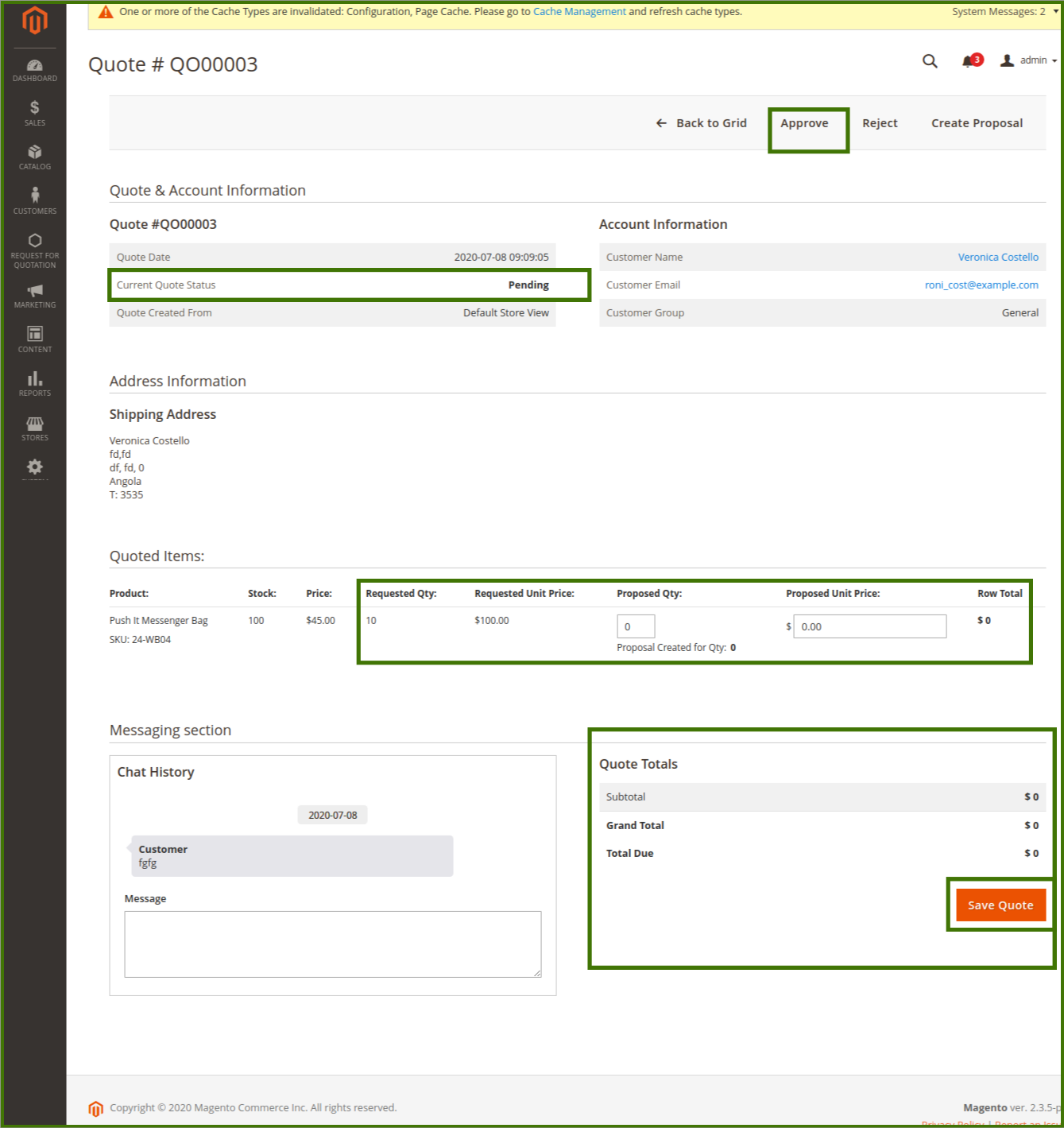
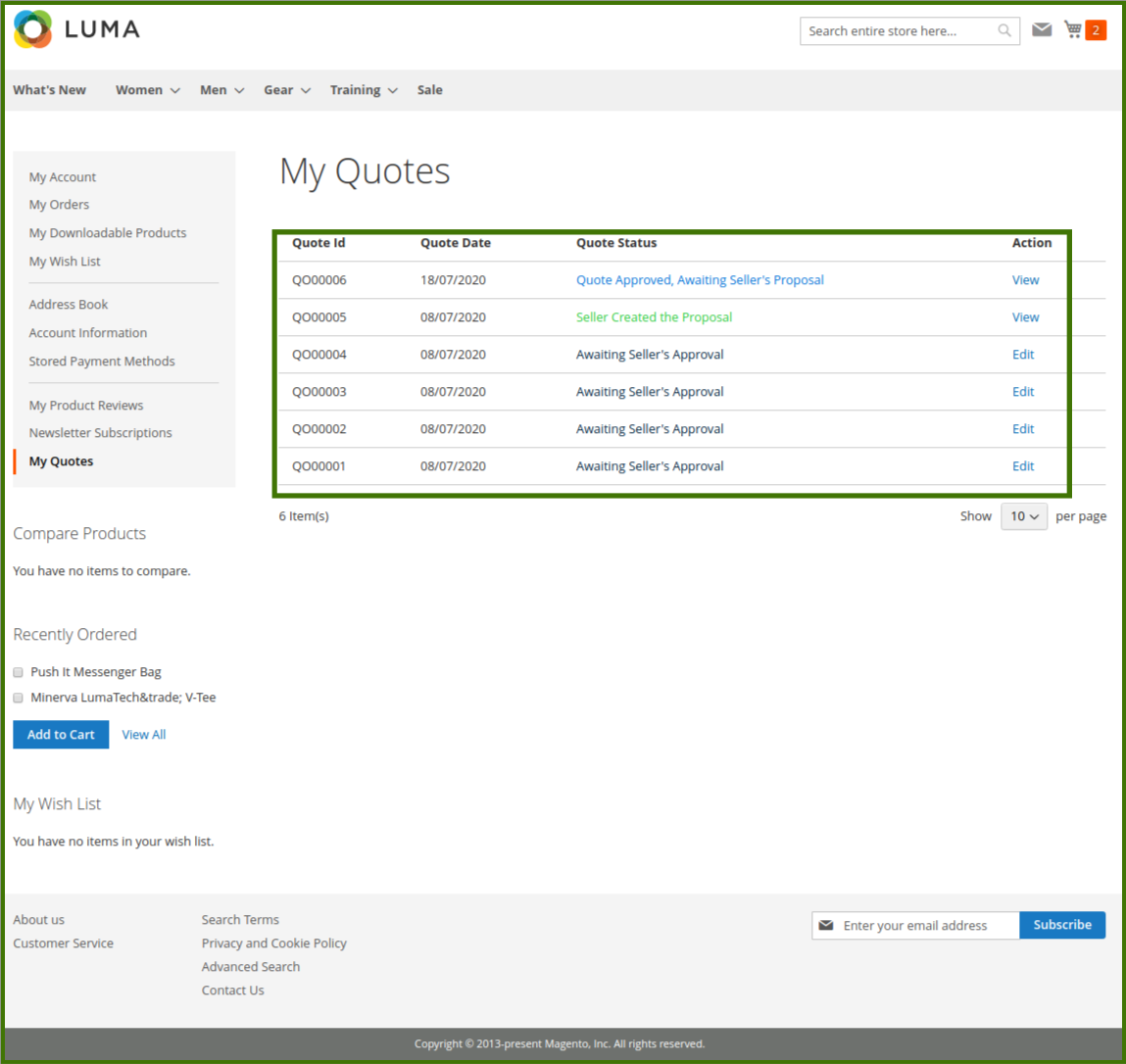
- Go to the Admin panel.
- On the left navigation bar, click the REQUEST FOR QUOTATION menu, and then click Manage Quotations. The Manage Quote Requests page appears as shown in the following figure
- Scroll down to the required quotation.
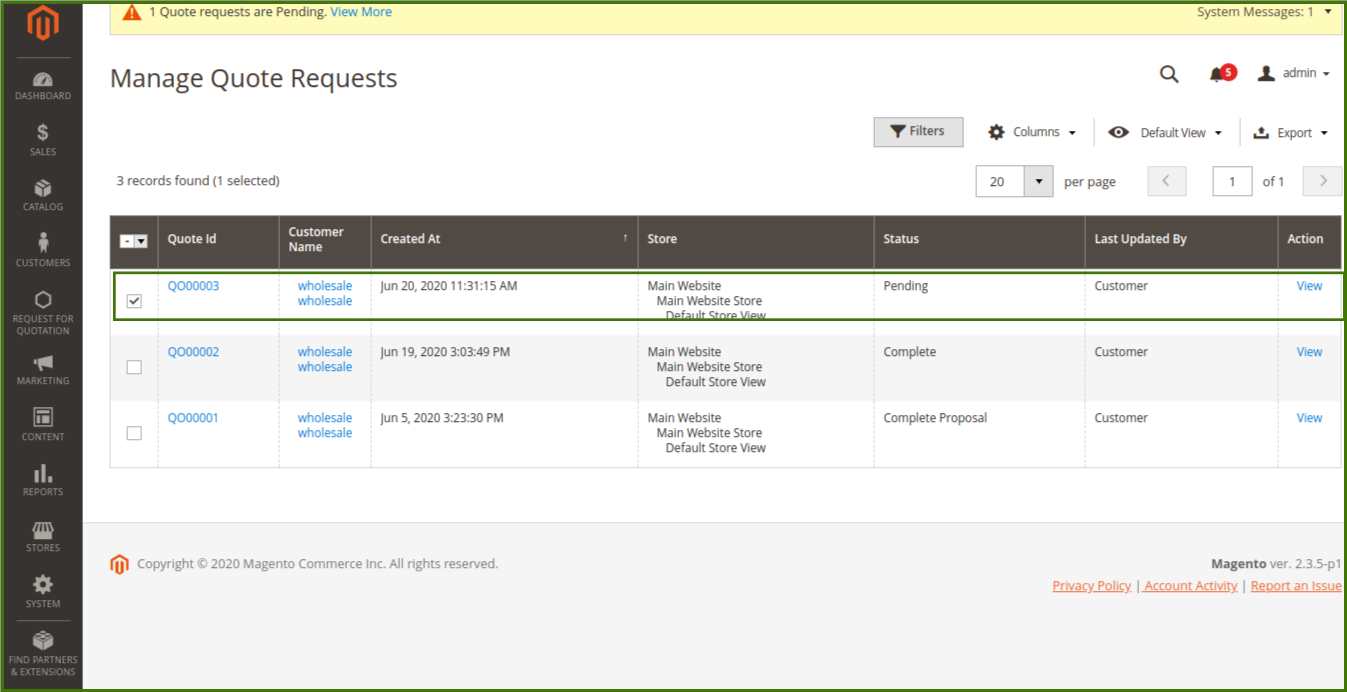
- In the Action column of the required quotation row. The Edit the Requested Quote page appears as shown in the following figure:
- Under the Quoted Items section, in the Updated Unit Price box, enter the required value. The Subtotal amount is calculated and displayed in the Subtotal field. Under the Quote Totals section, the Subtotal, Grand Total, and Total Due values appear. In the Status list, the Pending status appears.
- Click the Save Quote button, if you do not want to make further changes.
- The quotation is saved and the success message appears on the Manage Quote Requests page. Note: To create the PO, the admin has to first approve the quotation(Select the Approved Status.).
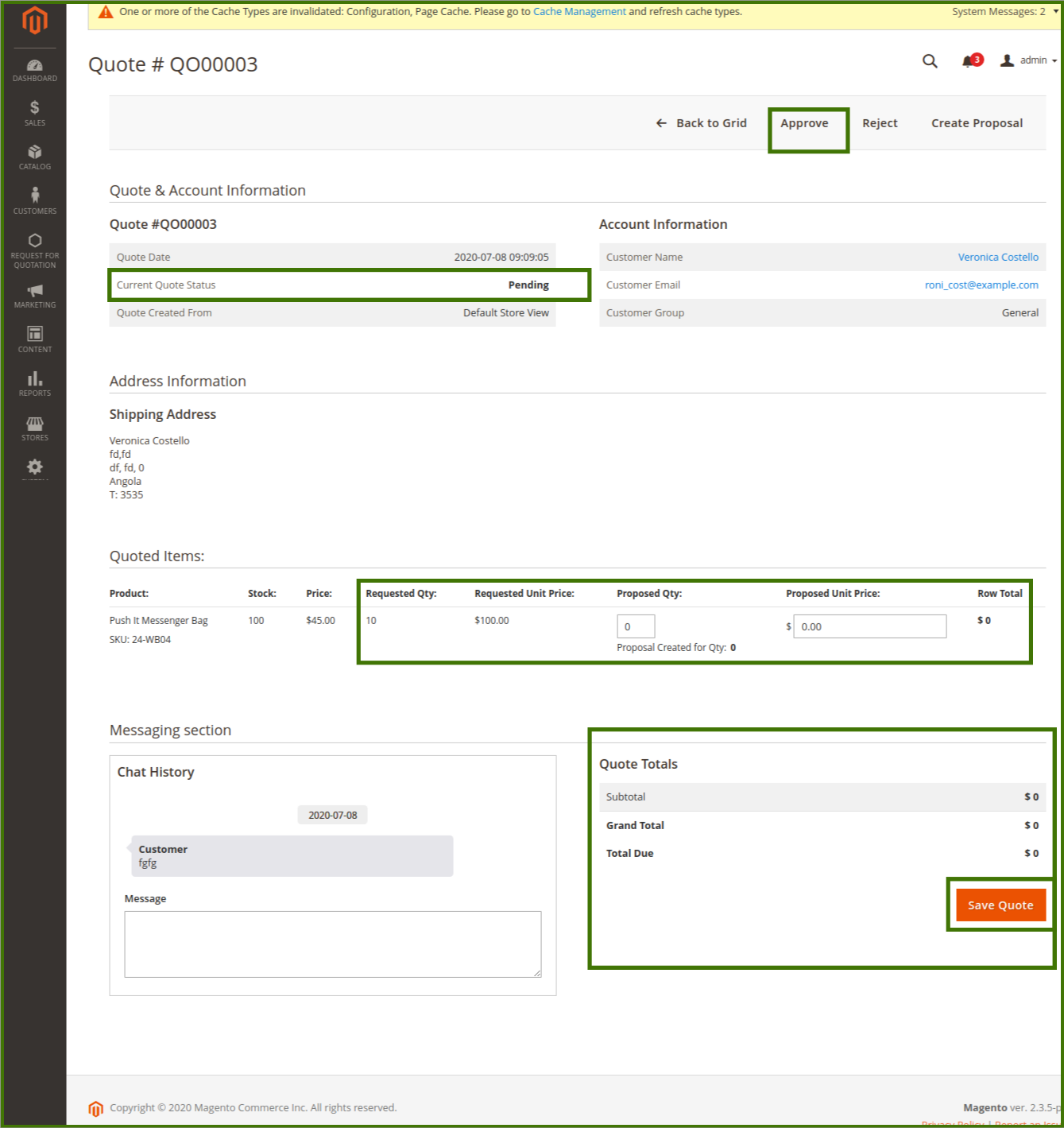
The corresponding status appears on the My Quotes page of the Front-end user account as shown in the following figure:
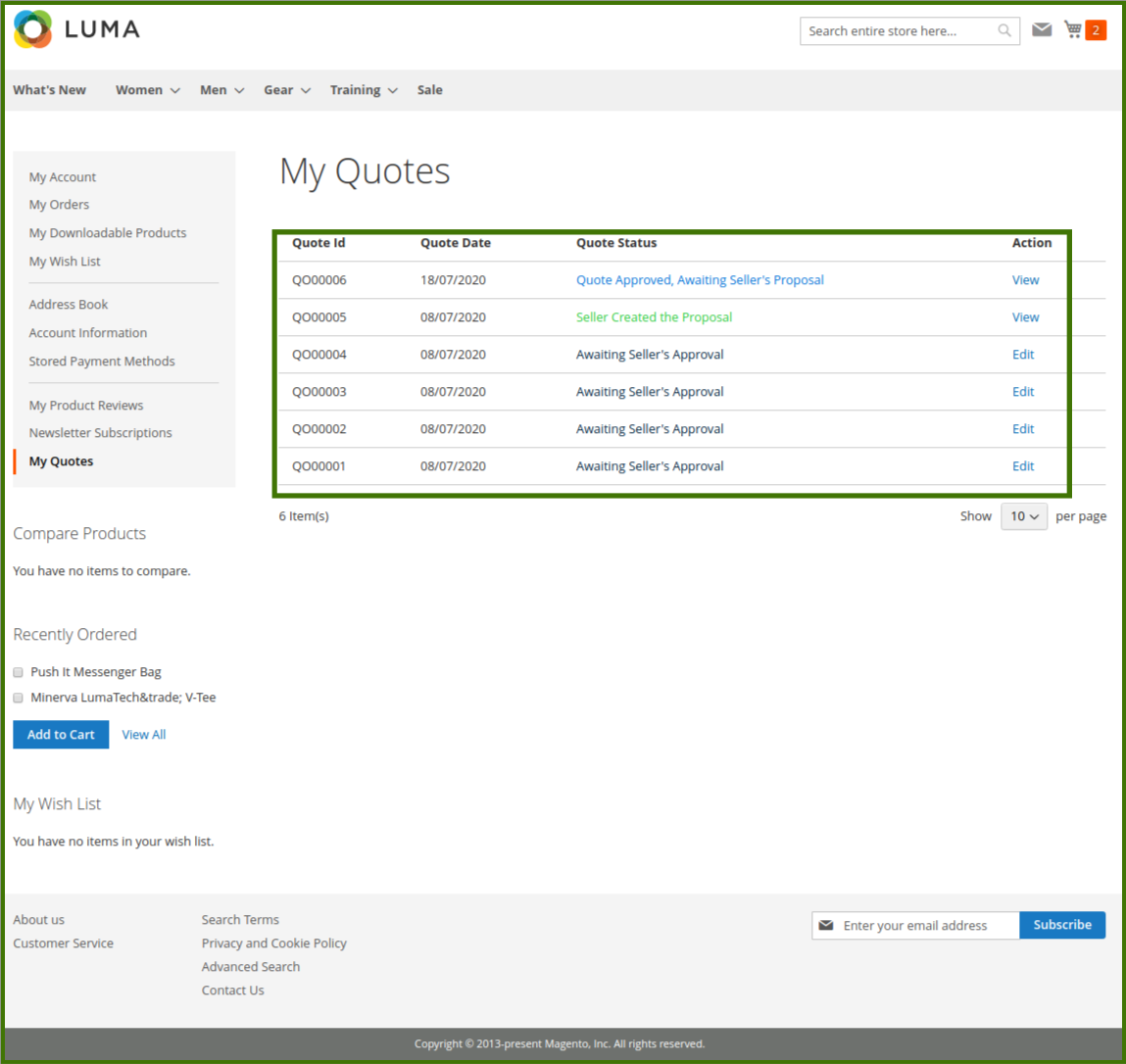
Related Articles
Overview of Request For Quotation is the extension for Magento 2
Request For Quotation is the extension developed by CedCommerce for Magento 2, where the front-end users are allowed to Request a quote on specific products or services. It means, for a specific product, users can send a Request for a quotation at ...Manage Quotations from Admin Panel
The admin can view all the Quotations details available on the Manage Quote Requests page sent by different front-end users. Log in to Admin Panel-> Goto Request for Quotation-> select the Manage Quotations. refer to below images: Once opening a ...Submit Quote From the Front-end View
Front-end users are allowed to submit the quotation for a single product or multiple product at the same time. To submit a quote Go to the Front-end View. Login/sign in to the customer panel. Open the products page, where the required product is ...Create Proposal Order
After getting Quotation Admin is able to create the proposal and send it to the customers: To create the Proposal order: Go to the Admin panel. On the left navigation bar, click the REQUEST FOR QUOTATION menu, and then click Manage Quotations. The ...Configuration Settings
Once the Request For Quotation extension is installed successfully, the Request For Quotation menu appears on the left navigation bar of the admin panel. The admin has to configure the settings to enable the features of the extensions. To set up the ...