Edit the Existing Email Template
To edit the existing email template
- Go to the Admin panel.
- On the left navigation bar, click the FOLLOWUP menu.
The menu appears as shown in the following figure:
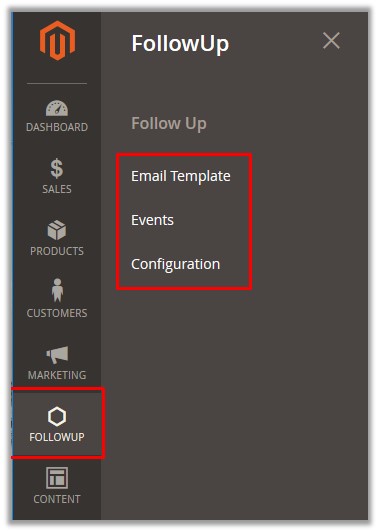
- Click Email Template.
The Follow Up Emails page appears as shown in the following figure:
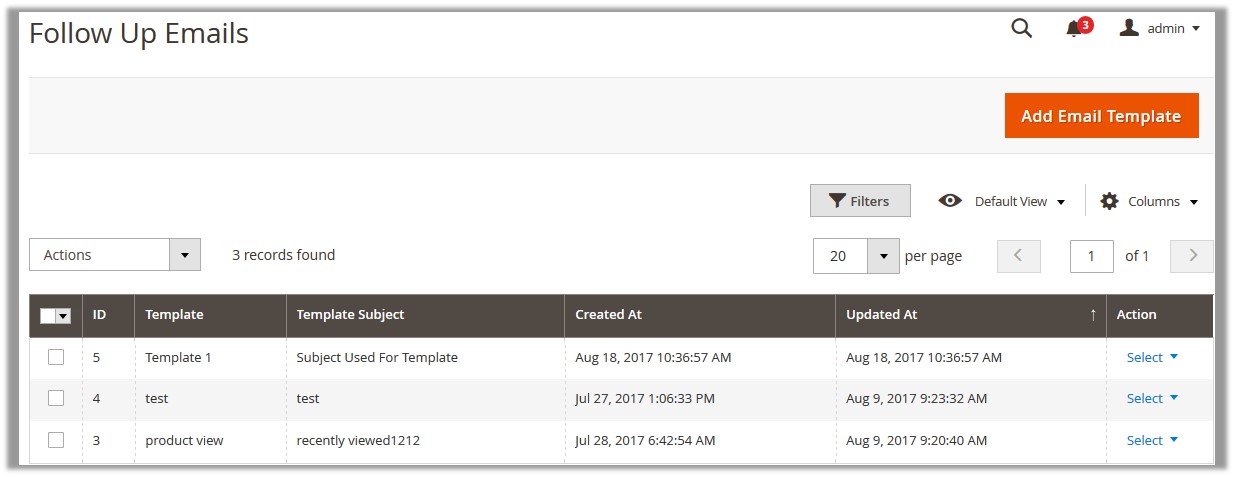 All the available email templates appear on the page.
All the available email templates appear on the page. - Scroll down to the required email template.
- In the Action column of the row of the required email template, click the arrow next to the Select link, and then click Edit.
The template editing page appears as shown in the following figure:
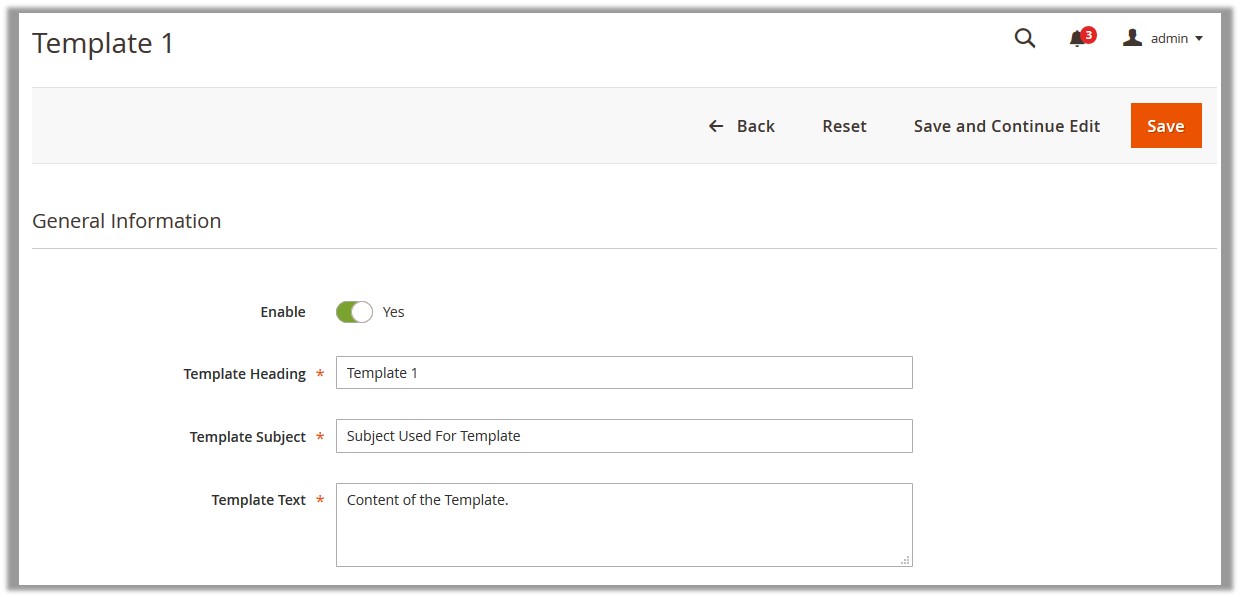
- Make the changes as per the requirement, and then click the Save button.
Related Articles
Follow Up Email Template
Email templates enable the admin to create reusable content for the subject line and the message body of email notifications. Templates consist of uniform information on specific system activities and improve the efficiency of creating multiple email ...Delete the Email Template
To delete the email template Go to the Admin panel. On the left navigation bar, click the FOLLOWUP menu. The menu appears as shown in the following figure: Click Email Template. The Follow Up Emails page appears as shown in the following figure: All ...To add a new email template
To add a new email template Go to the Admin panel. On the left navigation bar, click the FOLLOWUP menu. The menu appears as shown in the following figure: Click Email Template. The Follow Up Emails page appears as shown in the following figure: Click ...Delete the Selected Email Templates With Bulk Action
To delete the selected email templates with Bulk action Go to the Admin panel. On the left navigation bar, click the FOLLOWUP menu. The menu appears as shown in the following figure: Click Email Template. The Follow Up Emails page appears as shown in ...Overview
Even though various new technologies have arrived and people are using Facebook and Twitter, it is being noticed that the business world still runs on email. As per the research and the statistics, email wins across every metric: Email marketing ...