Edit the Existing Profile
To edit the existing profile
- Go to the Magento 2 Store Admin panel.
- On the left navigation bar, click the TRADEME INTEGRATION menu, and then click the Profile Manager.
The Manage Profile page appears as shown in the following figure: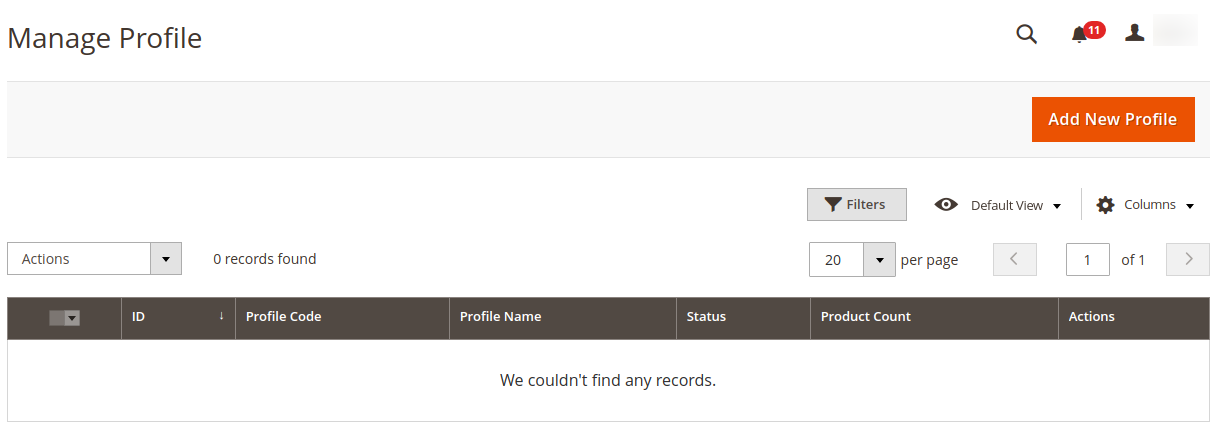
- Scroll down to the required profile row.
- In the Action column of the respective row, click the Edit link.
The profile editing page appears as shown in the following figure: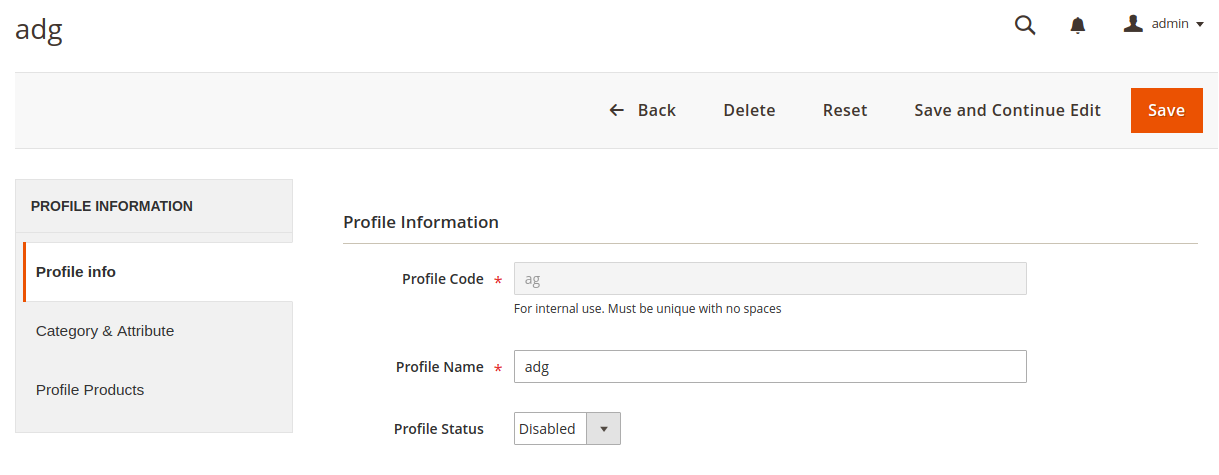
- In the left navigation panel, click the required menu, and then make the changes as per requirement in the respective section.
- Click the Save button.
The edited profile is saved and the success message appears on the Manage Profile page.
Related Articles
Profile Management TradeMe
Admin can create a new profile and assign the required products to the profile. While creating and editing the profile, admin can map the Magento 2 attributes to the TradeMe attributes. These attributes are applicable to all the products that are ...TradeMe Magento 2 Integration - Overview
CedCommerce brings you TradeMe Magento® 2 Integration, you can easily list yourMagento® 2 store products on the TradeMe Web site to sell the products and earn ample revenue. It is a solution that enables you to synchronize the inventory, price, and ...TradeMe Configuration Settings
Once the extension is successfully installed in the Magento 2 store, the TradeMe Integration menu appears on the left navigation bar of the Magento 2 Admin panel. The merchant has to first create a seller account in the TradeMe seller panel. As well ...TradeMe Magento 2 Integration - Overview
CedCommerce brings you TradeMe Magento® 2 Integration, you can easily list yourMagento® 2 store products on the TradeMe Web site to sell the products and earn ample revenue. It is a solution that enables you to synchronize the inventory, price, and ...Edit the TradeMe Product
To edit the TradeMe product details Go to the Magento 2 Store Admin panel. On the left navigation bar, click the TRADEME INTEGRATION menu. The menu appears as shown in the following figure: Click Product Listing. The TradeMe Product Listing page ...