Edit the Existing Profile
Edit the Existing Profile
To edit the profile you’ve created,
- Go to your OpenCart admin panel.
- On the left navigation bar, place the cursor on Amazon Integration and when the menu appears, click on Profile.
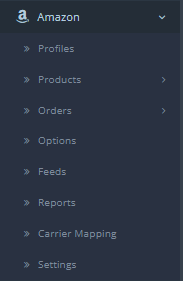
- On clicking the Profile, you will be navigated to the page as shown below:
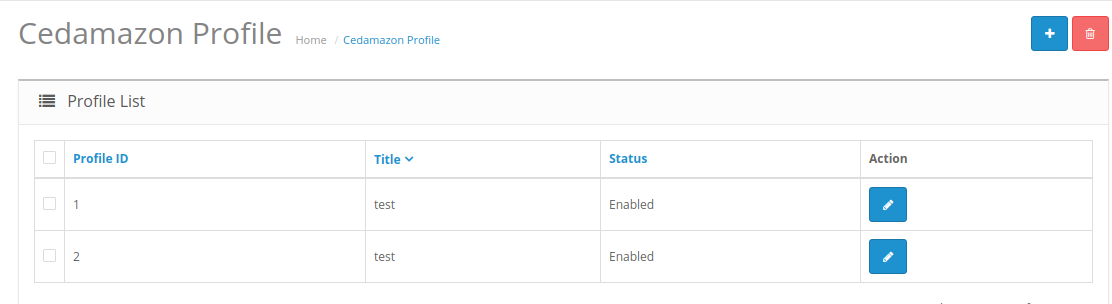
- Here all the profiles are mentioned.
- Click the Edit Button associated with the desired profile you wish to edit.
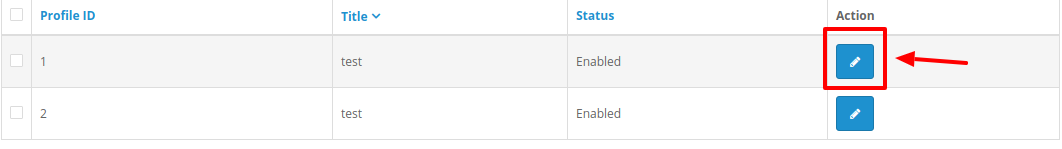
- The edit profile page appears as shown:
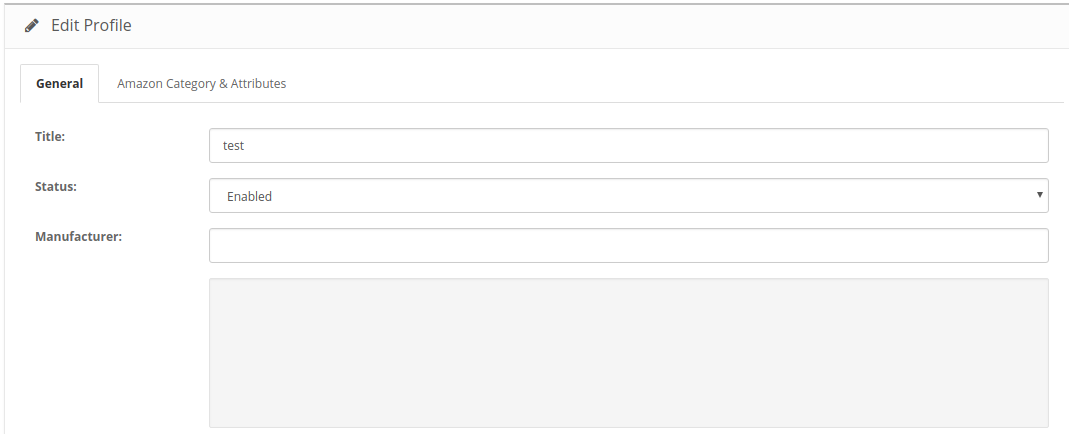
- Do the required changes and save the profile.
Related Articles
Profile Management
Profile Management The admin can take the following actions concerned with a profile while doing the Amazon OpenCart Integration. Addition of a new profile. Editing of an existing profile. Deletion of a profile.Amazon Product Management
Amazon Product Management From the Product section of the Admin Panel, an admin can take multiple actions for its products such as: Upload All Product Update Stock Update Price Update Image Update Relation Edit Product Details Upload All Products on ...Amazon Orders
Amazon Orders Once a seller has started selling on Amazon using the Amazon OpenCart Integration Extension, the orders that have been placed for the seller’s products can be managed from the admin panel itself. To go to the Amazon Order page, Place ...Amazon Feeds
Amazon Feeds After uploading the product on Amazon or after updating the product inventory or the product price, the user can check the status of the feed and sync the selected feeds or all the feeds from the Amazon Feed page. To view product feeds ...Amazon Failed Orders
Amazon Failed Orders To see and manage Amazon Imported Failed, Go to your OpenCart dashboard. Place cursor on Amazon Integration and then on Order(s). The section expands, and click on Failed Order(s). The page you will be navigated to would look ...