Edit the Product Information
To edit the product information
- Go to the Newegg Marketplace Integration App.
- On the top navigation bar, click the Products menu.
The menu appears as shown in the following figure:
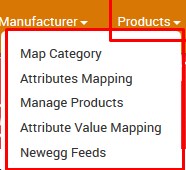
- Click Manage Products.
The Manage Products page appears as shown in the following figure: On this page, all the products are listed with all the details. The store owner can edit the details of a specific product by using the Edit icon.
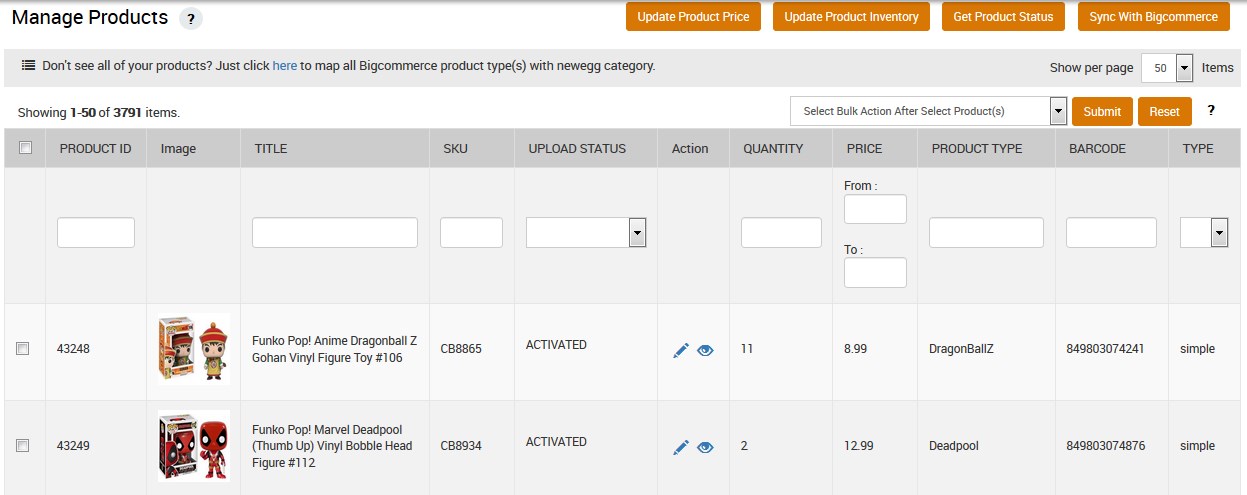
- Scroll down to the required product.
- In the Action column, click the corresponding Edit
 icon.
The Edit Product page appears as shown in the following figure:
icon.
The Edit Product page appears as shown in the following figure: 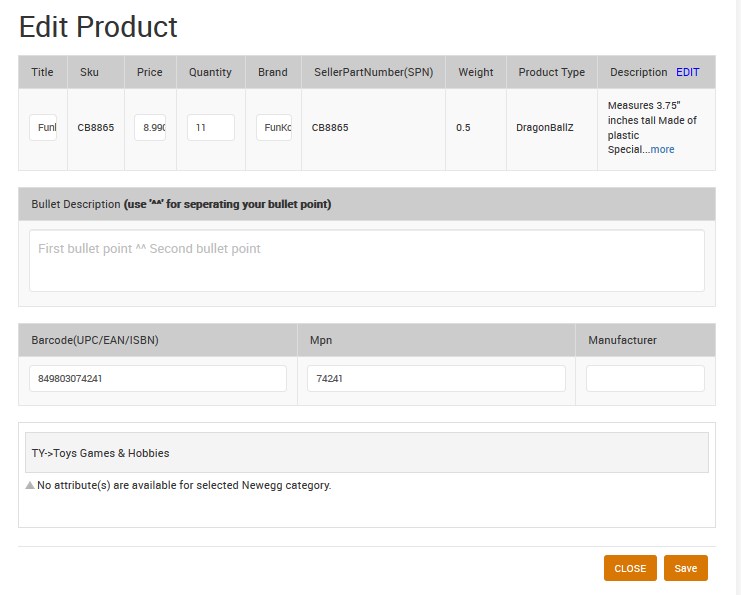
- Make the changes in the values of the fields, if required.
- Click the Save button to save the changes.
- To close the product editing page, click the Close button.
Related Articles
Product Update
The admin has an ability to make any changes in the product details such as to update the price of the products, inventory of the products, the barcode of the products, or any other details. To upload all product changes on product database Go to the ...View the Product Details
To view the product details Go to the Newegg Marketplace Integration App. On the top navigation bar, click the Products menu. The menu appears as shown in the following figure: Click Manage Products. The Manage Products page appears as shown in the ...Import and Export Product CSV
The BigCommerce store owner can perform the following tasks with the help of the Import and Export feature: Product Update: Exports and Imports the Products CSV to upload all product changes on the product database. Update Price, Inventory, and ...Get Product Status From Newegg
To get product status from Newegg Go to the Newegg Marketplace Integration App. On the top navigation bar, click the Products menu. The menu appears as shown in the following figure: Click Manage Products. The Manage Products page appears as shown in ...Update the Product Price on Newegg
To update the price of all the products on Newegg Go to the Newegg Marketplace Integration App. On the top navigation bar, click the Products menu. The menu appears as shown in the following figure: Click Manage Products. The Manage Products page ...