Editing a Product
To edit the product
- Go to the Magento 2 Admin panel.
- On the left navigation bar, click the SELLERCENTER INTEGRATION Menu.
The menu appears as shown in the figure:
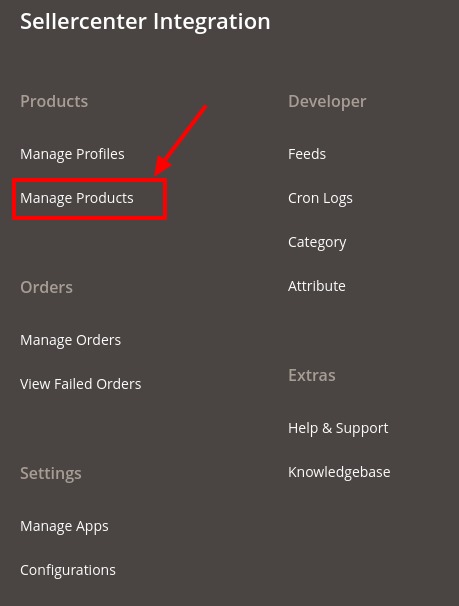
- Click on Manage Products.
The Manage Product page appears as shown below:
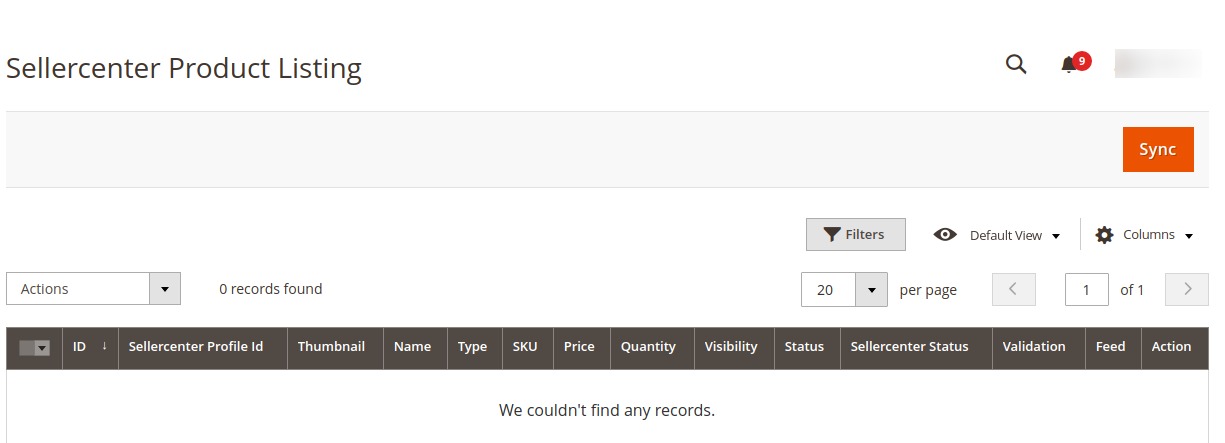
- Scroll down to the required product row.
- In the Action column of the respective row, click the Edit
 icon.
The product editing page appears.
icon.
The product editing page appears. - Enter the required information, and then click the Save button.
The changes are saved and the success message appears on the Sellercenter Product Listing page.
Related Articles
Validate a Single Product
To Validate a Product Go to the Magento 2 Admin panel. On the left navigation bar, click the SELLERCENTER INTEGRATION Menu. The menu appears as shown in the figure: Click on Manage Products. The Manage Product page appears as shown below: Scroll down ...Overview for Application
The Iconic Marketplace is the number one online marketplace in Australia and New Zealand of fashion and lifestyle. The primary purpose of this marketplace is liberation,i.e, it's all about the people to express their best version. The ICONIC ...Configuration
To Set up the Configuration Settings in the Magento 2 Admin Panel, Go to the Magento 2 Admin panel. On the left navigation bar, click the SELLERCENTER INTEGRATION Menu. The menu appears as shown in the figure: Click Configuration. The SellerCenter ...Add New Profile
To Add a New Profile, Go to the Magento 2 Admin panel. On the left navigation bar, click the SELLERCENTER INTEGRATION Menu. The menu appears as shown in the figure: Click on Manage Profiles. The Manage Profile Page appears as shown below: Click Add ...Feed
To View Product Feeds Go to the Magento 2 Admin panel. On the left navigation bar, click the SELLERCENTER INTEGRATION Menu. The menu appears as shown in the figure: Click Feeds. The Sellercenter Feeds page appears as shown in the following figure: Do ...