Etsy Products
To manage Etsy Products
- Go to the Prestashop admin panel.
- In the left navigation panel, place the cursor on Etsy Integration and the section expands as:
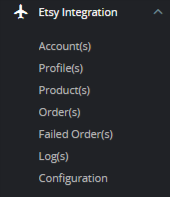
- Click on Products
The tab appears as shown in the figure: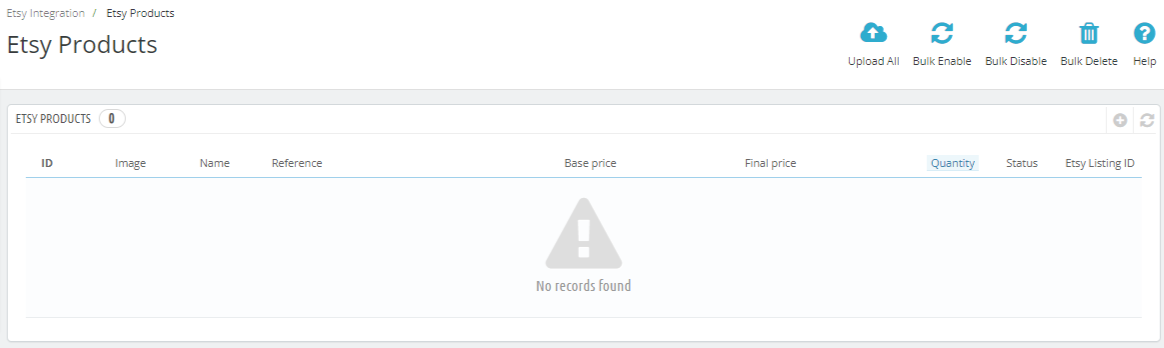
- In the Product Settings, do the following steps:
- In the ID box, the auto-generated product ID for your products is in the module.
- In the Image, you can see Product Images.
- In the Name box, you can see the name of the item.
- In the Reference box, you can see the unique identifier of the item.
- In the Base Price box, you can see the price of the item on Etsy.
- In the Final Price, you can see the final price of the item that you have set.
- In the Quantity box, you can see the total no. of the quantity of the item.
- In the Profile, you can see the name of the profile.
- In the Status box, you can see the status of the item (as saved while creating a product profile)
- In the Etsy Listing ID, you can see Etsy Listing ID.
- In the Upload All, use this button if you want to upload all of the listings at once on Etsy.
- In the Bulk Enable, use this button, to enable all the products one at a time.
- In the Bulk Disable, use this button to disable the products one at a time.
- In the Bulk Delete, use this button to bulk delete the products one at a time.
Related Articles
Etsy Prestashop Integration - Overview
CedCommerce Etsy Prestashop Integration enables you to sell your Prestashop store products on Etsy. It provides synchronization of price, inventory & other product-related information along with order management between your Prestashop store and ...Etsy Configuration Settings
Once the module gets installed, you get navigated to the Configuration page. To perform Configuration settings: Go to the Prestashop Admin panel. In the left navigation panel, place cursor on Etsy Integration and the section expands as: Go to ...Etsy Profiles
To manage Profiles Go to the Prestashop admin panel. In the left navigation panel, place the cursor on Etsy Integration and the section expands as: Click on Profiles The tab appears as shown in the figure:Etsy Logs
To Manage Logs Go to the Prestashop admin panel. In the left navigation panel, place the cursor on Etsy Integration and the section expands as: Click on Logs The tab appears as shown in figure: In this section, you can see all logs when any issues or ...Manage Etsy Accounts
To manage Etsy Accounts: Go to the Prestashop admin panel. In the left navigation panel, place the cursor on Etsy Integration and the section expands as: Click on ‘Accounts’ The tab appears as shown in the figure: In the Accounts, do the following ...