Explanation to .csv Format
Country
In this field, country name should be in ISO (alpha 2) or ISO (alpha 3) country code. The ISO country code are internationally recognised codes that designates for each country and most of the dependent areas a two letter combination or a three letter combination, it’s like an acronym, that stands for a country.
For Example, ISO2 (Two letter) country codes are US (United States), FR (France) and ISO3 (Three letter) country codes are CAN (Canada), DNK (Denmark), AUS (Australia).
In this fields ISO Country Codes will be saved. Otherwise, it will give error while importing.
Region / State
City
Zip / Postal Code
In this field, postal code of the state or city is provided. Destination address of the customer will be matched with the fields of .csv file, shipping rates will be calculated according to the different destination address.
Weight From
Weight To
Price From
Price To
This is the upper limit of order price range for which the Advance Shipping Rate will be charged. If the admin has set the condition “order subtotal and destination”, then rates will be calculated if order subtotal comes in specified range and if destination address matches with the fields of destination address.
Quantity From
This is the lower limit of Quantity for which the Advance Shipping Rate will be charged.
Quantity To
Shipping Price
Now here comes the field where Shipping cost will be specified for particular destination and weight range, quantity range and order subtotal range.
According to condition specified by admin, shipping cost will be displayed at frontend.
Shipping Method
In this field shipping method name is specified, which will be displayed at frontend with the shipping cost.
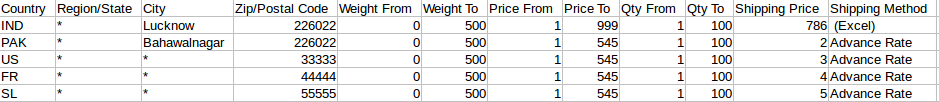
Related Articles
Configuration Setting
Advance Rate Shipping Method Admin can Enable the Advance Rate Shipping Method by navigating to the System < Configuration < Sales < Shipping Method. Note: Before Doing Any type of configuration set Store View as “Main Website” Here you will see the ...Advance Rate Shipping on Customer Cart
Customer will see Advance Rate on the cart page. In the attached snapshot you can see that there is a products in the cart. Here you will see admin has enabled the “Advance Rate” shipping methods. So the customer will see shipping costs for the ...Product Description
Advance Rate Shipping Extension by CedCommerce for Magento 2, will allow the admin to set different shipping cost for his products. Admin can define the shipping costs of the product in .csv file and can export the rates too. Admin can define ...