Export/Import
To edit the product details in bulk you need to follow the below steps:
- Go to the "Overstock Marketplace Integration" App.
- Click on the "Products" in the left panel.
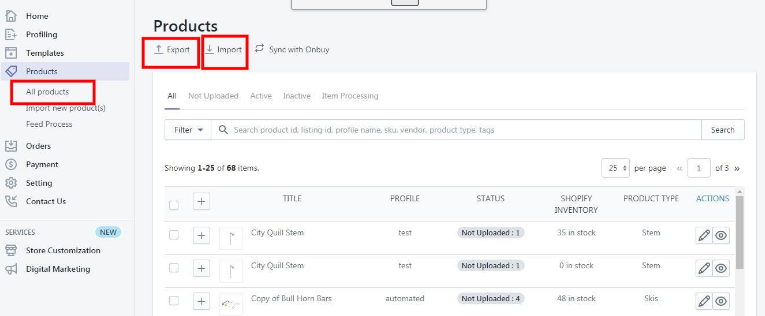
- Now click on the "Export" button.

- After clicking on the "Export" button, the following page appears: Select the fields in which you want to make changes and click on the "Export" button. A CSV file will be generated.
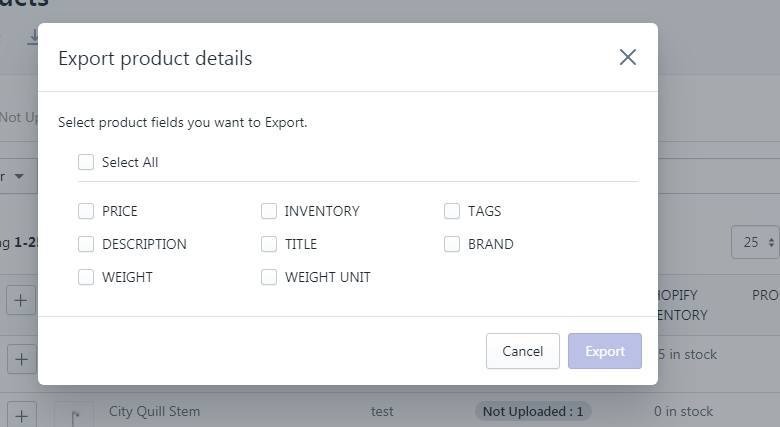
- Save the CSV file and make the desired changes after opening it.
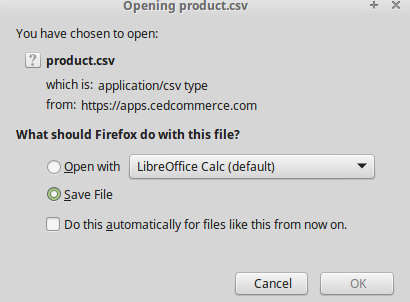
- After done with the changes, click on the "Import" button.

- Click on the "Browse" button and select the CSV file in which you've made changes.
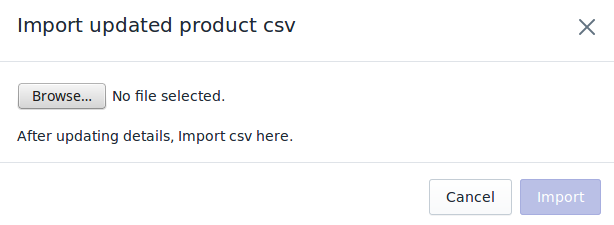
The changes will be updated in the app after importing the CSV file at this point.
Related Articles
Sync with Overstock
If you are already selling on Overstock and have products on Overstock, you can synchronize the product status from the Overstock.com to the App Go to the "Overstock Marketplace Integration" App. Click on the "Products" in the left panel. The ...Upload Products on Overstock
To upload all the products on Overstock.com Go to the "Overstock Marketplace Integration" App. Click on the "Products" in the left panel. The "Products" page appears as follows: On this page, all the products are listed with all the details. Select ...Product Management Settings
Product Management The "Product Management" settings are divided into 5 sections, the page appears as: Product Upload: By enabling this setting you can list all variations as a simple product on Overstock. Auto Sync: In the "Auto Sync" area, select ...Import New Products
On the left section, under "Products", you can see "Import New Products" "Import New Products" section is used when you've added new products in the Shopify store and want to import them in the "Overstock Marketplace Integration App". The "Import ...Synchronize the Products with Shopify Store
To synchronize the products details from the store to the App Go to the "Overstock Marketplace Integration" App. Click on the "Products" in the left panel. The "Products" page appear as follows: Check on all the products and choose the option "Sync ...