Export Orders
To export orders,
- Go to the Magento Admin Panel.
- On the left navigation panel, click on Dropshipzone Extension.
The menu appears as shown below: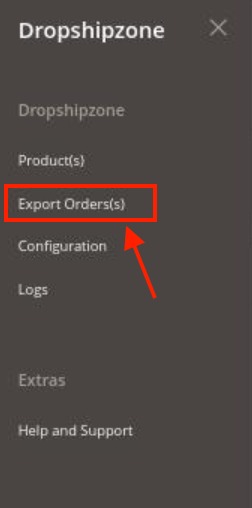
- Click on Export Order(s).
The Export Order page appears as shown below: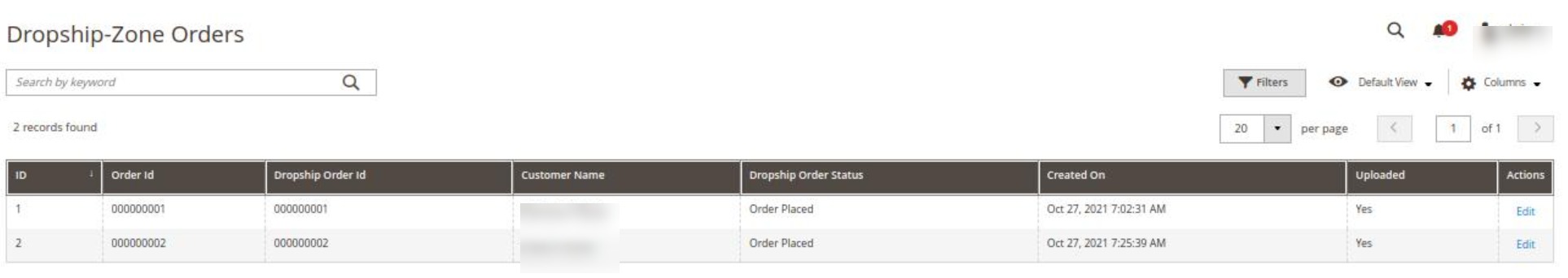
- On every single order you can perform the following actions: Edit, Upload. To perform these click on the desired action in the Actions row.
- The desired action will be performed.
Related Articles
Overview
Overview Dropshipzone is an Australian marketplace offering high-quality products at reasonable prices. This marketplace is famous for its wholesale and dropshipping services. You can sell a wide range of products on this marketplace like home and ...