Facebook Campaign
A Facebook campaign is a series of ad sets and ads that aim to accomplish a single objective, such as generating leads or increasing the number of app installs. Campaigns contain one or more ad sets. Ad sets contain one or more ads. At the campaign level, you'll choose an ad objective to define your goals. Your objective is your purpose for advertising and you can only choose one for each campaign.
At the campaign level, you choose your objective, which is the action you want people to take when they see your ads. 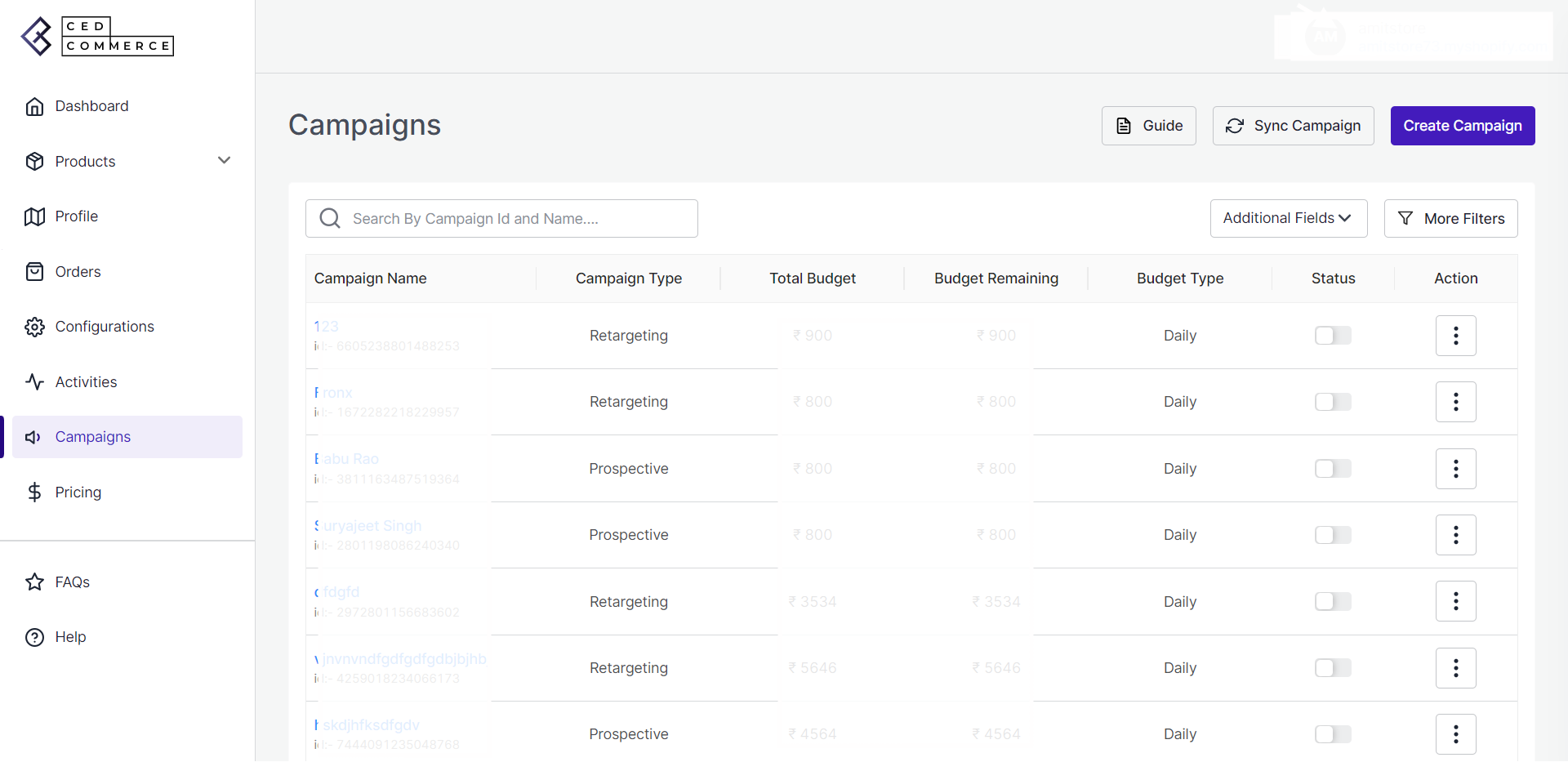 This section consists of the following:
This section consists of the following:
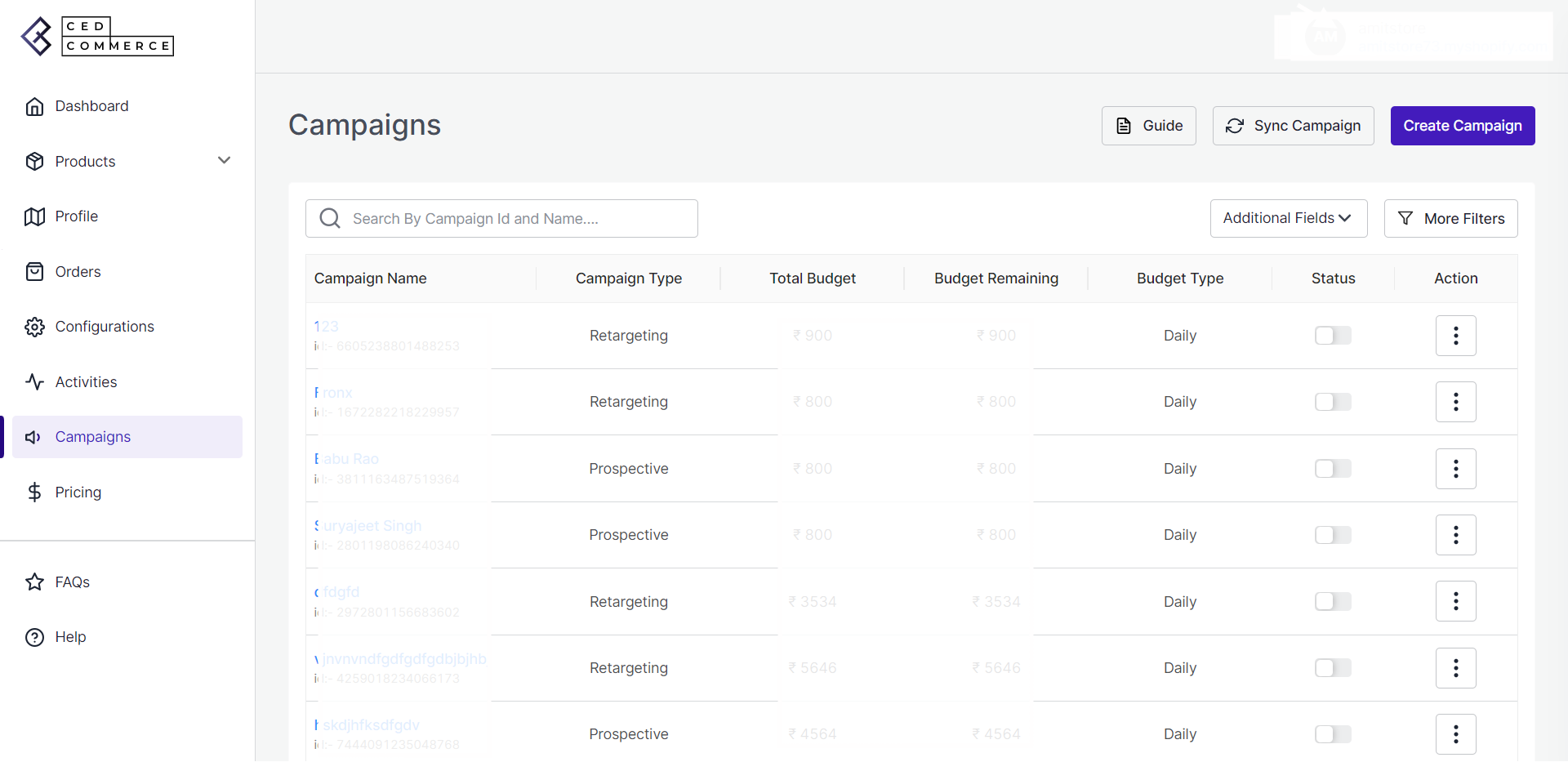
- Campaign Name: It is the name that you give to your campaign, it also displays the ID on which your campaign runs or acts as a unique identifier.
- Campaign type: It is the type of campaign you run (Eg: prospective or retargeting).
- Total budget: This is the total budget for the specific campaign.
- Status: It is to see whether your campaign is active or paused.
- Action: You can edit or delete your campaign.
Related Articles
Create a Retargeting Campaign
Facebook retargeting is a PPC strategy where you show your ads to people who are familiar with your brand or who have previously visited your website via the prospective ads. In order to set up Retargeting campaigns, you have to: Go to Create ...Create a Prospective (Audience Building) campaign
If you are new on Facebook and Instagram, wanting to build a prospective audience for your business. You can opt for this type of campaign. In order to set up a Prospective campaign, you have to: Enter your Campaign Name. Select Budget type. You can ...How to create a campaign?
In order to create a campaign, you can click on ‘Create Campaign’. You will be redirected to choose between Prospective (Audience building) and Retargeting.Managing Campaigns
Facebook ads are paid messages that businesses place on Facebook to achieve desired results for their business. Businesses and advertisers create campaigns that have specific goals. There are a few objectives on which you can create your Facebook ...Manage your Facebook Shop Setting
The Facebook tab allows you to manage various activities on your Facebook Business Page. You can “Connect or Disconnect” various activities from this tab. In this section Price Update Managing product Auto-updates on Facebook Shop and Instagram ...