Facilities Management
FACILITIES: In this section, admin can choose the available facility, view status, edit, delete
and also Add New Facilities e.g. costume, swim-suit availability on swimming pool or site.
Admin can add facility, by click on Add facility a new window will open up,
Adding a New Facilities:
Goto->Booking->Facilities->Add New facilities.
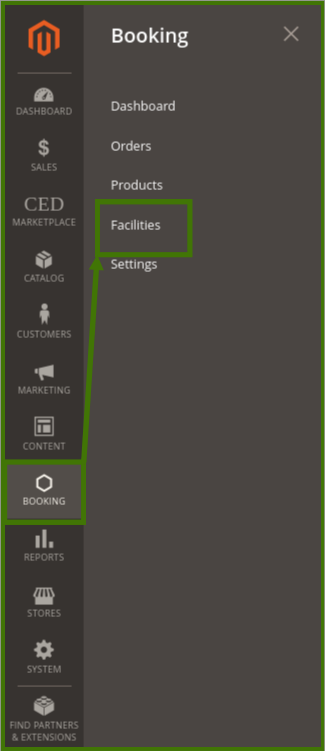
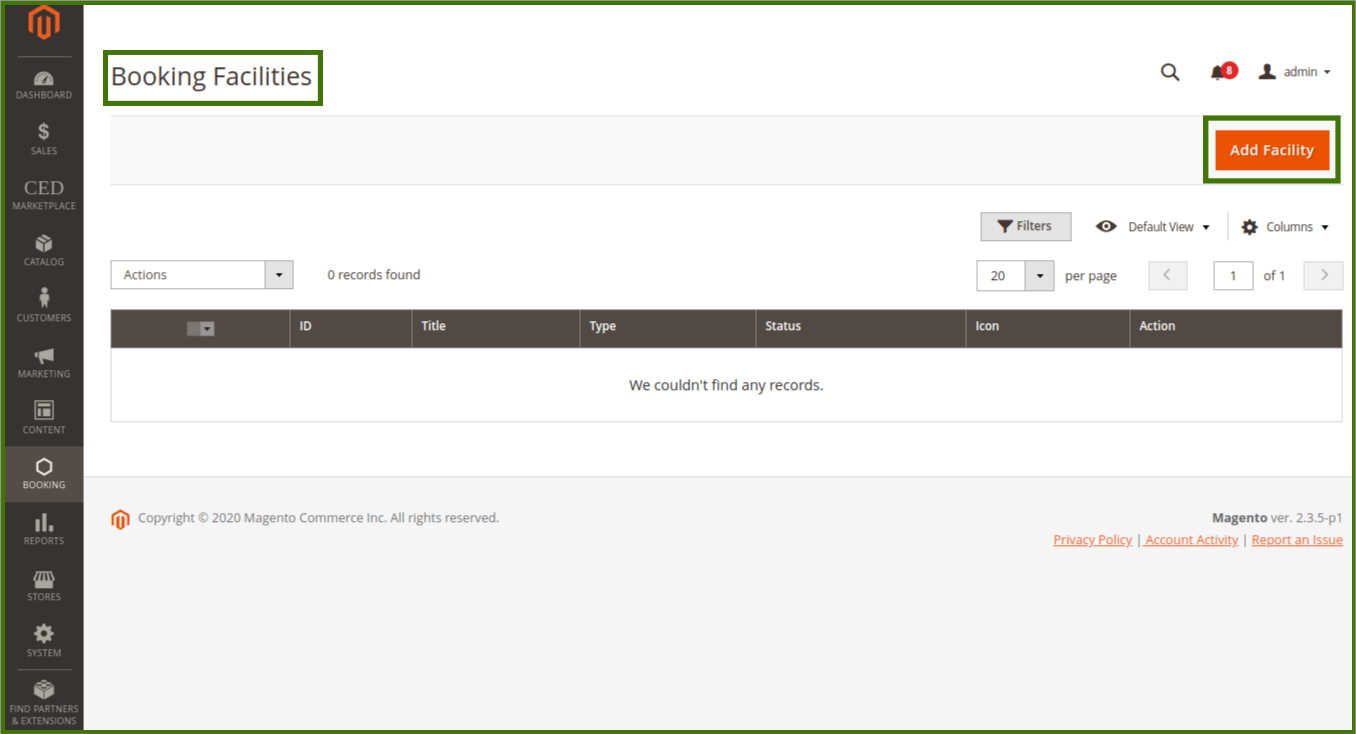
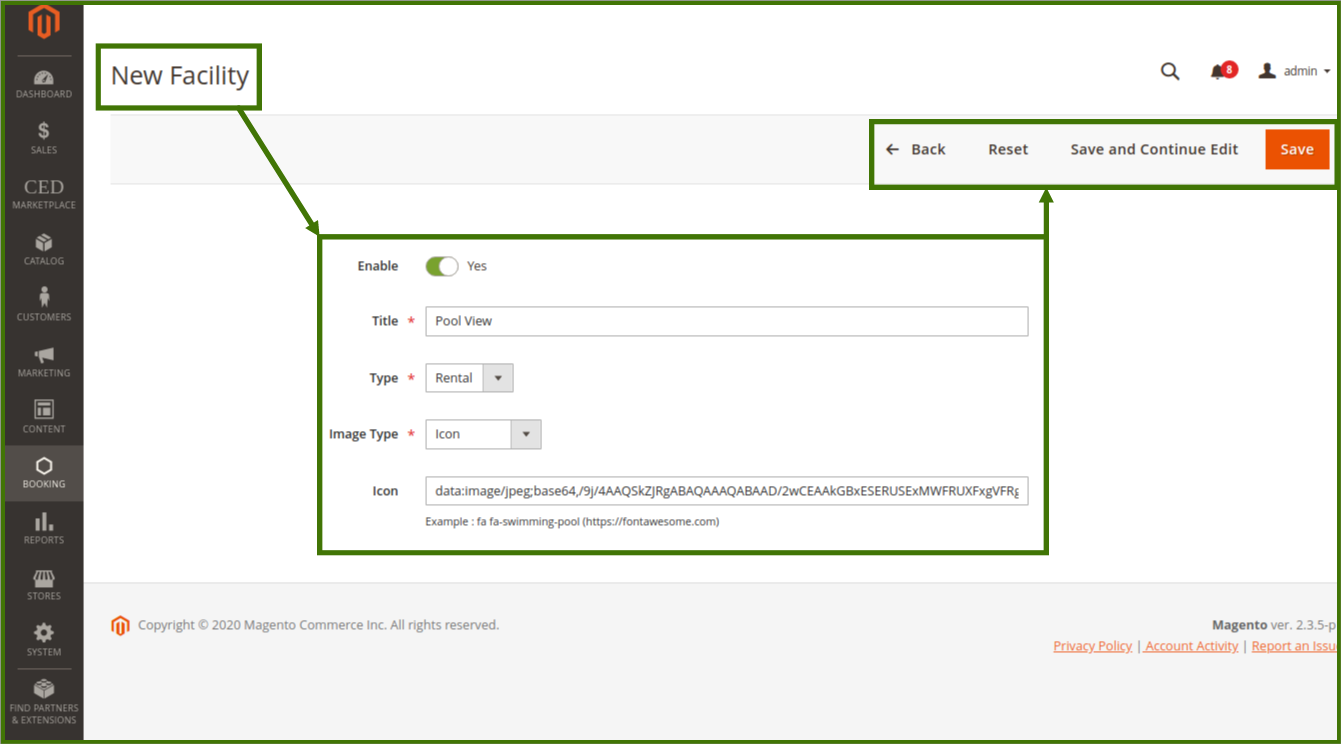
Enable: Yes/No
Title: Admin can add the title of the facility.
Type: Admin can choose the type from the drop-down list.
Image type: Image type allows the admin to choose an image or icon related to the facility.
Icon: Admin can upload an image, by copy-paste the link of the image in the blank section.
after adding the details in facilities click on Save.
Edit/Delete in facilities: Anything wants to change by admin anytime then admin can go to the facilities section and the select option is available, once select a drop-down it will open up edit/delete and proceed as per requirement.
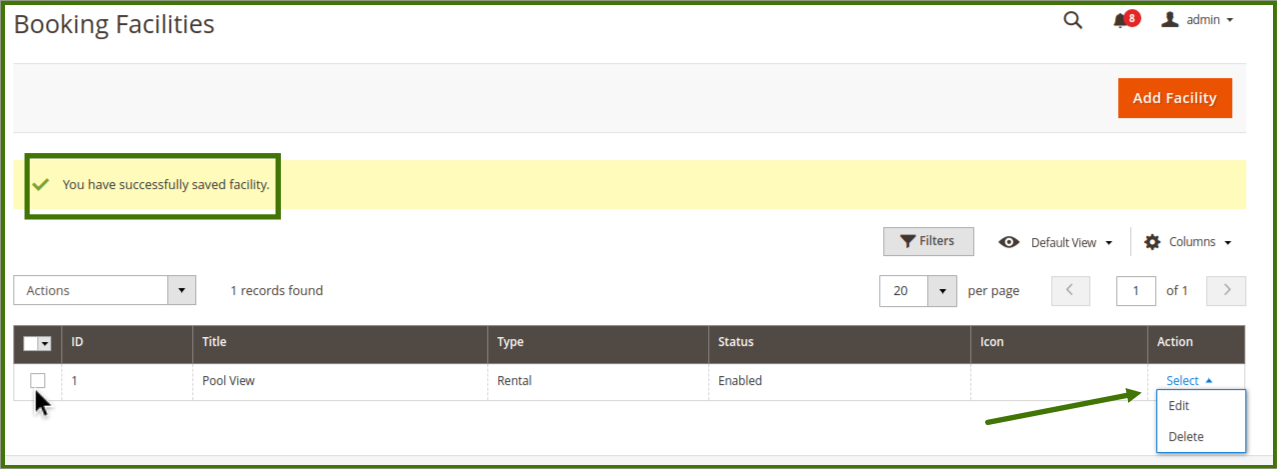
Related Articles
Product Management
Adding/Editing and Managing a Product. Goto Admin Panel->Login->Booking->Product->Manage Booking Products. New Product: Add Product: This option helps the admin to add new product in the profile, by clicking on the drop-down, Add Product then select ...Booking Dashboard
In this section, the admin will be able to see all the status of the bookings, amount, and sales revenue on the default Magento panel, an admin will be able to swipe up between the dates to see the status of booking, Total Pending Amount, Total ...Order Management
ORDER: This section helps the admin to see the status of the order, purchase date, grand total base, grand total purchased and action (upon opening this admin will be redirected to detailed information about the order and account information, for ...Overview
Our Rental Booking System comes with a full range of features that help you take reservations, manage your inventory and grow your rental business — whether you rent out electronic devices, clothes, accommodation, or anything else. This document will ...Configuration Settings
A STEP BY STEP GUIDE FOR HOW TO USE THIS SETTING BY ADMIN. LOGIN TO ADMIN DASHBOARD-> GOTO-> BOOKING->SETTINGS->BOOKING SETTINGS->ENABLE BOOKING SYSTEM IN FRONTEND->YES->ENABLE RENTAL SERVICES->YES OR LOGIN TO ADMIN DASHBOARD-> GOTO->STORES-> ...