Failed Orders
The Shopify store owner can view the list of failed Tophatter orders on the Tophatter Failed Order page. Following may be the reasons for Order not importing on the app:
- When you will receive an Order for Out of stock Product.
- If the Ordered SKU doesn't exist on your Shopify store.
Admin can perform the following tasks on the Walmart - Failed Order page:
- View the current failed order details
To view the Tophatter failed orders
- Go to the Tophatter Marketplace Integration App.
- On the top navigation bar, click the Order menu.
The menu appears as shown in the following figure:
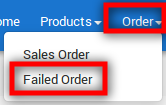
- Click Failed Order.
The Tophatter Failed Order page appears as shown in the following figure:
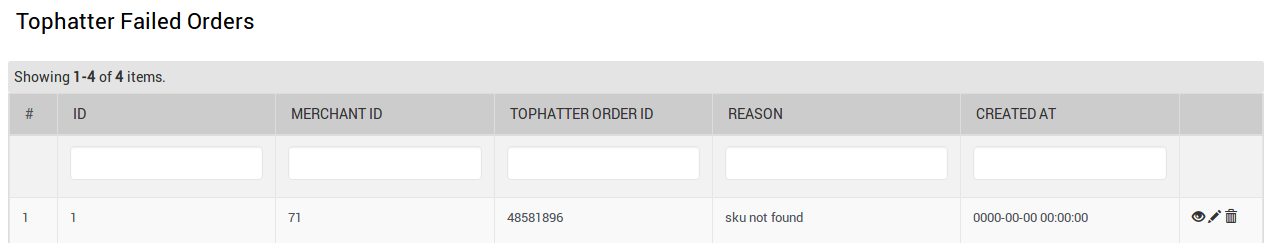
- To view the details of the failed order, do the following steps:
- Scroll down to the required failed order.
- In the respective row of the failed order, click the View
 icon.
The page appears as shown in the following figure: All the details of the current order appear on this page.
icon.
The page appears as shown in the following figure: All the details of the current order appear on this page.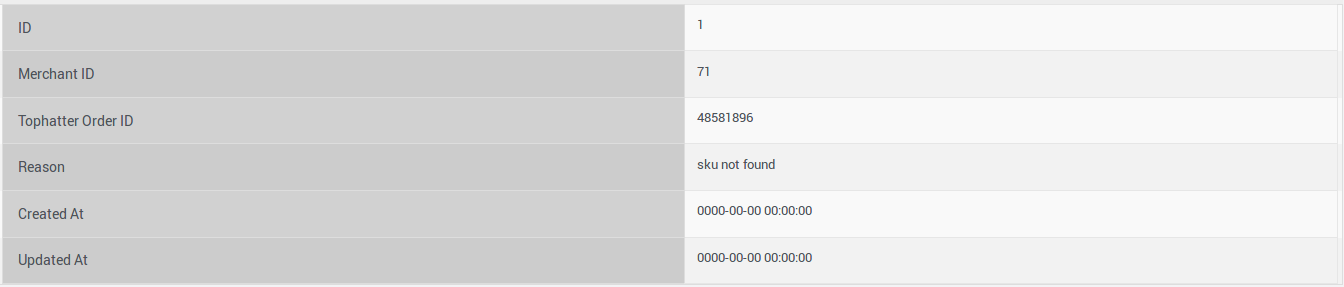
- Click the Close button.
Related Articles
Sales Orders
Admin can perform the following tasks on the Sales Orders page: Fetch Tophatter Orders Sync Shopify Shipment Update Order(s) Status To manage the sales orders Go to the Tophatter Marketplace Integration App. On the top navigation bar, click the Order ...Understanding Order Management
Any new orders created on Tophatter.com are instantly fetched by the Tophatter Marketplace Integration app. The Same order is created on the Shopify store so that merchants can view the details and fulfill them easily in their native order processing ...Understanding Dashboard Functionality
When you are done with all the Configuration settings now you are ready to explore the app. Starting from the Dashboard of the App, i.e., Home on the top navigation menu bar. The Dashboard of the app looks like the following: App Dashboard will ...Overview of the Tophatter Marketplace Integration for Shopify
Tophatter Marketplace Integration for Shopify provides the complete integration solution to the Shopify store owners offering an opportunity to sell their store products on tophatter.com. The Tophatter Marketplace Integration app by CedCommerce ...Not In App Products
Let’s say you are already selling some products on Tophatter, and through our app you want to manage their orders as well. The Not in App feature allows you to manage products that are not there in your Shopify store with the same SKU. By product ...